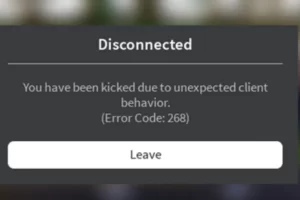How to Fix Error 54113? 4 Proven Ways
One of the most widely used international wallets at the moment is Paypal. Have you hear of error 54113 and wondering how to fix it? Today we will help you out.
However, because Paypal is also used to spread scams, ISPs in places where Paypal is less popular closely monitor the service.
Discover four fixes for error 54113 by reading on.
What Causes Error 54113?
The main culprit behind the error is either your ISP’s blocking of PayPal or Paypal blacklisting your current IP address.
The precise cause could be any number of things, such as earlier scam reports or your Paypal account being flagged, among others.
How to Fix Error 54113? 4 Ways
These four methods will help you fix error 54113.
Use a VPN
It’s safe to say that using a VPN will give you a new IP address that won’t be blocked by Paypal, allowing you to access the service without any problems. This is by far the easiest solution you can use. This issue may be caused by incorrectly configured settings on your ISP’s end, so using a VPN offers a simple fix.
Clear Your Browser Data
This error can also be brought on by corrupt files, whether they are cached or not. To see if you can get Chrome to function, remove them.
Step 1: Type in chrome://settings/clearBrowserData in your browser’s address bar and hit Enter.
Step 2: Select the cache and cookies options and make sure the Time range is set to All time. Click on the Clear now button to clear out all the data.
If you restart your browser, you should have no trouble using Paypal.
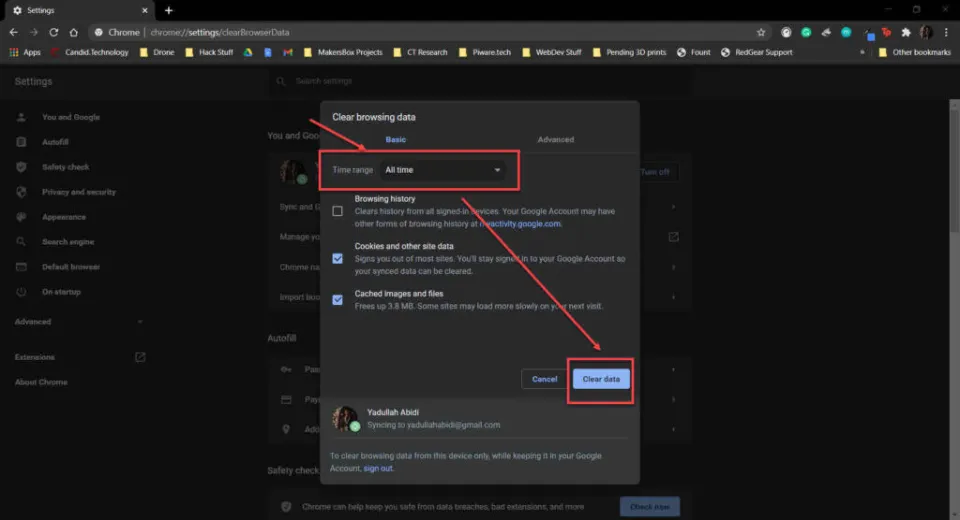
Obtain a New IP Address
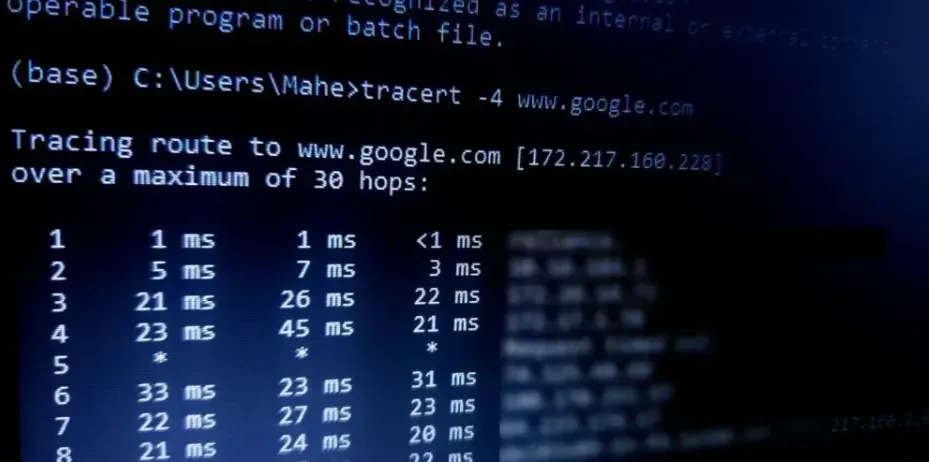
Similar to a VPN, this solution works by asking your ISP to give you a new IP address. This permanently resolves the problem and eliminates the need for a VPN connection each time you want to access PayPal.
This will quickly fix your problem, provided that your new IP address is not included in Paypal’s blocklist and that your ISP does not impose access restrictions on the service.
Reach Out to Paypal Support
If all else fails, you can get in touch with Paypal via this link or their social media accounts, and they’ll help you resolve the problem.
If you think your IP address has been restricted inadvertently, Paypal can investigate the situation and lift the restrictions, resolving the problem.
Final Thoughts on Paypal Error 54113
After reading our post, you ought to now understand how to resolve the PayPal error 54113.
Share our guide with your friends or others who may need it if you find it to be helpful. Thanks for reading!
Read More:
FAQs about Error 54113
Why Am I Forbidden from PayPal?
If you are unable to access the PayPal website, there may be a problem with your ISP (Internet service provider), particularly if PayPal has blacklisted the IP address that is currently assigned to your Internet connection.
Why Am I Forbidden from a Website?
When you see a 403 Forbidden error, it means that you do not have permission to view the requested file or resource.
Does 403 Forbidden Mean I’m Blocked?
It simply means that, for some predetermined reason, the website’s content you’re trying to access is being blocked. Though the cause is probably due to something on the server or content owner’s end, it may still be within your control.