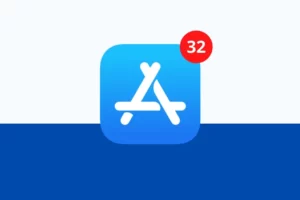What is Low Power Mode?
While iPhones aren’t the fastest charging smartphones, they can charge from 0% to 50% in about 30 minutes. Do you often charge your iPhone when Low Power Mode is on? So, does enable Low Power Mode while your iPhone is charging help speed up charging? Or will it negatively affect the charging speed?
What is Low Power Mode?

Low power mode reduces the amount of power your iPhone uses until it is fully charged.
You’re out the door when you notice your phone’s battery is getting low. You need to use your phone for the rest of the day, but you don’t have a charger. Below is the help of low power modes.
Low Power Mode changes some settings on your iPhone so that the battery doesn’t drain as quickly as it used to. Low power mode will slow down or turn off the following features:
- Get new email
- Apps that update in the background (ie: not the app you’re currently using on the screen, but other apps open on your phone)
- some visual effects (eg: live wallpaper)
- “Hey Siri” (to call Siri without touching the phone, just say “Hey Siri” near the phone)
- Automatically download and/or update applications
What Does the iPhone Low Power Mode Do?
Low Power Mode is used to extend the battery life of your iPhone and allow you to use it for longer on a single charge.
When your battery drops to 20%, your iPhone will prompt you to enable Low Power Mode.
If you don’t enable Low Power Mode at 20%, the iPhone will ask you again at 10%. If you don’t want to enable Low Power Mode, you can click Cancel on the prompt.
Low Power Mode saves battery life by reducing your iPhone’s brightness, turning off system animations, and stopping certain background apps and features like visual effects, mail fetching, and more.
Keep in mind that some features may be slower to complete or update while in low power mode. Also, some battery-intensive tasks, like Airdrop and iCloud Sync, won’t work until Low Power Mode is turned off.
GPS service is also less efficient when low power mode is turned on. However, in low-power mode, messages, receiving calls, and other essential services work fine and can be used for extended periods of time.
Does Your Phone Charge Faster On Low Power Mode?

Does Low Power Mode Make Your Phone Charge Faster? right.
When charging, the more you use the battery, the slower it will charge. In other words, the more battery you use, the slower it will charge. Also, the less battery you use, the faster it charges.
Why Does Your iPhone Charge Slowly In Low Power Mode?
The iPhone will not slow down when charging in low power mode. However, if you use the device and record video while charging in low power mode, it may charge more slowly.
Another possible reason for slow charging is using a faulty or underpowered (<5 watt) charger. If so, try getting a new iPhone charger.
Apple-made chargers are recommended, but if you’re buying from a third party, make sure the charger is rated for at least 5 watts.
Higher power is also available, which may speed up charging on the iPhone 8 and later. Depending on the specific model, your iPhone can use up to 27 watts of power for fast charging.
Is Low Power Mode Bad For iPhone While Charging?
While charging, Low Power Mode is harmless to the iPhone.
Not only does Low Power Mode stop background app refreshes, but it also restricts the Mail app from downloading content in the background. Additionally, it limits location services to further optimize iPhone performance.
Note that while charging, once the iPhone’s battery reaches 80%, Low Power Mode will automatically be disabled.
Does Charging Your iPhone On Low Power Mode Ruin Battery?
Charging your iPhone in low power mode will not adversely affect your iPhone battery or battery life.
As a built-in feature of the iPhone, Low Power Mode only reduces the amount of power that the battery drains. Other than that, it has no direct effect on your battery.
Apple doesn’t warn you to charge your iPhone in low power mode in its user manual or anywhere else. Therefore, we can safely say that it will not destroy your iPhone battery.
Some users have reported that their iPhones actually charge a little faster in low power mode. However, this seems to mostly apply to older iPhones. If you have a newer iPhone, you probably won’t notice any difference in charging speed.
When Should Turn On Low Power Mode?

You can turn on low power mode even when the battery is fully charged. Generally speaking, you can always turn on Low Power Mode when you want to use your iPhone for a long time without charging.
In addition to being useful when the battery is low, Low Power Mode can also be used to extend the life of the battery; for example, if you are away for an extended period of time and cannot charge, put your phone in Low Power Mode throughout the day to save power Might be sensible.
Whenever the battery level drops to 20%, the iPhone will automatically ask you if you want to enable Low Power Mode, dropping to 10% again. Unless you can plug your phone in, it’s wise to turn on Low Power Mode when prompted by the iPhone.
Disadvantages Of Low Power Mode On iPhone?
While Low Power Mode gives you the advantage of extra time with your device, it also has some disadvantages.
For example, it restricts the Mail app on the iPhone from getting new data. So if you need to check your emails a few times a day, enabling Low Power Mode might not be a good idea because your emails won’t automatically update in the background.
However, you can still update emails and view them in the Mail app by manually opening the Mail app.
On the other hand, third-party email apps like Gmail work well in low power mode and even update emails in the background.
Low Power Mode also reduces the brightness of your iPhone, which can make it difficult to view what’s on your iPhone’s screen in bright conditions.
Conclusion
With more features on our phones and more apps that use precious battery life, phone manufacturers and app developers are constantly balancing to optimize battery performance and phone functionality. When Apple introduced Low Power Mode, they gave us all a useful tool to help save our dying iPhone battery.