How to Change Your Birthday on Snapchat? Step-by-Step Guide
In this guide, you will learn how to change your birthday on Snapchat, and what you can do after you have reached the change limit.
It’s a great idea to use Snapchat to keep tabs on your friends and family. You won’t ever forget anyone’s birthday because Snapchat will remind you, which is one of its best features.
There is a cap on how many times a date of birth can be changed, but a birthday can be set or changed directly in the Snapchat Android or iOS app.
This article will walk you through the process of changing your birthday. We have also provided the responses to a few frequently asked questions.
How to Change Birthday on Snapchat (Android and IPhone)
Snapchat has a limit on how you can change your dates of birth.
The account settings allow you to make a change if you previously entered the incorrect birthday when you created your account.
Make sure not to repeat the error as you can only change the date a few times.
Once the limit is reached you will not be able to change, and the last date will be your birthday on Snapchat.
Step 1: Open Snapchat and Tap Bitmoji
If you are using an Android device or an iPhone, open the Snapchat app. For both operating systems, the procedures are the same.
On the Snapchat Camera Screen, tap on your Bitmoji at the top left corner of your screen.
Step 2: Tap on Settings
Once you get to your Snapchat profile, tap on the profile Settings at the top right corner, it’s the gear icon.
You can manage and edit your account there by clicking on the Settings link.
Step 3: Tap on Birthday
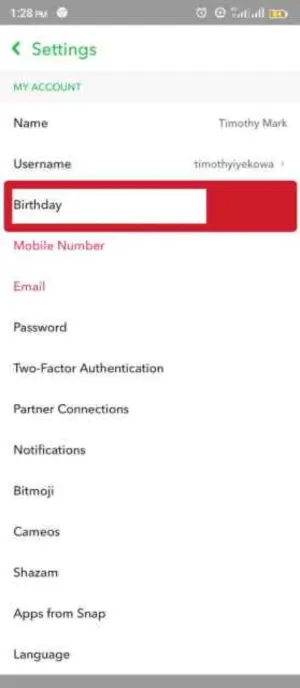
You’ll see various account settings, including your phone number and email address. Tap on Birthday on the To change your birthday, visit the settings page.
You cannot change your birth year if you are under the age of 18, and you cannot change your birth year to be older than 18 if you are over the age of 18.
Step 4: Change Date of Birth
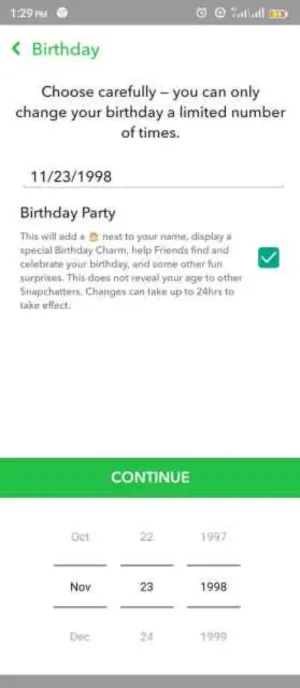
Once you Tap on Birthday, you will see a notice at the top, telling you to choose your birthday carefully, and that you only have a limited number of times you can change it.
Tap on the birth date, and now you can make changes to it.
If you are over 18, choose the year, day, and month; if you are under 18, choose a different day and month. Swipe up and down on the date to select, and once you pick a date tap on Continue, the green button.
To set your new date, do as follows and tap OK on the pop-up.
Read More:
- How to See Birthdays on Snapchat?
- How to Back Up Camera Roll on Snapchat?
- How to Change Snapchat Notification Sound?
Why Won’t Snapchat Let Me Change My Birthday Year
If you can’t change your birthday year on There are three reasons why things happen on Snapchat.
You may have changed too many times, be older than 18 or younger than 18.
You accidentally entered the wrong birthday year when creating your Snapchat account, and now you want to change it, but Snapchat is not allowing you to.
You can change your Snapchat birthday year by following these simple steps.
1. You’ve Reached Snapchat Birthday Change Limit
There are different reasons why Snapchat is not letting your change your birthday year, and one major reason is that you have reached your limit.
According to Snapchat, “You can only change your birthday so many times, regardless of your age, so be sure it sounds right to you before you confirm.”
2. Birthday on Snapchat over 18
Since you are already older than 18, it’s also possible that you are attempting to reduce your birthday year if you are unable to change it on Snapchat.
You cannot make yourself younger than 18 by changing your birth year.
3. Birthday on Snapchat under 18
Snapchat won’t let you modify your birth year at all if you are under the age of 18.
This is Snapchat’s way of preventing its users from changing their age if they already use a birthday that falls under the legal drinking age.
They could alter the year but not the month or the birthday.
How to Hide Your Birthday on Snapchat?
It is preferable to hide your birthday than have it on the wrong day if you don’t like getting all the attention on your birthday and want to keep it a secret. Here’s how you can do it:
- On your smartphone, launch Snapchat.
- Tap on your Bitmoji in the top right corner.
- Select the settings icon in the top right corner.
- Select “Birthday” under “My Account.”
- Toggle the “Birthday Party” option off.
Bottom Line: How to Change Your Birthday on Snapchat
Snapchat does allow users to change their birthday, but there are some restrictions, including how many times it can be changed. Snapchat users can enter their birthday, just like in many other apps and services.
There is currently no way to change your birth date on Snapchat after the limit has been reached.
The only chance you will have is to contact Snapchat Customer Support and see if they can help you.
Read More: Why is My Snapchat Not Installing?
FAQs
Why is Snapchat Not Showing My Birthday?
You must conceal it if Snapchat is not displaying your birthday to your friends. Open Snapchat, tap on your Bitmoji at the top left > Tap on Settings (gear icon) > Tap on Birthday > Toggle on a Birthday party. This will allow your friends to see the day you are having your birthday.
Does Snapchat Have a Birthday Countdown?
The ability to set a countdown for your birthday on Snapchat is a real feature. Additionally, until the deal day, your friends can watch the birthday countdown on your profile. They’ll be able to see the special birthday stickers you made.
What Does the Birthday Cake on Snapchat Mean?
Someone’s birthday is today, according to the Snapchat birthday cake. When you see a birthday cake emoji on someone’s profile, it indicates that they were born on that specific day. And this occurs after they activate the birthday party.







