How to Delete Stickers on Snapchat? Guide 2023
Stickers have become an inevitable part of Even a feature where you can design your own special custom stickers has been added to Snapchat snaps. But do you know how to delete stickers on Snapchat?
Don’t worry – you can remove it before posting your Snap. We’ll show you how to use Snapchat to do that on your iPhone or Android device.
How to Delete Stickers on Snapchat App?
If you want to post a snap, and you have accidentally added a sticker that you don’t want, you can remove it in a few simple steps. After you’ve added a sticker, you should:
- Open the Snapchat app on your iPhone or Android phone and access your Snap to begin the sticker removal process.
- You can delete a sticker by tapping and holding it.
- Drag the sticker to the trash can icon that appears to the right of your screen if you’re using an Android phone. Drag the sticker to the trash can icon at the bottom if you’re using an iPhone.
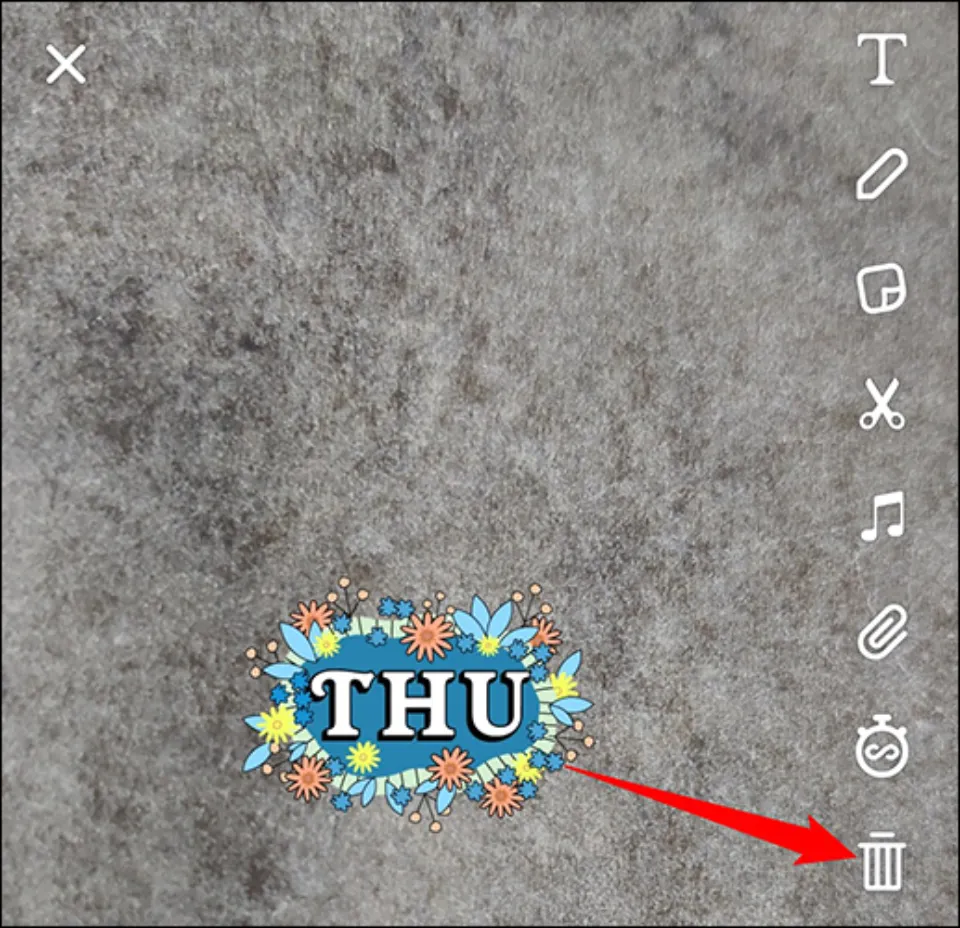
Your chosen sticker has now been eliminated from your image or video Snap. At this point, you can explore the app’s other sticker options. Happy stickering!
How to Permanently Remove a Created Sticker?
There’s an interesting Snapchat feature that lets you create a unique sticker by cutting out a part of any image that you take. You can use it to add hilarious and wholly original elements to your snaps.
However, you can erase a sticker you’ve created if you’re not satisfied with it. You can remove it from the gallery in addition to having it vanish from the snap screen.
Why Delete Snapchat Stickers?
Even if editing your photos requires removing some elements, like stickers you’ve previously added, it’s all a part of the creative process. You might want to delete a sticker if:
- Just to check out how it looks, you only wanted to preview the sticker.
- To make a replacement sticker, you want to see if a better one is available.
- Too much of the image or video is hidden by the sticker.
- After adding several other artistic elements, such as text or filters, there isn’t enough room for a sticker.
- The message of the snap is not related to the sticker.
- Simply put, the sticker doesn’t look good on the snap.
Can You Remove Built-In Stickers?
Unfortunately, you can’t remove stickers from the non-custom gallery. Until Snapchat adds new stickers, these ones will stay in their sticker albums.
But keep in mind that Snapchat frequently updates its sticker library to reflect current trends. You probably won’t have to see some of the non-custom options for very long, even if they annoy you.
Final Thoughts on How to Delete Stickers on Snapchat
Through this post, we have been demonstrated about how to delete stickers on Snapchat.
Why not add more stickers to the gallery if the ones you already have are boring you? There is no restriction on the types of stickers you can create, so you can add anything you like to your photos.
Using social media sites like Facebook, Instagram, Linked In, Twitter, and others, if you find this post to be useful, please share it with your friends, family, and/or relatives.For more inforamtion about Snapchat, read our posts below:
- How to Reactivate Snapchat Account?
- Why Don’t I Have Instagram Notes?
- How to Delete Story from Snapchat?
- How to Change Your Cameo on Snapchat?
- How to Pin Someone on Snapchat?
FAQs
What Are Cutouts on Snapchat?
By importing just a 2D image or animation, the Cutout Template enables you to create a World Lens.
Can You Remove Emojis from Someone’s Picture?
Emoji can be removed from photos using the mobile app Snapseed on both iOS and Android devices. It has a healing feature that can help you quickly and easily remove unwanted content from images.







