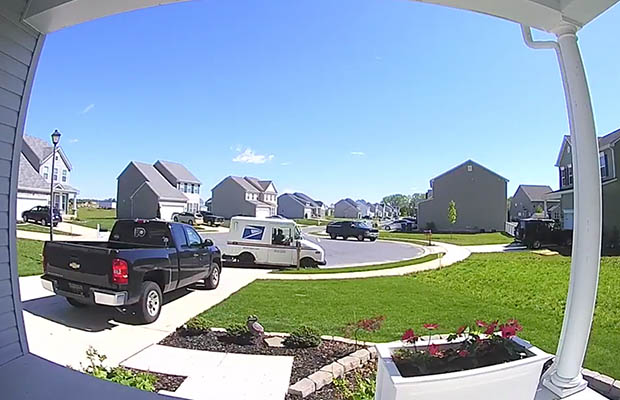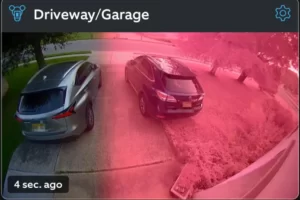Using your ring camera, there are some things that are challenging to figure out on your own. And one of them is figuring out how to turn off ring camera temporarily. Here is a complete guide on ring cameras.
Although there are many advantages to using smart security cameras, many of them use cloud-based recording, which raises some legitimate privacy concerns. There are times when we might not want our cameras recording things, even with local recording.
Apart from that, the Ring Security camera has a ton of impressive features that make it simple to use. Most commonly, this is true for those who live with you. Ring Security camera makes it incredibly easy to grant other users access to your camera.
I’ll go into detail about how to turn off the ring camera temporarily in the article that follows.
What Are Ring Cameras?
A ring camera uses motion detection technology and motion recording to quickly identify if someone is standing at your front door. The ring app on your phone makes it simple to operate the ring camera.
Thoughts that these ring cameras can spy on them cause many people to feel uneasy. Determining how to turn off the ring camera is what prompted us to write this article.
We can assist you if you are unsure how to disable your ring products.
You can temporarily disable your ring camera by following the instructions in this article.
Read More:
Why Turn Off Ring Camera?
We are all aware of how crucial it is to maintain the safety and security of our homes. But did you know that your family might be in danger due to your home security camera? When not in use, your Ring camera should always be turned off.

Ring cameras are intended to give you peace of mind by monitoring your home while you’re away. However, if they are not properly secured, burglars and other criminals may use them to scout out your home and prepare a break-in.
Furthermore, if your Ring camera is compromised, the hacker may have access to your home network and steal personal data or even spy on you and your family. Because of this, it’s crucial to secure your Ring camera properly and to turn it off whenever you’re not using it.
Here are a few easy steps you can take to make sure your Ring camera is secure:
- Please ensure that your password is strong and change it frequently. The minimum length for a secure password is eight characters, and it should be made up of a combination of capital and lowercase letters, numbers, and symbols.
- Never use the same password for your Ring camera as you would for your email or social media accounts.
- For an additional layer of security, enable two-factor authentication. To log into your account, you’ll also need to enter a code sent to your phone or email in addition to your password.
- Update your software regularly. Ring frequently releases updates for its cameras and app that enhance security. Therefore, be sure to always use the most recent version.
- Please turn off your camera when not in use. Nobody will be able to access it without your consent thanks to it.
By taking these easy precautions, you can keep your Ring camera safe and make sure it’s only being used for what it was designed for.
Other Posts You Might Like:
How To Turn Off Ring Camera Temporarily?
There are two ways to disable a Ring camera using the Ring app; Using the Modes features, or as a one-off by using the Motion Detection toggle on a specific camera.
We can now completely prevent a camera from recording anything in each of the available modes thanks to the improved Modes feature in the Ring app. These modes come in three varieties: Disarmed, Home, and Away.
Each of these modes has two options that can be set, so we have some control over which settings are active at any given time.
Per Camera Modes Settings
Motion Detection – If a motion-activated Ring camera records an event, this determines whether it will do so. By turning this off, we can stop the camera from taking periodic snapshots for the Timeline view as well as motion recording, making it effectively inactive. Notifications, snapshots, or recordings.
Live View – We can still access the live view using the Ring app or Alexa smart screens even when motion detection is disabled. Unlike other smart cameras, Ring cameras automatically record the live view session for later use. Turning off this setting will also prevent anyone from viewing the camera if we don’t want any recordings to be made at all.
The camera cannot stream anything in any way when both of these options are disabled.
Related Post:
Various Ways To Disable A Ring Camera
Ring cameras and the Ring Doorbell Pro are great because they help keep your home safe round-the-clock.
Now, there are some situations where you don’t want to leave the camera on constantly.
It’s important to have the ability to turn off your ring camera when doing home repairs or maintenance. You must learn how to turn off the ring camera features in order to accomplish that.
The techniques for turning off a ring camera are listed below.
1. Disable Ring Camera Doorbell Motion Sensitivity
The majority of contemporary home security systems have ring cameras integrated into a video doorbell.
These ring cameras are very elegant, sleek, and essentially undetectable to strangers, which is why many users like them.
The following steps must be followed in order to remove motion detection from the ring doorbell:
- open the ring app on your phone and log in to your ring account
- select the ring device and go to motion settings
- look at the top of your screen and locate the slider. Your motion detector’s sensitivity can be adjusted using this slider.
- swipe the slider all the way to the left to disable motion detection
2. Turn Off Ring Motion Alerts
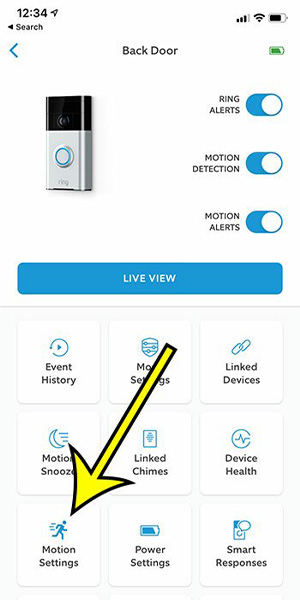
The motion recording alerts must then be disabled in order for your ring camera to be completely unusable.
Let’s investigate how to disable motion notifications so that your camera can take a break from recording.
This is the procedure.
- Launch the ring app
- In the ring app, select your ring doorbell device
- locate motion settings and tap “motion schedule”
- Disable the custom time and day set for the motion alerts and save
- Motion alerts are now disabled
3. Switch Off Motion Recording
Turning off the motion record feature on your ring device is the last step you need to take to completely disable your ring camera.
Before moving on to this step, be sure to finish the previous steps we discussed.
Follow these steps to completely turn off your ring camera.
- Open the ring app
- Tap “Ring Doorbell” and then tap “Motion Record”
- This will turn off the record motion control
- Your ring camera should also switch off and disable recording
4. Your Ring Camera Won’t Turn Off, Still.
If you have trouble with disabling your ring camera, here are some steps you can take
- Delete and download the ring app
- Restart your Wi-Fi
- Restart your phone
- Unplug your camera smart plug for at least 10 seconds and plug in again
In some circumstances, a camera may unpredictably and abruptly freeze. By removing the battery or unplugging the camera from its main power source, you can solve this problem by cutting off the power supply.
Read More: How Long Does a Ring Camera Battery Last?
How To Turn Off Ring Camera Without App?
Use a hardwired Ring doorbell or a plug-in Ring camera prior to doing this. A battery-powered ring camera won’t work for this, if you have the correct Ring camera type, below are the two major ways you can power it off
Using An Installed Switch
You must have a switch connected to the Ring camera in order to accomplish this, likely mounted on the wall and functioning similarly to a light switch. Electrical engineers are needed to assist with this step in order to install the switch. After installation, all it takes is a button press to turn the ring camera ON or OFF.
Using Your House Electrical Panel
This option requires you to turn off the electrical panel, and it is not an easy solution since it requires the help of an engineer if you don’t have a power panel installed in your home
Simply go to your electric panel and turn on the entire circuit or turn off the circuit that the Ring doorbell is connected to.
Using A Physical Barrier
How to disable the ring camera without an app is better addressed in this inventive manner. and to carry it out simply get a physical barrier and
Moving forward apart from using the ring app, there are other ways of turning the ring camera OFF simply by disabling it,
instead of struggling to power it off, you can simply disable the setting to stop the ring camera from recording.
Moving on, since you’ve been exposed to How to turn off ring camera without app below are the various ways to put your ring camera in a state that reduces its activities to the barest minimum almost as similar to being OFF.
How To Turn Off Camera Recording With Modes?
The precise steps to implement these changes are listed below:
- Open the Ring app
- Tap the 3 lines in the top left corner to access the menu
- Tap Settings
- Tap Modes.Note: if you haven’t enabled the modes to feature yet, you’ll see Enable Modes instead. You can choose to use the default settings or change them in this way. Make use of the default settings before making the desired changes.
- Tap the mode you wish to change (Disarmed, Home, or Away)
- Tap the Ring Camera you wish to turn off from the list
- Tap the toggle switch next to Motion Detection and Live View to turn them off
- Tap Save in the top right corner
How To Temporarily Turn Off A Specific Camera?
Use the camera settings directly from the dashboard to quickly stop one Ring camera from recording motion events.
- Open the Ring app.
- Tap the 3 lines in the top left corner to open the menu.
- Tap Devices.
- Tap the Ring camera to disable it from the list.
- Tap the Motion Detection toggle on the right.
- Tap the Disable Motion Detection button on the pop-up warning to confirm.
The only thing this setting does is stop recording motion. The Live View will still be accessible to Ring app users and will be automatically recorded to the camera’s timeline. You must employ the Modes technique described above to completely prevent any possibility of recording.
Does A Ring Camera Get Disabled When Wifi Is Off?
Yes, turning off WiFi will make a Ring camera inoperable. This is due to the fact that Ring cameras are unable to store anything locally and must stream everything to the Ring cloud. They are unable to save videos, stream live, or send any kind of notifications without a strong WiFi connection to Ring’s servers.
This is a rather blunt method of turning off a Ring camera because you will undoubtedly also shut down every other device in the house. However, it is also a drawback of cloud-based security cameras in general because you lose all of their protection if your WiFi or internet connection is lost.
Different Camera Modes Settings In Ring Camera
Ring Camera offers settings for indoor, outdoor, night vision, and motion-activated cameras. Tap the mode icon in the top right corner of the main screen to change the camera mode setting. You can adjust the features and advantages of each mode to meet your needs.
- Indoor Mode:
Use the indoor camera mode inside your home or place of business. This mode provides a wide field of view and clear video quality. You can also choose between low, medium, or high motion sensitivity to prevent erroneous alerts.
- Outdoor Mode:
For use outside of your home or place of business, use the outdoor camera mode. This mode is weatherproof to withstand the elements and produces a wider field of view than the indoor mode. The motion sensitivity can be set to low, medium, or high to prevent erroneous alerts.
- Night Vision Mode:
For dim or dark environments, the night vision camera mode is ideal. This mode offers a large field of view and crystal-clear video quality. You can also choose between low, medium, or high motion sensitivity to prevent erroneous alarms.
- Motion-activated Mode:
Only when motion is detected will the motion-activated camera mode begin to record video. By only recording when necessary, this mode saves both battery life and storage space. You can also choose between low, medium, or high motion sensitivity to prevent erroneous alerts.
Conclusion on How to Turn Off Ring Camera
Now, that you’ve figured out how to turn off ring camera.
Ring cameras can be very useful for ensuring our security, but they also have some drawbacks.
When putting the ring camera indoors or in other private areas of your home, knowing how to turn it off is very helpful because it will give you more control.
Your security and the security of your loved ones are what matter most in the end. Ring cameras are a great tool in this regard and shouldn’t be ignored.
Also Read:
- Do Elevators Have Cameras?
- Can You Use Ring Indoor Camera Outside?
- How Long is the Ring Indoor Camera Cord?
- Does Ring Indoor Camera Record All the Time?
FAQs about How To Turn Off Ring Camera
How Can You Trick A Ring Camera?
As data is not encrypted when it is transferred between the Ring application and its servers, your Ring camera is vulnerable to hacking. and hackers can use that avenue to gain access to your network,
Once you start seeing an unfamiliar location on your phone, you will become aware of this.
Can You Turn Off Ring Camera Temporarily?
Of course you can, just follow these simple steps, and you’ll succeed.
How To Disable A Ring Camera?
You must first open the Ring app on your smartphone in order to turn off the Ring camera.
Next, choose which devices you want to modify by clicking the three lines in the upper left corner. Turn off the record motion on the following screen, and then repeat the process with the enable button to turn it back on later.
Does Turning Off Wifi Disable Ring Camera?
Yes, turning off WiFi will disable a Ring camera. This is due to the fact that Ring cameras cannot store anything locally; instead, they must stream everything to the Ring cloud.