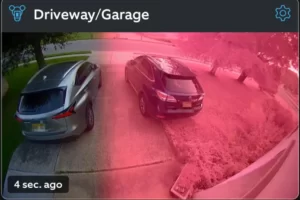Does Blink Work With Google Home? The Answer Is No!
Users have a wide range of options when it comes to smart home integration. Numerous popular ecosystems, like Google Home, offer convenience and automation with a wide range of devices.
Does blink work with google home? Google Home does not work with Blink Cameras. Only Amazon Alexa devices, such as the Echo Show or Dot, or IFTTT (If This, Then That), can be used with the devices.
Keep reading, we will explain why Blink doesn’t work with Google Home and the smart cameras you use with Google Home. Let’s start!
What Is Blink?
Battery-operated home security cameras are produced by the home automation company Blink. Immedia Semiconductor Inc. was the company’s original name. by Peter Besen, Don Schlesinger, and Stephen Gordon in 2009. Later, it became a brand for consumer electronics.
After announcing outdoor security cameras and home security systems with video doorbells, the company later developed an indoor security camera, which raised over a million dollars. By incorporating Blink’s technology into the Amazon Key service, Amazon declared that the blink brand had been surpassed in 2017.
Does Blink Work With Google Home?
By default, Blink does not support Google Home. However, Blink supports native integration with Alexa-enabled devices from Amazon, including the Echo Show, Echo Dot, and Echo Spot. You can view the live video feed from the Blink camera on an Alexa device with a screen, such as the Echo Show.
There are, however, some additional methods for integrating Blink with Google Home, which I will go over in the section after this.
The following information should help if you’re wondering why Blink does not naturally integrate with Google Home:
Blink is a company owned by Amazon that provides a series of a security cameras.
Google Home on the other hand is a smart security system owned by Google.
Google also has its own security camera series known as Google Nest Cam, while Amazon also has its own virtual assistant technology known as Alexa which aids The intelligent ecosystem of Amazon.
Since both Blink and Alexa-enabled devices are owned by the same parent company, Amazon, Blink cameras are consequently designed to naturally integrate with these devices.

Why Can’t Blink Work With Google Home?
Similar to Ring, Amazon is the owner of the Blink line of cameras. They are therefore designed to work with Alexa, the relevant AI voice assistant.
To add to this, Amazon’s competitor, Google, offers its own line of cameras, Nest; therefore, Blink can be used with a variety of other smart camera devices, but Google Home devices will not be compatible with it.
Read More: Why is My Blink Camera Flashing Red?
What Smart Home Systems Are Compatible With Blink?
Alexa, Amazon’s smart home assistant, can be used to control Blink security cameras. A variety of voice commands can be used to activate Blink devices after the Blink SmartHome Skill has been installed in the Alexa App. Additionally, Alexa devices with screens (like the Echo Show) can show Blink camera footage via the Live View feature.
The fact that Blink systems can also be used with SmartThings, though, might not be known by all. Users can set up already connected devices and connect a variety of smart devices using the SmartThings app. The SmartThings app is also available for iOS and Android devices, making it a viable alternative for those looking to integrate their Blink devices.
Using IFTTT services is an alternative, though, if you’re still interested in using your Blink system with Google Home.
Read More: How to Put Alexa in Pairing Mode?
What Smart Cameras Are Compatible With Google Home?
Google Home is compatible with many different brands of smart security systems, including security cameras. Some of the most well-known Google Home-compatible cameras with various features include:
- Google Nest Home IQ: Google has some smart security series, where the google nest home IQ is the top-level security camera. You can quickly view the live feed from any connected security camera, such as the Google Nest Hub or the best-suited smartphone app. A strong and enhanced security system is made possible by the IQ’s special capacity for individual face recognition and memory. Given that it is a Google product, it should work flawlessly with Google Home.
- Arlo: Arlo, widely regarded as the best provider of home security cameras, offers a wide range of high-quality camera options that can be customized to fit your needs and preferences. From the Google Nest hub or any other suitable smartphone app on your phone, you can view your camera feed. Arlo’s eight cameras are arranged in a row, giving you complete coverage and enhancing security in every area of your home.
- Ring: Wide-angle views and a dual-purpose doorbell feature make Ring cameras the most well-known. Ring cameras can be installed with an existing doorbell to let the user see when a package has arrived or if someone is attempting to break in close by. The Ring audio feature also enables the user to speak to visitors through the camera or hear external audio.
Each of these cameras has a live feed that is accessible using Google Home around the clock. Depending on your subscription choice, Google’s Nest products also provide a cloud storage program that stores videos for a specific period of time. You can see who is at your front door without even getting up from the couch by using the Google Nest Hub, which streams your camera feed to the gadget.
How To Use IFTTT To Connect Blink With Google Home?
IFTTT is not a new concept, so you’re not alone. IFTTT, also known as “If This Then That,” is a web-based service that enables users to set up conditions that are triggered by particular changes made to other web services.
This method may seem difficult at first, but it only takes a few minutes and doesn’t require any coding knowledge to connect Blink to Google Assistant. Owners of Blink cameras can access a wide range of web-based services through IFTTT, all of which are intended to automate your Blink cameras.
However, there are a few steps you must complete before using IFTTT services:
- Verify Blink and Google Assistant’s identities.
- Select an applet or service (services can be found here) to serve as a trigger for your system, starting the automation.
- Choose an action to take place after the service is triggered.
- You can choose what data to send between the connected devices, in this case, Blink and Google Home.
Once you’ve finished those steps, you’re prepared to keep adding services and applets to your system as necessary.
How Does IFTTT Work?
You will have access to an additional level of automation and control if you choose to integrate your Blink devices with IFTTT services. After connecting your devices, you can set up various automation, such as arming your system when you leave or disarming it when you get home.
By arming the cameras at a particular time (such as at night), you can further customize the events. Visit this link to access Blink’s support page for a complete list of the features offered by IFTTT services.
If IFTT services and alternatives like Zapier aren’t your things, many alternative smart security cameras are Google Home compatible.
Final Thoughts
Blink cameras are easy to use and only require a simple setup process to start providing smart security. Blink, which is renowned for being the most portable smart home camera, provides unparalleled flexibility and maneuverability. Any angle you choose to monitor is fine.
Google Home does not naturally integrate with Blink cameras. However, you can use IFTTT and SmartThings to integrate Google Assistant with Blink cameras.
However, it’s important to keep in mind the features you want from your camera regardless of the type or brand you select.