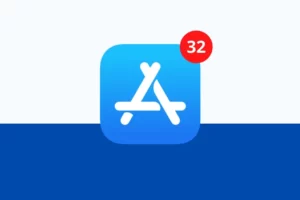How to Remove a Hacker from My iPhone? 5 Easy Solutions
Have you ever experienced a hack? It’s not fun. iPhone hacking is on the rise, so here is a complete guide on how to remove a hacker from my iPhone and how to prevent it.
Credit cards, debit cards, and digital wallets can all be affected by smartphone hacks, which can also harm your reputation.
Do not become alarmed if you believe your phone may have been compromised. They can be eliminated and your phone can be protected from further intrusions.
What is Phone Hacking?
Phone hacking, in its simplest form, is when someone gains unauthorized access to a phone or communications.
Phone hacking can occur through security breaches, theft or loss of the device, and brute-force attacks.
How to Know If Your Phone Was Hacked?
First off, it’s highly unlikely that your phone has been hacked. However, there is always some chance of it happening.
Here’s some signs your phone has been hacked: if you noticed your phone has been behaving in a suspicious way, it’s worth investigating. When it comes to this situation, suspicious behavior includes things like sudden app closing and restarts, an always-on Internet connection, and open browser tabs with unfamiliar URLs.
A sudden increase in temperature is another reliable sign; if you are not playing games or using the phone heavily and it suddenly gets hot, it may have been tapped. Additionally, installing apps you don’t recall is a surefire indication that something is wrong.
Fast battery drains, sluggish processing, and high data usage are reliable warning signs. While you must keep in mind that these could simply be symptoms of your phone aging, if all of these things occur at once, it may be worthwhile to look into.
Pay close attention if you hear beeps and echoes frequently or constantly during your calls; this indicates that someone is listening in.
How to Remove a Hacker from My iPhone?
With all the recent news of iPhone security issues, you may be wondering if your device is vulnerable to an attack. Would you know what steps to take when your iPhone is hacked?
You can check if your iPhone has been hacked right now by following these steps, and you can also learn how to stop it from happening again in the future.
1. Contact Apple Support Immediately

Your private information shouldn’t end up in the wrong hands. The less likely it is that any serious harm will be done, the sooner you report the security breach.
2. Cancel Your Cards
You can only cancel your card if your device has been compromised in order to prevent unauthorized users from making thousands of dollars in charges. The bank may need several days to look into the fraud and restore your account.
The important thing to remember is that as long as you report fraudulent charges made to your credit or debit card within 48 hours, you are not responsible for them.
3. Back-up All Your Data on iCloud Or iTunes

Above all else, check to see if iTunes or iCloud has backup copies of all your data.
Go to Settings>General>Reset>Erase All Content and Settings after that. The springboard (home screen) of your iPhone will be blank when it restarts. Because it was previously backed up by iTunes, you shouldn’t be concerned about losing any data.
4. Change Your Apple ID Password Immediately!
Immediately following a breach, sign into your iCloud account and update your password. The majority of malicious activity on your account will be stopped as a result.
5. Change Your Other Account Passwords
Before the hack occurred, you should have changed the passwords for all of your accounts that were logged in using the iCloud or Safari browser., Even if these accounts weren’t logged into using the iCloud or Safari browser at the time of the hack, they may still be at risk (e.g., Google, Facebook).
How to Prevent Someone from Hacking Your iPhone
If you are an iPhone user, you should be aware of the risk of getting your iPhone hacked. Hackers have untapped riches on your smartphone. These include emails, messages, pictures, and other private information.
Hackers can easily find out where you are, hear what you are saying, and take pictures with the camera.
Don’t freak out if that occurs to you. You have a few options for what you can do to lessen or end the harm done by hackers.
1. Reset Your Password

First things first, reset your iCloud password by performing these quick steps: Navigate to https://www.icloud.com.
When prompted, enter your distinct Apple ID and password, then click the “Password Reset” link. For each of your devices, always choose a secure password.
Make sure that each one has a special password so that the thief can’t access all of your accounts at once. Use a combination of letters and numbers, and stay away from using names or dates of birth as passwords.
2. Enable Two-factor Authentication on Your Device
By requiring a password and another piece of information that only you would know, such as a question that only you would be able to answer or a code that would appear, this measure adds an additional layer of protection.
3. Don’t Jailbreak Your iPhone Or Use Custom Firmware.
Having your phone jailbroken makes it possible for malicious software to be installed, which could then be used to collect personal data about you or even infect other people. The most clever way to defend yourself against this danger is to avoid jailbreaking in the first place.
4. Change Browser Settings
If you’re using a Mac or PC, go into your browser settings and ensure that “Do Not Track” is not turned on.
Websites will track your online activities even when you are not visiting them if this setting is enabled. Your computer is now open to hackers as a result.
Conclusion: How to Remove a Hacker from My iPhone
Now that you have the information to remove a hacker from your iPhone, you can get started. There are steps you can take to get rid of all evidence of the hacker and keep them out permanently if you suspect that they have hacked into your device.
Please share any additional methods you may have for getting rid of hackers from iPhones or Android devices in the comments section below. For more iPhone using guide, continue reading:
- How to Turn Off Headphone Safety on iPhone?
- How to Turn Off Report Junk on iPhone?
- How to Invert a Picture on iPhone?
- How to Remove eSIM from iPhone?
- How to Turn Off SOS on iPhone?
- iPhone 14 Won’t Turn On
FAQs
Can You Get Rid of a Hacker in Your iPhone?
By returning your iPhone to factory settings, the majority of hacking malware can be eliminated.
What Do I Do If My iPhone Has Been Hacked?
If your iCloud or Apple ID is compromised, contact Apple directly at 1-800-275-2273 on a different device, or visit an Apple store in person.
Can Hackers See You through Your iPhone?
Once hackers have physical access to your iPhone, they can install spyware (also known as “stalkerware”) on the device.