How to Do a Poll on Snapchat? Complete Guide
The poll feature on Snapchat is increasing in popularity on the app, as they are a great way to get the overall opinion of your friends and followers in response to a prompt — here’s how to do a poll on Snapchat.
You couldn’t formally publish a poll on Snapchat until this year. Fortunately, that changes with Snapchat‘s Poll creation and administration capabilities were added to the messaging app in the January update.
If you are interested in using Snapchat to know the opinion of your friends via polls, here’s how you can create a iPhone and Android users can use Snapchat to vote.
How to Do a Poll on Snapchat?
- Open Snapchat‘s camera interface and click a picture or pick one from your camera roll. When the story preview appears, tap on the “Stickers” icon from the right side pane.
- From the stickers panel, select the new “Poll” option from the top menu. You can then add your question in the poll’s textbox saying “Ask a question”. Unlike Instagram polls, here the responses are emoji-centric, and you can select emojis as poll responses. You are given the poll options of thumbs up and thumbs down by default.
- Tap on the emoji and wait for the emoji panel to appear to change the emojis in the poll responses on Snapchat. Based on your preferences, you can pick any of the emojis that are present in this area.
- After picking the right emojis, tap the “Story” button at the bottom-left corner of the screen to add the poll to your Snapchat story. That’s all there is to creating and managing a poll on Snapchat.
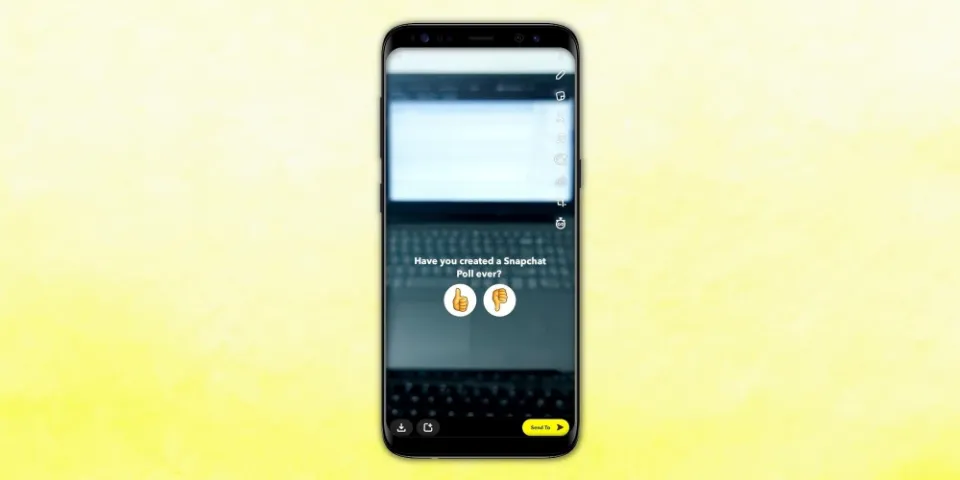
How to Send a Poll to a Select Group of People?
Maybe you don’t want your entire Snapchat friends list to be able to answer your poll. It might not be the best idea to post it to your story if that is the case.
Consider sending it to a small group of people instead. To do so, simply follow these steps:
- Open your Snapchat app.
- Either Take or Upload a Photo (even if it’s just a black screen.)
- Tap on the Sticker button on the right of the screen.
- Select Poll near the top.
- Create a question in the text field of your poll.
- Tap on Send near the bottom right and select the friends you would like to receive the poll.
This was your poll, and only the people you specified will see it—not all of your friends.
If you’re attempting to ask a question about a more delicate or private matter—perhaps you’re preparing a surprise party for a friend and don’t want them to know—this can be useful.
Read More:
- How to Back Up Camera Roll on Snapchat?
- How to Change Snapchat Notification Sound?
- How to Turn Off Camera Sound on Snapchat?
- How to Remove My AI in Snapchat?
- How to Add Location on Snapchat?
Conclusion: How to Do a Poll on Snapchat
Snapchat is no different from other social media platforms in that it frequently receives updates to give users more customization and interaction options.
These polls can be used for a variety of purposes and are a great way to get your friends or followers to interact with your content.
Do you have any experience trying to make polls on Snapchat before the update? Any advice, suggestions, or queries regarding Snapchat’s new polling feature? Please share your feedback in the box below.
FAQs
Are Snapchat Polls Anonymous?
Voting on surveys on Snapchat is not anonymous.
Can People See Your Snapchat Polls?
The results of the poll will now appear as a new Snapchat story, and your friends will be able to view it.
How Do Snapchat Polls Work?
Put your question for your friends in the “Ask a question” section. After changing the answer choices by tapping the emojis, click “Done.” ‘ To change the poll’s size and location, pinch and zoom.







