How to Play Games on Snapchat? Guide 2023
It’s simple to start a game on Snapchat with your friends! Here is a complete guide on how to play games on Snapchat.
Play games with your friends directly from the Snapchat app thanks to a new feature that was added.
We’ll demonstrate how to play games on Snapchat and cover all the essential Snap Games information in this post.
What Were Snap Games?
Snap Games was the name of Snapchat’s gaming platform. Pitched as a “way to hang out with your friends on Snapchat”, just about all the games and apps within Snap Games were based on multiplayer.
Snap redesigned the chat feature on Snapchat to include a “rocket” button that you tap to jump into a game and play with friends.
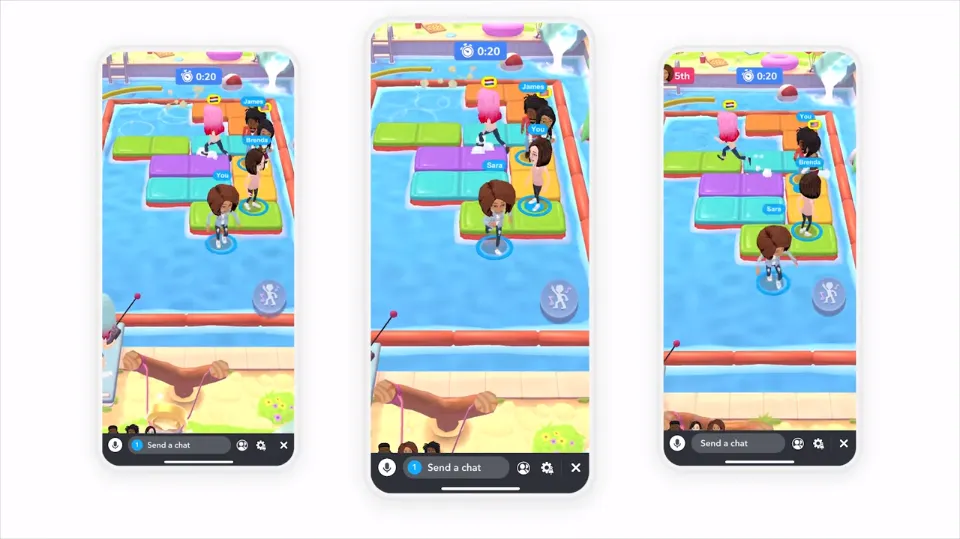
Given that recent reports indicate that users may not be using Snapchat as frequently as they once were, Snap probably hoped that its gaming platform would keep users on the platform.
The key elements of Snapchat, like Stories, have been imitated by numerous services, including Instagram. Therefore, it is up to Snapchat to maintain its innovative edge and draw new users.
How to Play Games on Snapchat?
To play games on Snapchat, you can follow these steps:
- Launch the Snapchat app on your smartphone.
- To access the Friends screen, swipe right.
- To play a game with a friend, tap on their username.
- To access the Snap Games section, tap on the rocket icon next to their username.
- To play with your friend, decide which game to pick.
- To begin playing, follow the game’s instructions.
You can play a variety of multiplayer games with your friends right inside the Snapchat app thanks to the Snap Games feature. Bitmoji Party, Snake Squad, and Zombie Rescue Squad are a few of the well-liked games that were previously accessible on Snapchat.
As was already mentioned, it’s not clear whether Snap Games is still accessible in the Snapchat app. If there isn’t a rocket icon next to your friend’s username, Snap Games might not exist or may have been replaced with other features.
Read More:
How to Play Snapchat Games With Friends
If you want to play Snapchat games with your friends, you can follow these steps:
- Launch the Snapchat app on your smartphone.
- To reach the Friends screen, swipe right.
- Select the friend you want to play a game with by tapping on their username.
- The Snap Games section can be accessed by tapping the rocket icon next to their username.
- Select a game that you can play with your pal.
- Tap on the “Play Now” button to start the game.
- To play with a friend, simply follow the game’s instructions.
The multiplayer games on Snapchat, some of which can be played with up to six friends, are made to be played with friends. By sending them a game invitation from the Snap Games section, you can ask your friends to join you in a game.
Which Games Were on Snapchat?
With the exception of Bitmoji Party, Snap Games expanded until it had more than 20 games. Here are some of the standouts:
- Alphabear Hustle from SpryFox: Think Words with Friends
- CATS Drift Racing from ZeptoLab: A multiplayer racing game from Zeptolab
- Snake Squad from Game Closure: A reimagining of the classic game Snake
- Tiny Royale from Zynga: A type of battle royale game from Zynga
- Zombie Rescue Squad from PikPok: Survive the zombie apocalypse with friends
- Aquapark from Voodoo: A racing game with waterslides for tracks
- Super Snappy Bowling by NOWWA: A 1v1 multiplayer bowling game
Final Words: How to Play Games on Snapchat
Snapchat is most well-known for being the app that enables you to take super entertaining selfies with cool filters that you can then share with your followers.
You should now be able to play games on Snapchat; if you still have any questions, kindly ask them in the comments section below.
Read More: How to Change Snapchat Password?
FAQs
What Are Snapchat Games Called?
Snapchat’s gaming platform was called Snap Games.
Why Can’t I Play Games on Snapchat?
If users don’t see games in chat any longer, that’s because the feature has been discontinued.
Why Did Snapchat Get Rid of Games?
The official Snapchat Support Twitter account responded to a tweet by announcing that the app would put a greater emphasis on products that would benefit creators and viewers.







