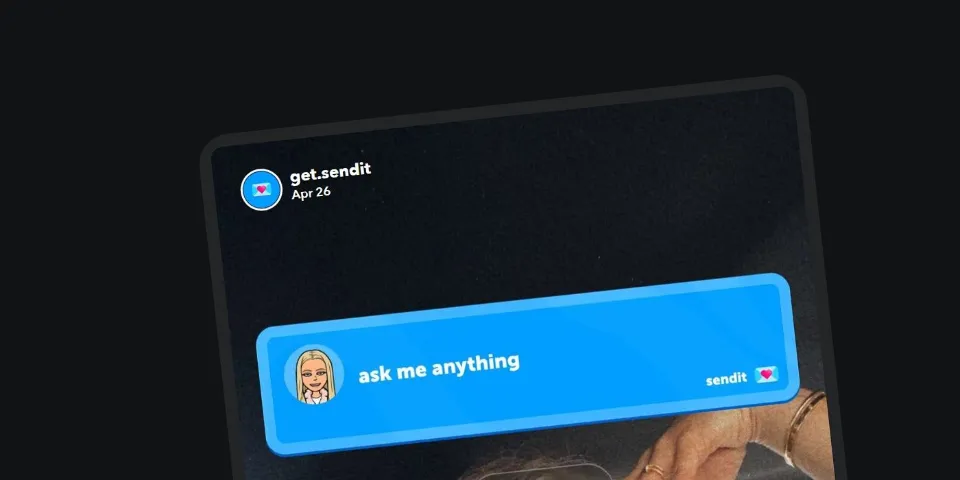How to Do Sendit on Snapchat? Complete Guide 2023
Want to know how to do Sendit on Snapchat? It’s possible that you’ve looked everywhere for articles that can help you. You have arrived at the appropriate location, then!
Sendit is a good opportunity for you to open up as well as for you to know more about your friends on Snapchat.
If you’re new to Sendit, You can play Sendit on Snapchat by creating an account thanks to my straightforward guide.
What is Sendit on Snapchat?
Sendit is a platform that allows users to discover new augmented reality games and play them with their friends.
Playing these augmented reality games with friends can be a fun and light-hearted way to start a conversation on Snapchat.
Through participating social media platforms, you can post top lens games and get feedback from friends.
How to Do Sendit on Snapchat?
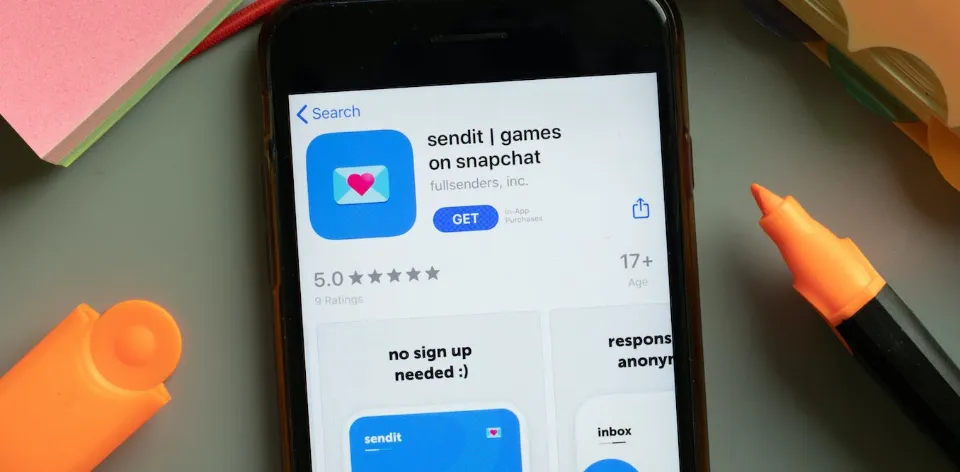
To perform a Sendit on Snapchat, ensure you have the latest app version installed on your device.
Sendit has a number of features, such as games, a status bar, and the ability to ask and answer questions. If your Snapchat app doesn’t yet have the Sendit update, you can look for solutions on other websites.
Detailed instructions on how to perform a Sendit on Snapchat are provided in this section of our article. The steps are explained below:
Step 1: Open the Play Store App
Turn on your smartphone and go to the list of apps. Search for and open the Play Store application from the list.
Step 2: Download the Sendit App
Enter “Sendit” in the search field by tapping the search bar at the top of your mobile device’s screen. A button labeled “Install” will appear after you select the Sendit app. Within a few seconds, the app will begin downloading to your phone.
Step 3: Open the Sendit App
Open the Sendit app once it has been downloaded to your smartphone. To link it with Snapchat, you will be prompted. Activate the Sendit feature in the Snapchat app by tapping the “Let’s Go” button.
Step 4: Set Up Permissions
After approving the Sendit app’s sync with Snapchat, you will be prompted to allow contacts and enable notifications. You will be directed to the Sendit page after accepting all the necessary terms.
Step 5: Ask a Question
You’ll see the option to “Ask me something” on your screen.’ Type your query or pick one from the ideas and suggested queries. The question and the theme of the question box are also editable.
Step 6: Publish It on Snapchat
Take a picture of the query and post it or share it on your Snapchat story. It can be sent to particular people or added as a picture or video to your Snapchat story.
Step 7: Receive Answers
You will get responses with responses as people read the story or message you sent. You can turn on Sendit notifications to get timely updates whenever you get replies.
Conclusion: How to Do Sendit on Snapchat
Sendit is a source of entertainment in the Snapchat app. This most recent update has a special and amusing feature.
Because of this app’s anonymous features, people frequently use it without thinking twice. Many augmented reality games let you adjust the game to the player you are playing with. A Sendit’s questions and answers are also interesting to answer.
I hope you’ve finished reading today’s topic. In comparison to earlier readings, I believe this article has taught you a lot.
Read More: