How to Fix Hulu Error Code P-DEV322? 8 Ways
Some Hulu users are seeing the Hulu error code P-DEV322 message when they attempt to stream content. Don’t worry, we will provide eight ways to help you fix it.
Hulu is among the top media streaming services in the world with more than 36.6 million subscribers. Unfortunately, there are times when it has playback issues that prevent you from enjoying it; these problems are frequently accompanied by error codes. P-DEV322 is one of the Hulu error codes.
Keep reading and find out the causes and fixes of Hulu error code P-DEV322.
Main Causes of Hulu Error Code P-DEV322
Hulu will output this error code due to a number of different primary causes, it turns out. Here’s a shortlist of potential culprits:
- Ongoing server issue – Occasionally, if there is a persistent problem with the primary Hulu streaming service, you might see this error code. The only thing you can do in this situation is identify the problem and wait for Hulu’s software engineers to resolve their server issues.
- TCP/IP or Router Setting inconsistency – This issue can also be brought on by a network issue brought on by cached data or a customized setting on your router or modem, as some affected users have confirmed. Restarting or resetting your network device will solve the issue if this scenario applies.
- Corrupted cached / cookie data – It’s possible that cookies have been corrupted or that the error code you’re seeing is the result of bad cached data if you’re trying to stream Hulu content from a PC and running into this problem. By deleting the cookies and cache from your browser, you can resolve this issue.
- Conflicting account data – Hulu might end up storing conflicting information about your accounts under certain circumstances (especially when moving from one device to another), which could interfere with your attempts to stream. In this situation, submitting a support ticket and requesting that they delete any temporary data connected to your account that is kept in the cloud should resolve the problem.
Read More:
How to Fix Hulu Error Code P-DEV322
Logging out of your Hulu account and then back in is a straightforward way to get started. For Windows 10, macOS, Android, and iOS workarounds, see below if that doesn’t fix the issue.
- 1. Restart the Hulu app
- 2. Update the Hulu app
- 3. Cleaning your Browser Cache & Cookies
- 4. Restart your web browser
- 5. Manage Hulu devices
- 6. Perform a power cycle
- 7. Check for system updates
- 8. Use different DNS servers
Let’s go over each one in turn.
1. Restart the Hulu App
If signing out of your account and back in again doesn’t work, try restarting the Hulu app. Close all of its running processes before doing so. Here’s how to execute it correctly.
How to Restart the Hulu App on Android:
- Visit the Settings area
- Go to Apps
- Tap Hulu
- Tap Force stop
- Relaunch the app
How to Restart the Hulu App on IOS:
- Swipe up and and stop in the middle of the screen
- Swipe left or right to select Hulu
- Swipe up to the app’s preview to close Hulu
- Restart Hulu
2. Update the Hulu App
Before starting the app to watch your preferred content, it is advised to update Hulu to the most recent version. Playback issues, like the one brought on by Hulu error code P-DEV322, can be easily fixed in this manner.
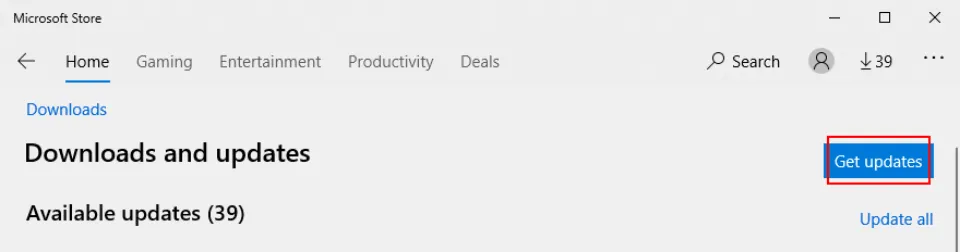
3. Cleaning Your Browser Cache & Cookies
When trying to stream content from Hulu on a PC, if you encounter this error code, you probably have a cookie or cache problem. Clearing the Hulu-related cache and cookies has helped a number of affected users who are experiencing the same issue.
However, the specific steps to take will vary from browser to browser. As a result, you’ll need to follow the guidelines that are appropriate for the browser that’s giving you problems.
4. Restart Your Web Browser
You can modify the steps above to restart the program if you’re watching Hulu on Windows 10 or a Mac while using a web browser.
5. Manage Hulu Devices
Managing the devices linked to your Hulu account will help you quickly resolve Hulu error code P-DEV322. Here’s what you need to do:
- Visit the Hulu login page
- Log in with your credentials
- Go to the Account section
- At Watch Hulu on Your Device, click Manage Devices
- Delete all devices from the list
- Log in to your Hulu account
- Check for any issues
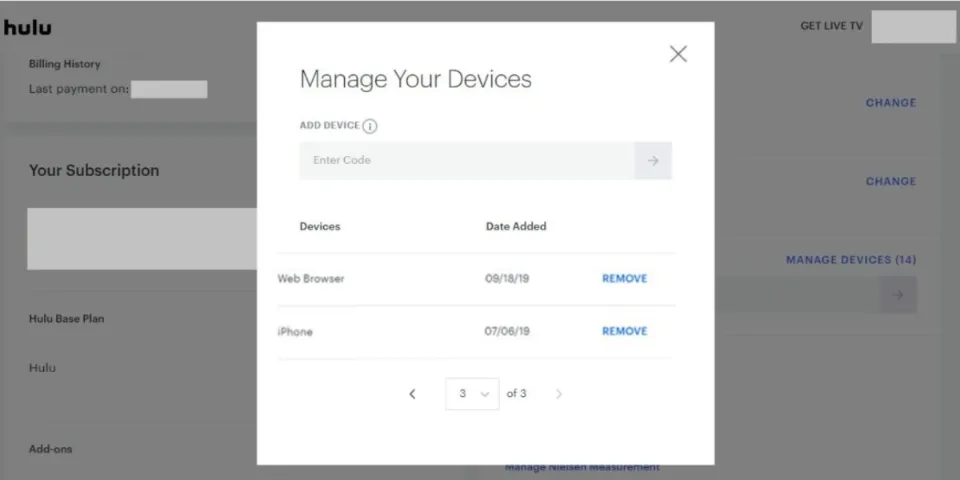
6. Perform a Power Cycle
It’s easy to fix Hulu error code P-DEV322 by running a power cycle to update all device settings and your Internet connection. Here’s how:
- All of your Hulu-enabled devices, such as your computer, smartphone, smart TV, and gaming console, should be turned off. Then, unplug them from the power source
- Shut down your router and modem and remove them from the power source
- Wait for a few minutes
- Replug and restart all devices
- Go to your Hulu account and check for errors
7. Check for System Updates
Allowing your operating system to update frequently is crucial for keeping it current. If not, you might experience the P-DEV322 Hulu error.
Normal operation for Windows, macOS, Android, and iOS includes automatic detection of updates and prompts for download and installation. But here’s what you need to do if that doesn’t happen for whatever reason.
8. Use Different DNS Servers
Video playback issues and Hulu error code P-DEV322 could be brought on by a DNS resolver issue. However, you can resolve this issue by switching your DNS servers. Consider using Google Public DNS, which offers cost-free, secure, and safe DNS servers.
Final Words on Hulu Error Code P-DEV322
To recap, Hulu error code P-DEV322 is a streaming playback issue likely caused by the Internet connection, Hulu servers, or the settings on your device.
If the issue persists after trying these steps, you should log out of your Hulu account and then log back in, update and restart the Hulu app and web browser, manage the Hulu devices connected to your account, restart your devices, and clear the cache on both the app and the browser.
Read More:
- Error Code 4200 Paramount Plus
- Roblox Error Code 280
- Paramount Plus Error Code 3304
- Onlyfans Internal Error
FAQs
What is Hulu Error Code 503?
Visitors to the Hulu website frequently encounter the 503 error, which is an HTTP status response code. This error is related to the web server and the 503 code indicates that the server is momentarily unable to handle the request.
What is the Reason for Hulu Error Code P-DEV318?
One of the reasons for Hulu error p-dev318 is that your Internet is not working properly. Hulu may not always be permitted to operate on the network by the ISP. Additionally, you ought to confirm that none of the proxy servers should be running. Restarting the router is another option.
Why Do I Keep Getting An Error Code on Hulu?
Some Hulu error codes indicate a problem with your device, others are caused by poor internet connections, and some are the result of hardware issues. If Hulu itself is experiencing service interruptions, you might even get an error code, but the message usually won’t be that explicit.







