Can You Connect Airpods to Oculus Quest 2? How to Connect?
Can you connect Airpods to Oculus Quest 2? You will be able to block out the world and experience virtual reality the way it was intended for you once you have finished reading this article, so don’t worry.
Oculus Quest 2 does not officially support Bluetooth connections, so you cannot use Airpods with it. However, there are ways of using Bluetooth devices with an Oculus.
To learn more, continue reading.
Can You Connect Airpods to Oculus Quest 2?
No official statements have been made about the Oculus Quest 2’s ability to support Bluetooth headphones.
This does not preclude you from connecting your Bluetooth headphones, including AirPods or any other model!
By pairing your AirPods with your Oculus device using the Bluetooth Pairing option found in the Experimental Features section of Settings, you can use them to connect to Oculus Quest 2.
Related Post:
How to Connect Your AirPods to Oculus Quest 2?
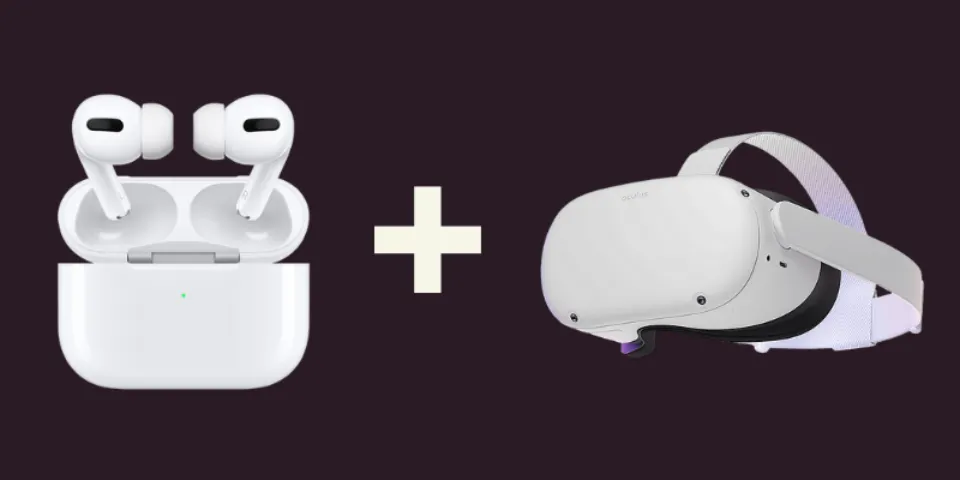
The Oculus Quest 2 makes no official claims that it can support Bluetooth headphones. Taking Meta as an example, it only says that the headset “supports both 3.5 mm headphones, as well as USB-C headphones.”
This does not preclude you from connecting your Bluetooth headphones, including AirPods or any other model!
Initially an experimental feature, the Oculus Quest 2’s Bluetooth connectivity. However, Meta moved the Bluetooth settings into the official device settings in March 2022.
AirPods and other Bluetooth headphones became a viable option when using the Oculus Quest 2 despite the fact that this change is primarily for other Bluetooth accessories like wireless keyboards.
Here’s how you can connect your AirPods to the Oculus Quest 2:
- Select Quick Settings from the left corner of the taskbar on the Oculus Quest 2. Then, choose Settings from the top right.
- Click the Devices option. Select Bluetooth from the left-hand menu on the screen that appears.
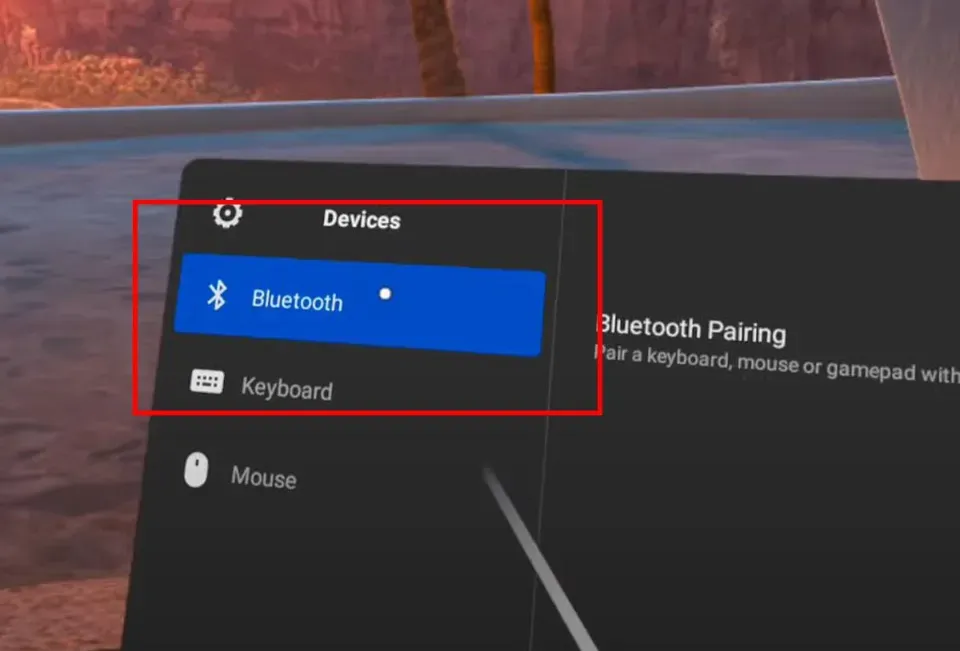
- Next, click the Pair button in the Bluetooth Pairing section.
- Now you will need to put your AirPods in pairing mode. Place the AirPods in their case, leaving the lid open. Press and hold the setup button on the back of the case until the status light flashes white.
- In the pairing settings of the Oculus Quest 2, click Pair New Device. The list of discoverable devices should include your AirPods. Choose them from the list, then confirm the pairing.
Now your AirPods are connected! By playing audio from the Oculus Quest 2, you can determine if it was successful.
Related Post: Oculus Assistant Service Keeps Stopping
How to Fix Stuttering When Playing on Oculus Quest 2 With AirPods
Compared to streaming VR content, your Oculus Quest 2 may have audio and video stuttering issues when playing games with your connected were Apple AirPods. This may be caused by performance issues on your Oculus VR headset since they don’t have enough processing power to simultaneously support graphics-heavy games and Bluetooth devices.
However, this problem can be solved by using a Bluetooth transmitter. It helps to amplify your The Bluetooth function of the VR headset reduces audio delays. Make sure to use a 3.5mm transmitter to be compatible with your Oculus Quest’s headphone jack.
To use a Bluetooth transmitter with your Oculus Quest 2 and connect to your AirPods, proceed to these steps:
- Connect the Bluetooth transmitter to your Oculus Quest 2’s headphone jack with the audio cable provided.
- Switch on your Oculus Quest 2 and navigate to Settings > Experimental.
- Choose the Pair button across the Option for Bluetooth pairing.
- Select your Apple AirPods from the list of nearby Bluetooth devices.
- Await the pairing of both devices.
Summary: Can You Connect Airpods to Oculus Quest 2
That’s all I have to say about the issues you might run into when trying to connect AirPods to an Oculus Quest 2.
Like I mentioned earlier, you need to consider whether you actually want to use AirPods for listening to audio with your VR headset by thinking about whether audio latency or lags during gameplay is a dealbreaker for you.
You can use this guide to connect your Apple AirPods to your Oculus Quest 2 VR headset, hopefully.
Read More:







