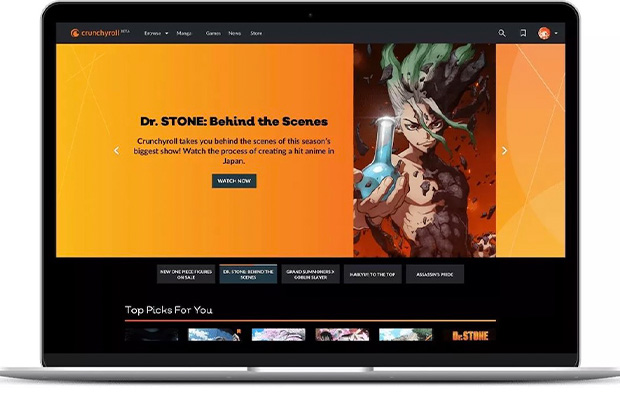Crunchyroll Beta Black Screen: 5 Ways to Fix
Have you wondered what happens with Crunchyroll beta black screen? Why are you seeing a black screen? We’ll explain the reason and also provide advice on how to repair it.
The streaming platform Crunchyroll is fantastic. Massive anime and other popular content are available on Sony’s own streaming service. However, it is not impervious to technical issues. One of the most common issues that users encounter is a black screen where their videos should be.
Crunchyroll screen blackouts on Chrome are frequently caused by issues with the browser’s settings or firmware. Discover below’s efficient fixes by reading on.
Why is Crunchyroll Showing a Black Screen?
The problem is most likely with the Chrome browser. When using a mobile app or watching TV on a smart TV, the black screen on Crunchyroll is typically not an issue. Instead, this is only a problem when streaming through Google Chrome as a web browser.
This has never been reported to happen in other browsers or in the app. Therefore, please let us know if you have run into this issue.
Why does Chrome’s version of Crunchyroll display a black screen?
The quick response to this is that there is a bug in Chrome’s settings or firmware. But let’s go into more detail about that.
Chrome might pause your anime with a black screen for a number of reasons. In particular, five different things could go wrong:
- Extension incompatibility
- Cache structure
- Popup Redirects
- Bad Internet connection
- Internal website bugs
Read More: How to Get Crunchyroll on Samsung TV?
How to Fix Crunchyroll Beta Black Screen Issues?
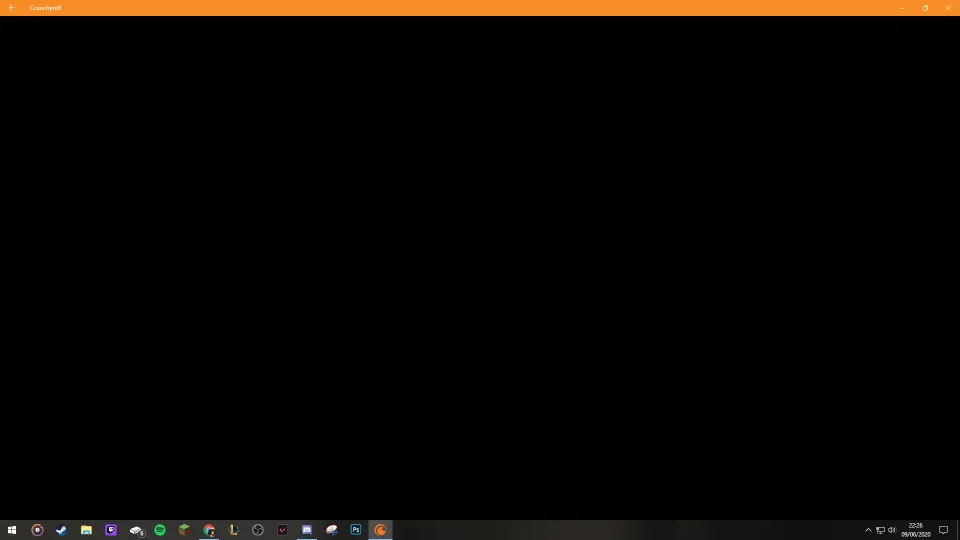
Although it’s not always obvious which of these problems is resulting in a black screen, here’s ways on how to fix beta Crunchyroll black screen:
Extension Incompatibility
Sadly, not all Chrome browser extensions are compatible with Crunchyroll. Therefore, one of your extensions might be at odds with the streaming service and be the source of the black screen. The fix is pretty easy:
- Go to Settings
- Click on Extensions
- Turn off all extensions
- Refresh your Crunchyroll page
After taking these actions, you’ll be back in business if the extensions are the issue. Try one of the other solutions below if you’re still experiencing the black screen.
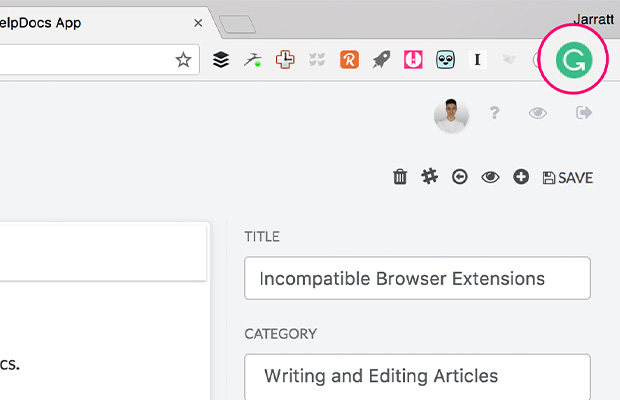
Cache Build-up
Your browser stores a lot of data when you use the internet, and sometimes this data, known as the cache, can make it challenging for programs to function.
Ideally, you already clear your cache frequently, so this won’t be a problem. We all procrastinate from time to time, though, and a full cache can obstruct your streaming and result in a black screen on Crunchyroll.
How then do you resolve that issue? Follow these quick steps:
- Go to Settings
- Click on Privacy and security
- Select Clear browser data
- Check only the boxes you want to clear
- Refresh your Crunchyroll page
Continue reading if that didn’t work.
Popup Redirects
The pop-up blocker in Chrome, which interferes with some of Crunchyroll’s streaming features, is another frequent problem that can result in a black screen on the website.
If that’s the issue, there is a simple solution. You can configure Chrome to allow popups from Crunchyroll even though it by default blocks them. That’s how it’s done:
- Go to settings
- Choose privacy and security
- Click on page settings
- Choose Pop-ups and Redirects
- Add Crunchyroll under sites allowed to send pop-ups and redirects
- Refresh your Crunchyroll page
Bad Internet Connection
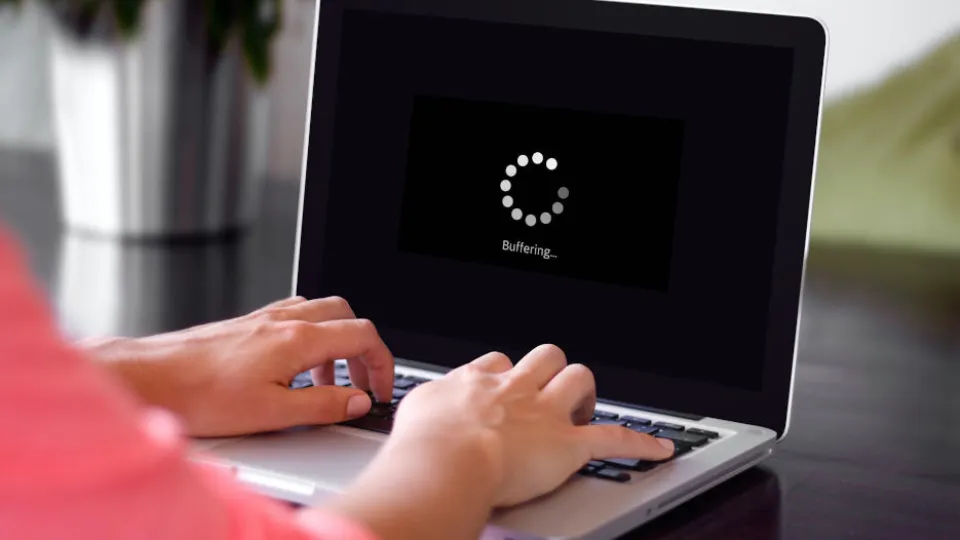
The final and most obvious cause of a black screen on Crunchyroll is an issue with your internet connection.
If the issue isn’t with your internet provider, you may just need to reboot your modem:
- Turn off or unplug your modem and router
- Wait about 30 seconds to two minutes
- Turn your modem back on
- Turn your router back on
- Refresh your Crunchyroll page once your modem and router lights indicate that you have a signal
Internal Website Bugs
There are times when Crunchyroll black screens are not entirely Chrome’s fault. Occasionally, Crunchyroll is unusable because of a software flaw or glitch.
A black screen and failed page loading are frequent effects of these outages.
Unfortunately, you are powerless to stop an internal website bug. You must be patient while Crunchyroll works to resolve the problem and restore service to the website.
Conclusion on Crunchyroll Beta Black Screen
Now you should know what to do when crunchyroll black screen on chrome. Share with your friends if you find our post useful.
Thanks for reading!
Read More:
- Brave Browser Disk Full Error
- Brave Browser Not Working On Android
- Error Code 4200 Paramount Plus
- Why is My Snapchat Not Installing?
FAQs about Crunchyroll Beta Black Screen
Why is Nothing Loading on Crunchyroll?
You will need to check your network connection (usually your If the problem persists (perhaps due to WiFi), check to see if you are connecting to the correct servers, and if so, try lowering the quality settings. You need a strong connection for your device.
Is the Black Screen a Problem on My End Or With Crunchyroll?
Although there’s a good chance the issue is with you, if you’ve tried all of the solutions above and are still getting a black screen, it’s possible that Crunchyroll is having issues. It’s unfortunate that there is nothing you can do to change that.
Can I Watch Crunchyroll Without Chrome?
Yes, using the Crunchyroll app greatly reduces your chance of seeing a black screen on Crunchyroll.
Did One Piece Crash Crunchyroll?
Crunchyroll servers crashed during the premiere of One Piece episode 1000! Before, only the Dragon Ball Super power tournament caused Crunchyroll servers to go down.
How to Disable Crunchyroll Beta?
In your profile settings on Crunchyroll.com, you can cancel any level of a premium membership or free account.