Error Validating Basket DoorDash: 7 Ways to Fix
The error validating basket DoorDash is one of the most common errors Users of DoorDash receive. Here we will discuss what the “error validating basket” error means, and how to resolve this issue to complete your order.
Over the past few years, Doordash has become more and more well-known as a food and alcohol delivery service. However, a few users have recently reported having trouble validating their baskets or adding products to them on Doordash.
Don’t worry if you fall into this category; we are here to assist you. This blog post will go over what the Doordash error validating basket means, the causes of Doordash Error validating basket, and how to fix it.
What Does DoorDash Error Validating Basket Mean?
When you see the DoorDash message “error verifying basket,” it means that the software was unable to accurately recognize your order.
Typically, when a user tries to add items to their online shopping cart, they receive the error validating basket message.
This can be annoying, particularly if you’re trying to order food for a big group.
In fact, due to this, you are unable to move on to the remaining steps of the ordering process, including finalizing the payment and setting up the delivery details.
Why Did I Get the Error Validating Basket Error?
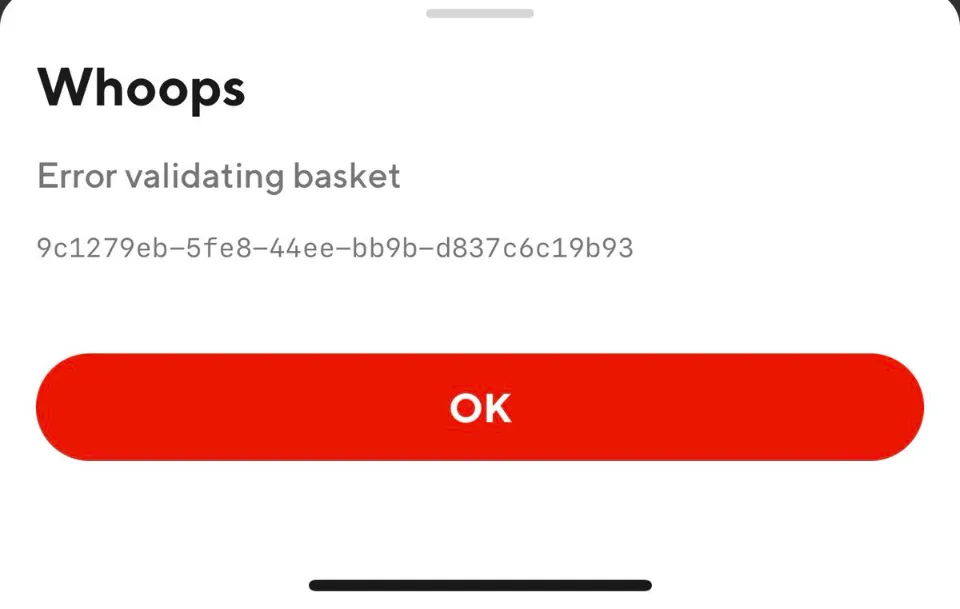
It can be extremely frustrating when there is Doordash Error validating basket. You do, however, have a checkout error. Why? When you notice the error, a number of different things could be occurring. The following are the main things that can cause this error message:
The Restaurant is Closed
One possibility is that Doordash orders are no longer accepted by the restaurant. This could indicate that they are closed for the day, that there is inclement weather, that there is another explanation entirely, or that there has been a permanent change.
Item is No Longer Available
The fact that the item is no longer offered or has been taken off the menu but the app has not yet been updated is another typical explanation.
Payment Issue
Another possibility is that the payment method you are utilizing is having trouble. Check to see if your credit card can be used for online purchases if you plan to pay with one. Check to see if your account isn’t having any problems if you’re using Paypal.
Connectivity Problem
The Doordash cart error try again message could also be a sign that your internet connection is down.
It’s very likely that your internet connection is giving you trouble.
The Doordash App is Down
You will see an error message if the DoorDash app is experiencing a service interruption.
You can confirm that there is an outage by checking DownDetector to see if other users are also experiencing it. If they are not, you need to look into whether there is another root cause for the problem.
What Can You Do About DoorDash Error Validating Basket?
In order to fix Doordash Error validating basket and complete your order, let’s go over each of these troubleshooting scenarios.
Change Your Device
There are many more extra features available on the Doordash website, but not in the mobile app. You can only delete a card from your account on the Doordash website, for instance.
Anyone can access the Doordash website, which is compatible with all internet browsers. Remember that websites typically perform better than mobile apps and that maintaining a website is much simpler.
Get a Stable Internet Connection

One of the simplest fixes is to examine your internet connection. There’s a chance that it’s unstable; you might be far from your router or merely in an area with a weak signal.
Move closer to your router and join another WiFi network, if possible. Hopefully you won’t have to deal with the error “validating basket DoorDash” now.
Of course, confirm that airplane mode is active. If it is, doing so will prevent you from connecting to cellular towers. The internet won’t be accessible to you, and neither would calls or texts.
Here’s how you switch off Airplane mode on both iOS and Android devices:
- Swipe down to open the control center/notification panel
- Tap on the airplane icon
Update Your DoorDash App
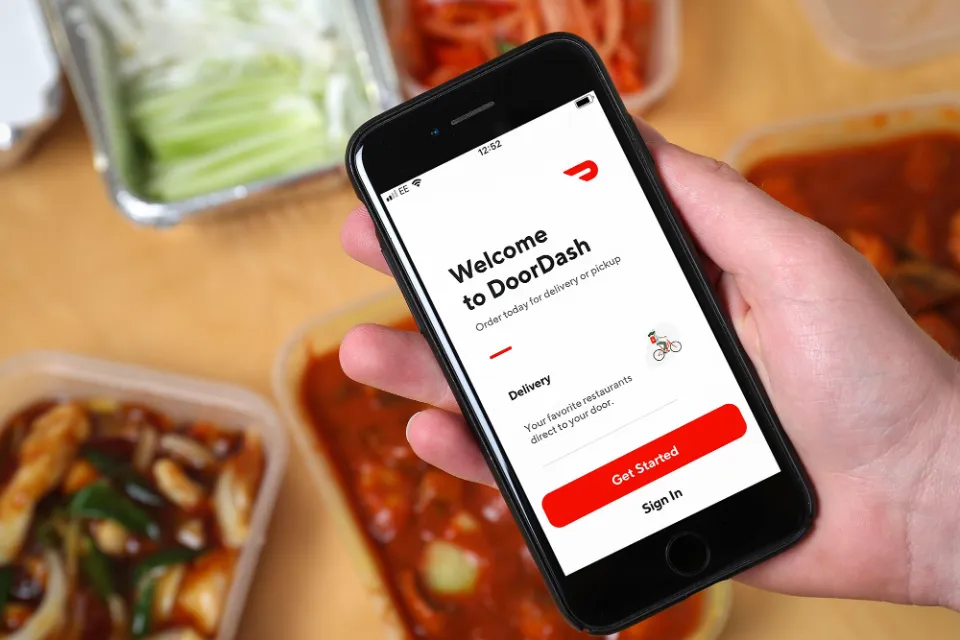
An outdated DoorDash app is the most common cause of the “error validating basket” error.
The app is updated frequently by DoorDash to fix common bugs and maintain peak performance.
In order to receive the best service, DoorDash mandates that users maintain the most recent version of their app.
Users with outdated DoorDash apps may encounter the “error validating basket” error, especially if they haven’t downloaded an update in a while.
Simply search for the DoorDash app in the app store on your iOS device or Android device and click the update button to update the app.
Then try your order once more to see if it goes through.
Try one of the following fixes if you are still getting the same error.
Fill Up Your Basket
Users occasionally click the button to add food to their baskets, but occasionally the app doesn’t recognize this action.
It follows that their basket is empty.
Without items in the basket, DoorDash will not continue to process the order.
Verify the contents of your basket.
Try the next solution if it does and you continue to get the same error.
Delete Cache Memory
The cache memory files that devices use to store frequently used data.
As a result, the device can process data more quickly since some files don’t need to be processed repeatedly.
But occasionally, the DoorDash app may experience problems as a result of these stored files.
Because it is a more technical solution than the others, the typical user is less likely to know how to delete the cache memory for their app.
Even if the other approaches haven’t yet succeeded in resolving the basket validation error, it is still worth a shot.
Here are the steps to delete the cache memory for your DoorDash app on Android devices:
- Ensure the functionality of your internet connection.
- Navigate to the settings on your phone.
- Click on Storage.
- Choose “Other Apps.”
- In order to find the DoorDash app, scroll.
- Click on “Clear Cache.”
Here are the steps to delete the cache memory for your DoorDash app on iOS devices:
- Swiping up on the DoorDash app after double-tapping the home button will force the app to close.
- You can force the DoorDash app to close if your iOS device lacks a home button by first swiping up on the screen.
- Navigate to Settings.
- Go to General.
- Simply select iPhone Storage.
- Look for the DoorDash app.
- Click on “Offload App.”
You will then be unlogged from the DoorDash app.
Re-enter your account and try placing another order to see if the problem has been fixed.
Resolve Registration Issues
Problems with registration are not very common.
However, if none of the other approaches have been successful, this might be the error’s origin.
When your login and password are compromised, registration errors happen.
Log out of your DoorDash app and try logging back in to resolve this.
Try making a new password if it won’t let you and see if that works to fix the problem.
Contact Customer Service
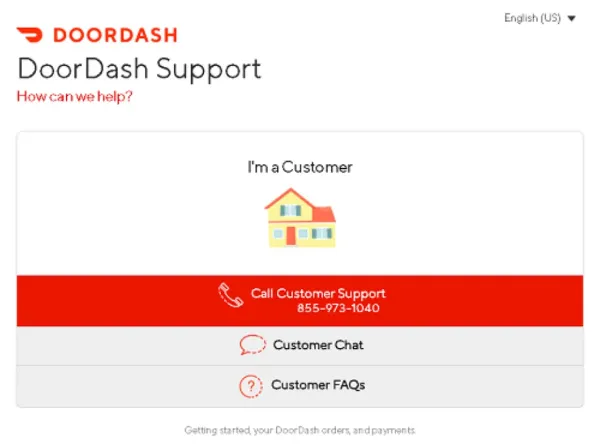
It may be time to get in touch with DoorDash customer service if you’re still having trouble with the checkout error code.
There are a few options for how to accomplish this. You have the option of calling the DoorDash support line or using the online customer service portal.
A trace ID error or some other bug that they are unaware of could be the problem you are experiencing. The Doordash app wouldn’t be able to connect to your account if you were experiencing a trace ID issue. Other than leaving it in the care of the DoorDash staff, there is nothing you can do to get rid of it.
Other Common DoorDash Errors and How to Fix Them
If you are experiencing other errors when using Doordash, here are some common ones and how to fix them:
- This error indicates that the address you entered is not a valid location. Make sure you type in a legitimate address to fix this.
- Payment declined error: There are several reasons why this error might occur, but the most frequent one is that your credit card has expired. Make sure to update your credit card information to resolve this.
- When using a promotional code and it is not working, double-check that the code is still good and that you are entering it properly. Our first order discount code is completely functional.
- This error indicates that your order was not successfully placed if you are seeing it. Make sure to check your internet connection and try placing the order once more to fix this.
To Summarize: Error Validating Basket DoorDash
Although the “error validating basket” error can be annoying, especially when you’re hungry and you want your food as soon as possible, it is a well-known issue with viable troubleshooting options.
This error may be caused by out-of-date software, poor internet connectivity, or other technical problems.
Trying to fix Doordash Error validating basket on your own is the quickest course of action.
In the event that the aforementioned technical troubleshooting techniques were unsuccessful, you can contact Doordash by visiting the portal on their website. Hopefully, you’ll get rid of the “Error Validating Basket Doordash” problem now.
Read More:
- Fix Error 54113
- Amazon Error 7031
- Steam Disk Write Error
- Urban VPN Connection Error
- Error Occurred on Gpuid: 100
FAQs
What Does DoorDash Mean by Error Validating Basket?
The DoorDash “error validating basket” error means the app failed to identify your order correctly. As a result, you are unable to complete the remaining steps of the ordering process, including deciding on the payment and delivery options.
Why is DoorDash Giving Me An Error Message?
The obvious reason for this problem is that DoorDash or your internet connection is down. Your username or password might also be entered incorrectly. Double-check before attempting to log in because the DoorDash password is case-sensitive.
What is DoorDash Account Validation?
Periodically, we might ask you to confirm that you are the account’s owner in order to strengthen account security. A part of the verification process is to receive a 6 digit code from DoorDash via Email or Text message to your phone.







