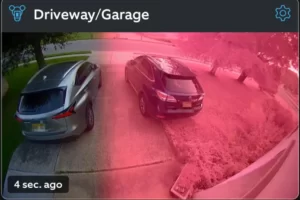How Do 360 Cameras Work? Complete Guide
Have you ever wondered how do 360 cameras work? To put it simply a 360 camera uses two or more lenses to capture every inch of the environment around you.
Software then takes the images shot with each lens and “stitches” them together to create a seamless single image.
I’ll go into more detail about the 360-degree camera’s practical applications in this post.
What is a 360 Camera?
360 cameras feature lenses that are capable of capturing 180-degree angle photography. Both the front and the back of the camera house these lenses.
The camera creates 3D 360-angle photography by combining 180 images taken from different angles to create a single image that encompasses the entire scene.
In programs or browsers that support 360 viewing, you can see the entire image. When using a mobile phone, you can physically tilt the device to view the photo using the gyro sensor built into the device.
It’s thrilling and enjoyable to take a picture inside a sphere that can be tilted or moved around to provide a field of perspective. To get the perfect shot of your surroundings, you don’t need to take several pictures.
How Do 360 Cameras Work?

A typical consumer 360 camera features two lenses on opposing sides of the camera body. Some more expert 360 cameras have more than two lenses, but for the sake of simplicity, I’ll only discuss two lens configurations.
360 cameras use fish eye lenses to capture around 200 degrees of image per lens. Each lens will capture about 400 degrees when used together, which unavoidably includes some overlap.
The overlap will be identified by the software after the footage has been recorded, and it will then work to create a seamless image.
Sometimes the camera handles this automatically, but other times you have to use a phone app or desktop program.
Read More: Can Blink Cameras Be Hacked?
Do All 360 Cameras Work the Same Way?
Not all 360 cameras are equal to each other. Although the majority of 360 cameras are less expensive and simpler to obtain, they don’t typically have as many features or a distinctive color scheme as DSLRs. Although there are some exceptions, they are similar in nature and operation.
Although some cameras claim to be 360 degrees, they are not. They only offer 240 degrees of coverage, similar to 360fly and Pixpro SP 360.
The quality of the camera will also be lower and perhaps even lack some features the less expensive it is.
Why Use a 360 Camera?
360 cameras open up a ton of possibilities that traditional cameras can’t do. Let’s examine a few illustrations.
Reframing
One of the coolest things about 360 cameras is that you can reframe your footage. Thus, you can take your 360-degree video and turn it into a conventional rectangular video that highlights the key elements of the scene.
Reframing is useful when posting your videos to social media, where viewers are accustomed to seeing rectangular videos in their native format. Social media typically uses aspect ratios of 16:9 on YouTube, 9:16 on TikTok/Reels, and 1:1 on standard Instagram images. All of these can be easily framed using the Insta360 app.
The Invisible Selfie Stick
The Invisible Selfie Stick is another perk of a camera like the Insta360 X3. This allows you to capture all sorts of creative angles and shots – such as third-person shots or even “fake drone” shots – without actually having a drone.
The stick is automatically stitched out of the shot because it falls between the overlap in the footage between the two lenses, making it invisible.
Doubles as a Regular, Single-lens Camera
You can use the 4K Single-Lens mode to simply use your Insta360 X3 as a regular camera.
It works exactly like an ordinary action camera and produces square-shaped video. This works well for point-of-view shots.
Easy Editing
Editing 360-degree video may seem challenging, but the Insta360 app makes it incredibly simple.
It’s simple to edit 360-degree video from your phone, whether you use ViewFinder to physically point your phone in the direction you want it to reframe, or you simply swipe and place keyframes.
Conclusion: How Do 360 Cameras Work
I hope this short history of 360 cameras and how they work has answered any questions you might have.
For those who are only now considering using 360 cameras, it can be a little confusing, but trust me when I say that they are not much different from recording with a regular camera (and in some ways, even simpler!).).