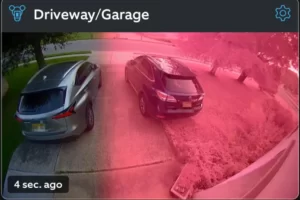How Long Does The Average Security Camera Store Footage? (Answered)
Security cameras are becoming a daily requirement due to the increase in criminal activity. For your company’s security, it is crucial to keep security camera footage for a long enough amount of time. Lost video may indicate that no one was present if you need it to support your case in a criminal investigation or legal dispute.
It is essential for spotting threats and security risk patterns that could have a long-term effect on your company. How long, though, is footage typically stored on security cameras? How can you store the most video without spending more money? Read on.
Read Next: How To Turn Off Ring Camera?
Why Video Storage Is Important?
Customers want to use the most cutting-edge smart technology to monitor their businesses and lower risk. However, the storage and bandwidth required by these “cool tools” is substantial. This is why we advise making plans for more storage growth than is currently necessary.
It’s simple to use up all of your bandwidth early on if you install extra security cameras, upgrade to higher resolution equipment, or modify how long video security clips are stored.
A security consultant can help you plan accordingly so this doesn’t happen
How Is Video Footage Saved?
Let’s first examine how video footage is stored by modern security cameras. Depending on your needs, preferences, and resources, there are numerous different options for storing video files.
In the past, security cameras were used to record video to DVDs or VHS tapes, but more recent systems have supplanted these cumbersome techniques.
Today, one or more of the following are used by the majority of security camera systems:
- server
- Hard disk drive
- SD card
- cloud storage
Server
Businesses frequently store camera footage on servers. NVRs and DVRs are two examples of servers; these external hardware units store video recordings on one or more hard drives. You have the option of keeping these devices on-site or elsewhere. Storage of servers away from your business is a better choice if you’re worried about burglars breaking into your building and getting access to your servers. However, it is typical to store the video on a local server for smaller applications: this is a personal choice and depends on the security of the business location and the preference of the business operator.
Sd Card Storage
Another choice is to put camera footage on an SD card. Although most cameras come with built-in memory, you typically need to purchase an SD memory card in order to store more footage due to the memory’s limited capacity.
Your ability to store a certain amount of footage on a memory card will depend on which one you select. Until the SD card is damaged, this video clip can be deleted or kept forever. The SD card and video server make for an excellent backup system.
Nvr Vs Dvr
Network video recorders (NVRs) work with a network of IP cameras linked to a digital network. This makes IP video accessible through a web browser or smartphone app. A DVR (Digital Video Recorder) is a more conventional system that employs analog security cameras linked by coaxial cables.
NVRs are a more common option for most contemporary security camera systems, which are increasingly utilizing cloud technology to improve remote access and convenience in today’s world.
Check out our article to find out more about the variations between NVRs and DVRs.
Cloud Storage
The cloud is a great replacement or addition to server and hard drive storage for video clip archiving. A lot of contemporary IP cameras come with cloud storage, and additional storage can be purchased as needed. If you have an internet connection, you can store videos in the cloud. Through wireless connectivity, such as 4G or 5G, this can even be accomplished in places without electricity, like construction sites. In contemporary applications, cloud storage offers a high level of convenience and security.
How Long Should You Store Video Footage?
Understanding actual procedures are useful when answering the question “how long do security cameras keep the footage.” Footage from most security cameras is stored for 30 to 90 days. The same is true for motels, shops, supermarkets, and even building firms. To comply with industry regulatory requirements, banks retain security camera footage for up to six months. Data must be kept for six months to a year according to some state casino regulations.
Read More: How Long is Traffic Camera Footage Stored?
Do Security Cameras Have Much Storage?
The number of cameras you have, the storage method you use, and the particular application you use are just a few of the variables that affect how much storage a camera system needs. You typically have between a week and a month of video storage available in security camera systems when you are recording footage to your own hard drive. If you don’t transfer the video files to an external device like a computer or thumb drive, you will only be able to view footage from that point forward.
Despite the fact that cameras typically have built-in memory, most businesses use additional hardware to permanently store security footage. Prior to purchasing a security camera, it is a good idea to think about the devices and storage methods the camera is compatible with as well as the amount of built-in storage it provides. It’s crucial to take this into account as well, as picking a storage system with high scalability will be beneficial if your company is anticipated to expand and require more surveillance in the future.
You May Also Like: How to Spot a Fake Security Camera?
What If I Want To Preserve The Footage Longer?
The simplest way to increase your video storage is to purchase more space, but this isn’t always an option because it can be expensive for your company. Here are some tactics commercial operators can employ to prolong the duration of video without jeopardizing crucial factors like camera resolution:
- Timed recording
Continuous recording means that you have a lot of potentially useless video on your storage system. Using timed or motion-detecting security cameras is one way to solve this problem and extend the lifespan of video storage. You can eliminate a lot of pointless recordings and consequently use less storage space by setting cameras to only record at specific times of the day. The amount of time that videos are stored can be more than doubled, for instance, by setting cameras to record only at night.
- Motion detection camera
A motion detection camera that only takes pictures when there is motion in the area is a good choice if you want your security system to be constantly on guard without using up unnecessary storage space. High precision and security are provided by motion detection in conjunction with commercial alarm monitoring. You can designate a specific area in your business to monitor movement and unauthorized entry using contemporary security cameras with cross-line capabilities. Investing in smart cameras is a great way to improve your security and video storage capacity as security cameras of today become smarter and better at spotting intruders.
If using a motion detection camera, be aware that busy areas will result in more recordings and require more storage. If your business is situated on a busy street, for instance, your storage space might fill up more quickly than it would if there was little traffic in the area. The ability to customize motion detection settings on many contemporary cameras enables users to find relevant events as efficiently as possible without using up all available storage.
- Export footage
A great way to save footage indefinitely without taking up space on your primary video storage system is to export camera footage to a computer or a separate hard drive (like a thumb drive). Exporting only significant events or snippets that you might need to refer to later is a clever way to apply this technique. You can significantly expand the size and cost-effectiveness of your system by watching your camera footage and backing up crucial moments to another device. The device can be kept outside the perimeter of your company, preventing unauthorized access to the security footage.
- Video compression
Video compression shrinks the size of video clips, creating more storage space in the system. In order to reduce the size of existing files and remove unused ones without compromising the video’s final quality or content, compression uses codecs to browse video clips. As a result, you can store more videos on the server or SD card because space has been conveniently freed up. The two primary types of compression used in contemporary security camera systems are MJPEG, H.264, and H.265; almost all contemporary IP cameras have a video compression codec.
Take Away
Businesses using these systems have a variety of options for storing surveillance footage thanks to the flexibility of IP camera storage. To save continuous recordings to a single security device, for instance, multiple IP cameras can be connected to a server. It is simple to store video on an off-site NVR because many cloud camera systems enable remote viewing and management of your security footage via an app or web browser.
To save motion-triggered recordings or to serve as a backup, IP cameras can also be easily combined with SD card storage or cloud storage. SD cards are a great alternative for IP cameras in locations with patchy internet connections or for companies who don’t want to pay for cloud storage.
Read More: