How to Archive All Instagram Posts? Full Guide 2023
As time passes, there may be posts that you no longer want to be visible to all of your Instagram followers, so in this tutorial, we’ll show you how to archive all Instagram posts without deleting them.
We’ll first talk about Instagram’s archive feature before giving you a tutorial on how to archive posts and then moving on to mass archiving.
Let’s dive in!
What Does It Mean to Archive a Post on Instagram
Everyone occasionally has a change of heart about something they post. Regrettably, some people seem to have a very difficult time deciding how they feel about a particular post.
When a post is really good, you never know when it will catch your attention again. So, there is no way to delete the aforementioned post.
However, the Instagram archive option will provide the solution to your dilemma. This feature allows you to temporarily remove and hide posts from your page, then quickly restore them if you change your mind. It’s the ideal solution for those of us who struggle with indecision. Isn’t that amazing?

This cutting-edge tool enables you to move some of your posts that aren’t pertinent right now to a section of your profile that is only visible to you. Additionally, you have the option to delete posts without removing them first and to restore them at any time.
Additionally, it gives you total control over your post and can be helpful when sharing memories and increasing engagement on your post. You can set your stories to automatically archive after 24 hours even though you must manually archive posts.
How to Archive All Instagram Posts (iPhone & Android)
To mass archive pictures on Instagram at once on both iPhone and Android, follow these steps:
1. On your Instagram profile tap the three lines in the top right.
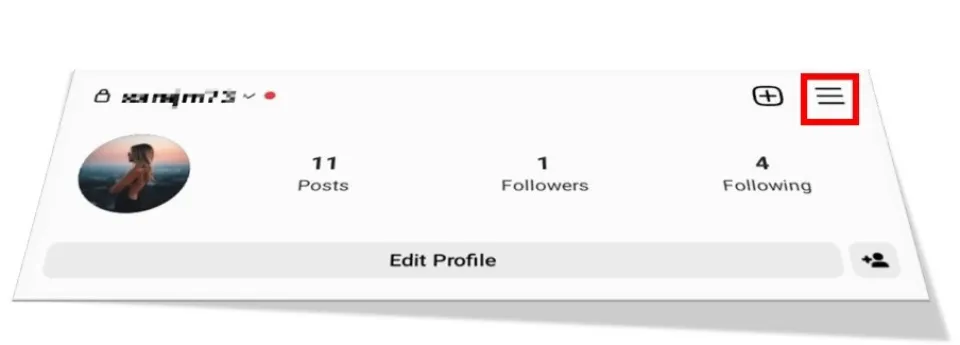
2. Click Your Activity.
3. Click Photos and videos.
4. Select Posts.
5. Select your sorting preferences or the date range by choosing Sort & Filter in the top right before selecting your posts, then tap Apply.
6. Click the Select button in the top right, and click all of the posts you want to archive.
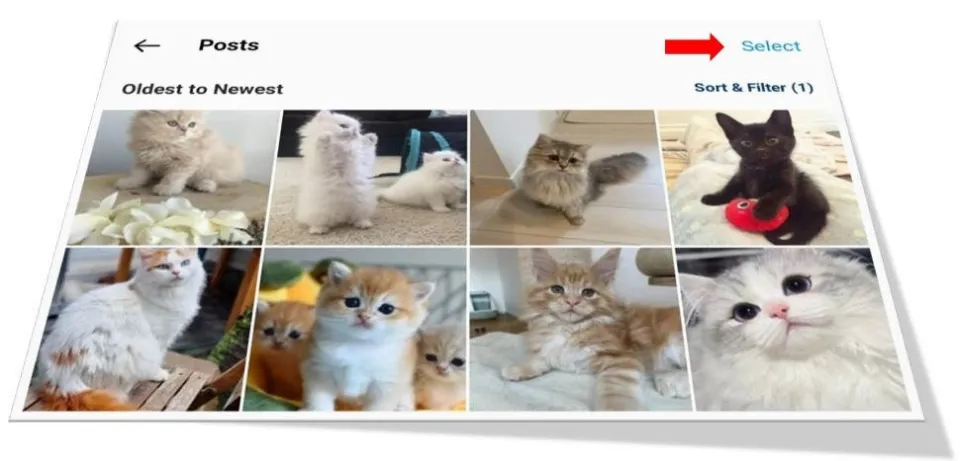
7. Now all you need to do is click Archive.
Note: The Instagram app for Android and iPhone only allows you to archive multiple Instagram posts at once.
Instagram posts that have been archived can always be retrieved. On your feed, your posts will appear where they previously did.
You May Also Like:
- How To Post An Instagram Reel From Your Computer?
- How to Sell Feet Pics on Instagram?
- How to Save Songs on Instagram?
How to Archive All Instagram Posts on a Computer
Can your PC archive every Instagram post at once? Yes, but with assistance! Since Instagram web doesn’t provide users with the archiving option, with the help of an emulator like Bluestacks that allows you to run Mass Instagram post archiving on a computer is feasible using Android apps on a PC or Mac. Here are the steps:
- Install and open Blustacks on your desktop, then download Instagram from Google Play (Blustacks already comes with Google Play installed).
- After logging in, you have full access to Instagram’s archive feature and can mass archive your posts.
How to Unarchive All Posts on Instagram?
If you are wondering how to unarchive a post on Instagram, there is a straightforward way to do so and bring a post out of the Instagram archive; However you can’t unarchive Instagram posts in bulk on the Instagram app, or any other mass archive Instagram posts app; Unarchiving Instagram posts is currently a one-by-one procedure on Instagram.
To undo an archived Instagram post here is what you need to do:
To get the post back on your feed, go to your Instagram archive and choose the option to “show on profile.”
Summary: How to Archive All Instagram Posts?
In conclusion, the Instagram archive feature is all about giving users a way to filter their profiles without having to make any long-term changes. The method for archiving and unarchiving your post has been discussed.
The key takeaway is that mass archiving of your post can only be achieved with the help of third-party apps.
We believe this guide has covered everything you need to know about using Instagram’s archive feature. You no longer have to delete any lovely posts forever!
Read More:







