How to Block a Sound on TikTok in Easy Steps? Guide 2023
TikTok has all types of content, some of it backed by sounds that aren’t particularly enjoyable. Here’s how to block a sound on TikTok that annoys you.
Want to prevent the algorithm from continuously presenting you with videos with a particular soundtrack? Although there isn’t a one-tap button to accomplish this, there is a workaround that can be useful.
How to Block a Sound on TikTok?
When the offending sound appears in your feed, follow the steps below:
- When a video starts playing an unwanted sound, tap and hold the screen.
- In the pop-up menu, find Not interested and tap More on the right-hand side.
- Then, select With this sound, conceal videos.
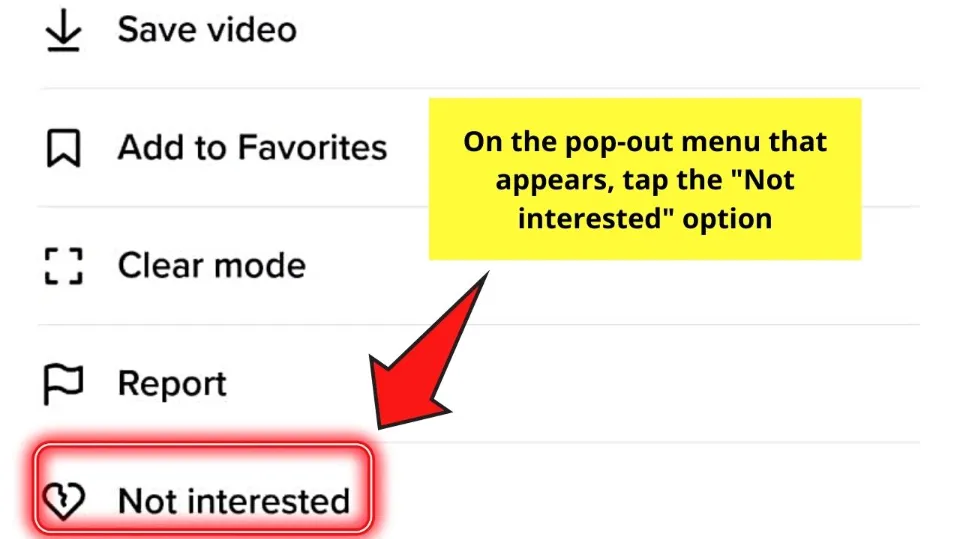
TikTok will learn from this that you prefer not to see as many videos with this sound, but it won’t completely stop playing them.
Instead, it decreases the likelihood that the algorithm will send you a video with this sound. TikTok has not revealed the precise details of how this algorithm functions.
Simply repeat the above steps to gradually reduce its likelihood of appearing if you’re still seeing too many videos with this soundtrack for your taste.
If you want to learn more about TikTok tips, keep reading:
Is There a “Block Sound” Function on TikTok?
Unfortunately, TikTok lacks a direct button that would instantly silence a specific sound in a video.
But, you can hold the middle part of the video and tap “Not interested” to remove it and eventually hear less of that audio you don’t want.
You Can Make Your Own Sounds on TikTok Too
If the songs or sounds on TikTok aren’t what you need to play over your video, you can make your own instead.
Go to the screen where it says “Create a New Video” to get started, then record or upload your video.
Then, press “next.” Choose the “voiceover” button and record your sound.
After that, other users will be able to incorporate your sound into their TikTok videos as well.
TikTok really is a gift that keeps on giving.
Conclusion: How to Block a Sound on TikTok
In conclusion, in order to block a specific sound in your TikTok feed, you’ll first need to find a couple of videos that use the sound. Then, long press on them and select “not interested.”
You will gradually see fewer and fewer of those videos in your For You Page on TikTok if you do this with enough videos that have the same audio that you no longer want to hear.
Read More: How Much is a Rose on TikTok?
FAQs
Can I Post a TikTok Video Without Using a Soundtrack?
TikTok videos without sound can be posted. Just don’t tap the “Music” icon when creating your post so no song will be added to it.
Is It Mandatory to Add a Sound to Every TikTok Video I’ll Post?
Although it increases viewership and shares, including sounds in your TikTok videos is not required. Everything depends on the reason for posting a specific piece of video to TikTok.
Are the Sounds Used on TikTok Videos Only Song Snippets?
The term “sounds” on Songs from famous artists aren’t the only ones available on TikTok. These “sounds” can be song snippets, audio from interviews, or trending memes outside of the TikTok platform.
How Do You Mute Part of a Sound on TikTok?
Step 1: Open the TikTok app on your smartphone.
Step 2: Head towards the video and select the volume button from the top as shown below:
Step 3: To automatically mute the sound of the video, drag the volume slider to its lowest position.







