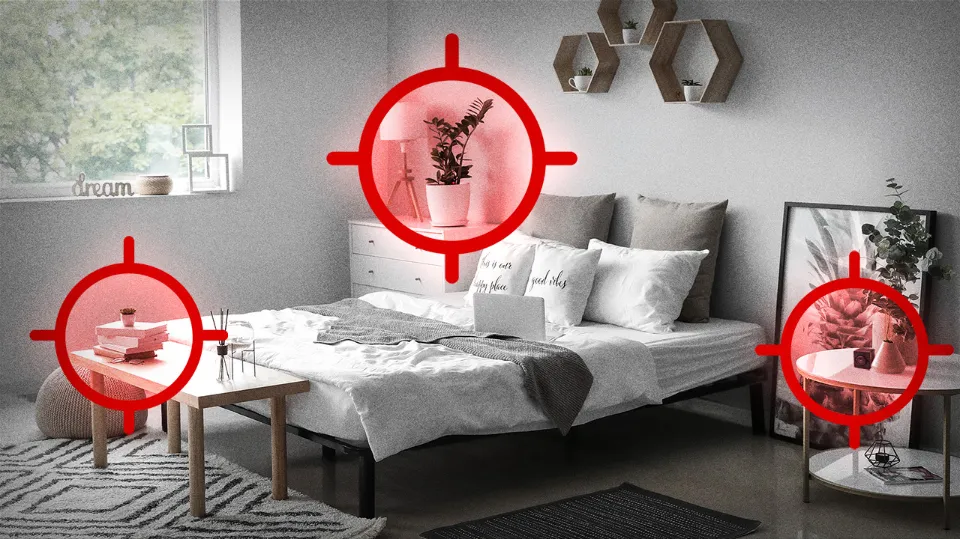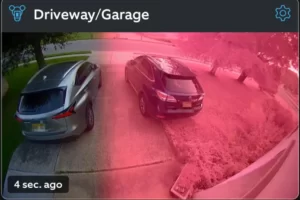People value their privacy, but as technology develops, spying becomes easier. When you are going out, it is important to know how to check for cameras in Airbnb.
It could be a subdued decoration in your hotel room or an outlet at work that appears to be completely normal but is actually a camera.
Thankfully, there are methods available for you to locate these devices if you know where to look. Learn more by continuing to read.
How to Check for Cameras in Airbnb?
Anyone can find rogue cameras with the help of a few easy methods.
1. Do a Sweep for Strange, Out-of-Place Electronics
Unbelievably, many wireless cameras are merely concealed from view. After you’ve settled in, give the entire house or apartment, including the bathrooms and bedrooms, a thorough inspection.
Look out for anything that stands out in a particular room and is particularly large and bulky. You should notice something odd, like a discolored wall charger. Likely, your host wouldn’t abandon a handbag on the floor of the bedroom.
2. Detecting Spy Cameras With a Flashlight
Shining your flashlight through every room in your Airbnb is another great way to detect covert cameras.
Cameras are typically made by surveillance equipment companies from a similar plastic material that resembles everyday household items. However, the lens itself needs to be made of glass in order to maintain the recording’s or stream’s quality.
Wireless camera lenses are made of glass, which makes them reflective. If the device has any hidden spy cameras, the glass lens should bounce light back.

When using your flashlight to look for hidden nanny cameras, there are two crucial things to keep in mind.
Turn off the lights first so you can see any faint reflections or spot infrared night vision lights.
Second, proceed cautiously and slowly; spy cameras can be surprisingly small and are designed to be hidden.
3. Check for Hidden Devices With Wi-Fi Sniffing Apps
Modern technology has also made it possible to locate hidden security cameras without interfering with your Netflix binge. While cutting-edge cameras are made to blend in, they can also be found. You can find recording devices in your Airbnb that are connected to the local network by using Wi-Fi sniffing apps.
Wireless cameras require an internet connection in order for the host to view visitors on a live stream. These sophisticated connectivity features are a dead giveaway if you’re willing to go the extra mile.
You can use a Wi-Fi sniffing app to find out if there are any other connected devices after connecting to your host’s Wi-Fi network. Fing is one of many of these apps that work with smartphones. With just one button click, it is possible to search the new network for additional devices, such as spy cameras.
However, keep in mind that there are also probably some non-recording devices connected. Netflix can be accessed on smart TVs, for instance, but this requires an internet connection. By providing the device’s MAC address, Fing enables you to do more extensive research. When you locate a different device, enter its MAC address on MacVendorLokup.com.
You can find out what they are and, if necessary, take the next steps with the aid of this useful website.
4. RF Hidden Camera Detector
Fing works wonders in finding hidden camera devices connected to the primary network. The trouble here?
Perhaps for this very reason, dishonest Airbnb hosts linked their spy cameras to a separate private network. RF (radio frequency) detectors can be useful in these circumstances.
RF detectors can easily find hidden camera devices because wireless devices use radio frequencies to operate. These portable tools offer a foolproof method for knowing for sure whether a device contains hidden cameras.
They beep to let you know when a signal is present and are simple to use. Similar to metal detectors, RF detectors beep louder and more frequently as you get closer to the target.
The only way to be certain that you’ve located the offender is by using this method, which is slightly more expensive. For cautious visitors, particularly those who intend to visit another Airbnb soon, the expense is more than worthwhile.
Without requiring a high level of technical knowledge, we offer a number of RF detectors that can assist users in locating recording devices.
Read More:
- Are There Cameras in Hospital Rooms?
Are There Cameras In Hotel Rooms? - Do Garbage Trucks Have Cameras?
- Do Elevators Have Cameras?
Where Are Hidden Cameras Typically Placed?
Hidden cameras come in various shapes and sizes to blend in and stay out of sight of those being recorded.
They can be put almost anywhere, but they frequently pass for something else, like a clock radio or an air freshener.
Customers don’t have to do much of the work themselves because vendors produce products to suit every need for this kind of spy gear. Hidden cameras are typically found in:
- Electrical outlets
- Desk plants
- Nails/Screws
- Wall clocks
- UBS drives
- Alarm clocks
- Pens
- Power banks
- Lamps
- Bookshelves
- Smoke detectors
- Picture frames
- Vents
- Electronics
- Shower heads
- Toys
- Keyholes
You must carefully examine these areas for any indications of cameras. The appearance of hidden cameras is frequently given to be unassuming or to resemble commonplace items.
What Should I Do If I Find a Hidden Camera?
If you find hidden cameras in your Airbnb room that you were not made aware of, do not touch them. Take pictures of the evidence to prove it, then get in touch with Airbnb and the local police to further the investigation.
You are gravely violating your fundamental constitutional right to privacy when you come across a hidden camera.
You must never try to remove, disable, or turn off a hidden camera on your own when you find one. The police should be notified right away, and they should begin an investigation.
The Bottom Line: How to Check for Cameras in Airbnb
Spy cameras are discreet and portable, and they can be placed anywhere in the house.
A hidden camera can be made to look like a smoke detector, wall socket, mirror, book, electrical outlet, or wall decoration.
You should now how to check for cameras in Airbnb and what to do next, if you have any other problems, please leave your comments below.
Read More: How to Setup Wyze Camera?