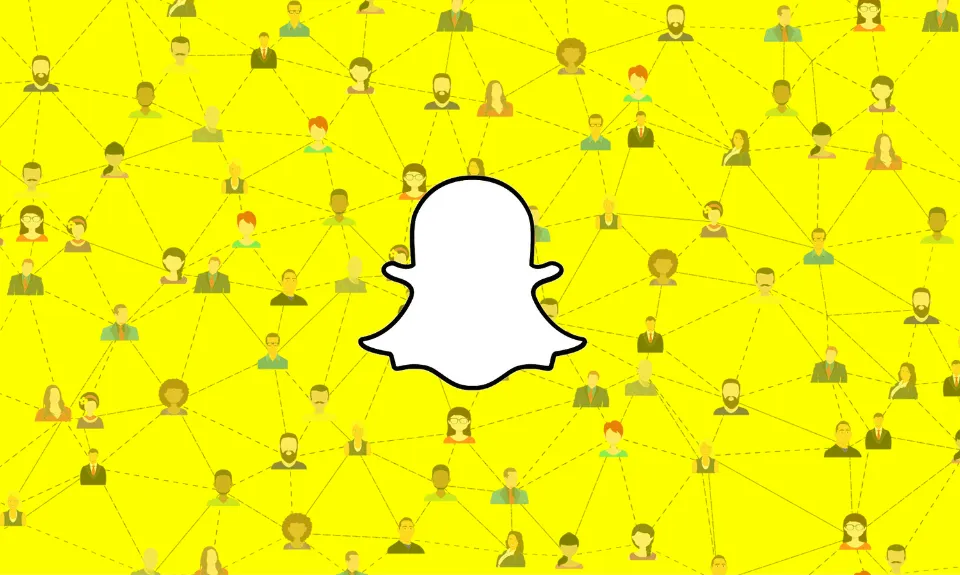How to Delete Friends on Snapchat? Complete Guide
You might think about removing someone from your friend list for a number of reasons. But do you know how to delete friends on Snapchat?
You can easily remove a friend by long-pressing their username to access the “Manage Friendship” menu.
It will only take a few steps to delete each friend individually even though there is no way to mass-delete multiple friends.
How to Delete Friends on Snapchat?
Here are two methods to delete friends on Snapchat.
Method 1: Unfriend Someone on Snapchat from Your Profile
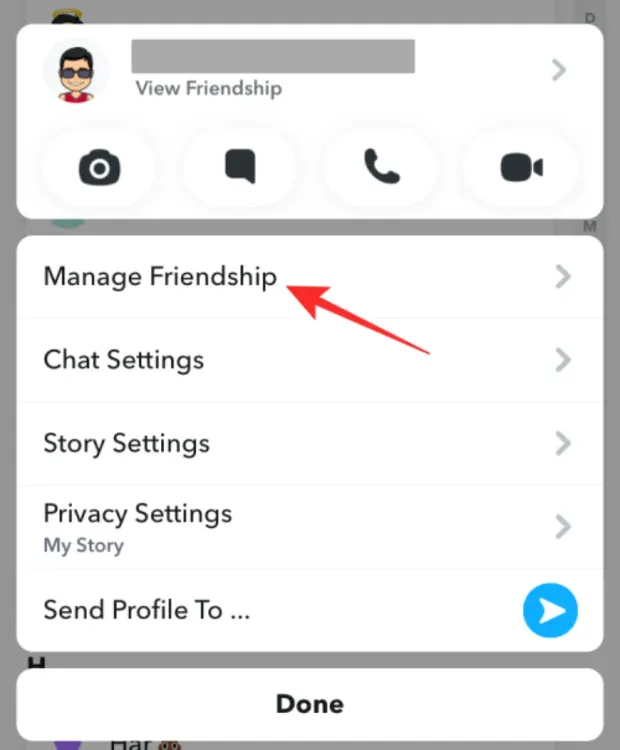
One of the most typical ways to unfriend someone on Snapchat is through this method. It’s not too difficult to follow the steps.
- Step 1: Open Snapchat on your Android or iOS device, then tap on your profile photo in the upper left corner.
- Step 2: Tap My Friends under Friends on the profile screen.
- Step 3: Long-press the friend whose profile you want to delete from the My Friends screen.
- The fourth step is to choose Manage Friendship from the bottom sheet. On the following screen, click Remove Friend.
The selected friend will now no longer be included in your Snapchat friend list. Continue reading if you want to know how to do it in another way.
Method 2: Delete a Snapchat Friend from Chat
This approach is broadly comparable to the one mentioned above. However, there is a slight difference in how Snapchat friends can be deleted. The steps are listed below.
- Launch the Snapchat application, then tap the chat (message) icon in the bottom navigation bar.
- Step 2: Long-press on the profile you want to delete from your account while your chat list is open. Choose Manage Friendship from the bottom sheet.
- Step 3: Click Remove Friend on the subsequent screen.
Can You Unadd Multiple Friends on Snapchat at Once?
No, bulk removal of two or more friends is not possible on Snapchat.
Unfortunately, the procedure is the same whether you want to delete your entire friends list or only want to get rid of two, ten, or twenty people from your account—you just need to follow the above instructions to delete one friend at a time.
Only if you completely delete your Snapchat account will this not apply.
Although technically the quickest way to delete all of your Snapchat friends at once, your username, as well as your Snaps and chats, will also be deleted.
Final Words: How to Delete Friends on Snapchat
There you go. You have successfully removed your friend from Snapchat without hassle.
For more information on how to delete multiple Snapchat friends, keep reading.
Read More:
- How to Remove My AI in Snapchat?
- How to Play Games on Snapchat?
- How to Change Snapchat Password?
- How to Clear Recents on Snapchat?
FAQs
What Happens When You Remove a Friend on Snapchat?
When you take someone off your friends list, they can no longer see any of your private Stories or Charms, but they can still see anything you have set to public.
Does Snapchat Notify Someone When You Remove Them as a Friend?
No, unless they check their friends list or try to snap you, they won’t know you unfriended them.
How Do I Know If I Was Unfriended Or Blocked on Snapchat?
You can manually navigate through your friends list or conduct a search for the person. They either blocked you or closed their account if their profile doesn’t appear at all.