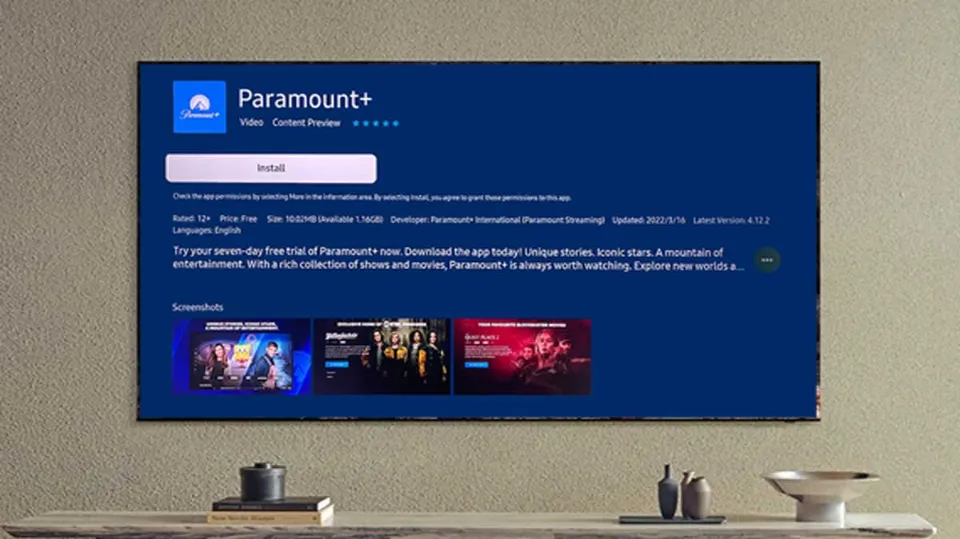How to Get Paramount Plus on Samsung TV? Guide 2023
Many different devices, including Samsung’s smart TVs, can connect to Paramount+. Here is everything you need to know about how to get Paramount Plus on Samsung TV.
Paramount Plus is a streaming service owned by This service, called ViacomCBS Streaming, is accessible in a number of nations, including the United States. Viewers from outside the US can watch Paramount Plus abroad.
Continue reading to learn how simple it is to get Primetime Plus on a Samsung TV.
About Samsung TV
One of the top and most well-known TV brands on the market is Samsung, and both their reputation as a brand and their incredible features contribute to their popularity. Nowadays, popular streaming apps like Netflix, Prime, Hulu, etc. are preinstalled on Samsung Smart TVs.
However Paramount Plus is not part of their catalog. Despite not being pre-installed on Samsung TVs, Paramount Plus is easily downloadable from the Samsung Smart TV App Store.
How to Sign Up for Paramount+ on Your Samsung TV
You can sign up for Paramount+ on your Samsung TV with these simple steps:
- Launch the Paramount+ app, and select “Sign Up”. An access code will be visible on your TV screen.
- Visit paramountplus.com/samsungTV on your computer or mobile web browser, and enter your access code, then click “Activate”.
- Choose a subscription plan, then click “Continue.”
- You will be asked to register for a Paramount+ account or, if you already have one, sign in.
- Enter your payment information, then click “Start Paramount+.”
- A confirmation screen will appear, and you can go back to your TV to stream Paramount+.
How to Get Paramount Plus on Samsung TV?

- A home option should be chosen.
- Select the “Apps” tab.
- Navigate to the Search tab (top right)
- Look for the name “Paramount Plus.”
- Open the Paramount+ app
- Hit the “Install” button.
- Await the download’s conclusion before continuing.
Before downloading any apps, double-check that the TV is connected to the internet and that the search did not contain any errors because this will require using the household WiFi network.
Your model of Samsung smart TV is not yet compatible if the Paramount+ app does not show up in the search results.
Problems With Setting Up Paramount Plus on a Samsung TV
A cold boot is a solution if Paramount Plus won’t install on your Samsung TV. The power button on the remote control can be used to restart the TV by pressing and holding it down for 5 to 10 seconds while it is on.
Please look in the library of your device for the Paramount+ app; it should download and install without a hitch. There are many other options available if starting from scratch doesn’t work.
Compatibility issues, corrupted cache files, a lack of storage space, issues with the smart hub, an outdated version of the Tizen operating system, incorrect date and time settings, or a broken server are just a few causes that the issue could be caused by.
Conclusion: How to Get Paramount Plus on Samsung TV
You’ll need to install the Paramount+ app on your Samsung smart TV to enjoy Paramount+ movies, TV shows and original content.
We sincerely hope that this guide was useful in resolving all of your concerns regarding using Paramount Plus on a Samsung TV. Thanks for reading!
Read More:
- How to Get Peacock on Samsung TV?
- How to Get Crunchyroll on Samsung TV?
- How to Connect Samsung Smart TV to Wifi?
- How to Cast Oculus Quest 2 to Samsung TV?
- How to Program DirecTV Remote to Samsung TV?
FAQs
Why Can’t I Find Paramount Plus on My TV?
After turning the TV off, unplug it for 30 seconds from the power source. Relaunch the Paramount+ app, turn on the TV, and reconnect the power.
How Do I Get Paramount Plus Added to My TV?
If you have Android TV, navigate to the Play Store, locate the Paramount Plus app and install it.