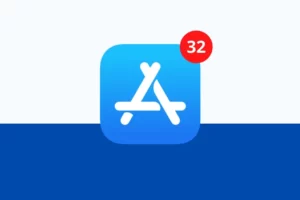How to Get Rid of Hollow Arrow on iPhone? Guide 2023
Have you ever wondered why your iPhone’s status bar displays a variety of arrow icons? When your device accesses the location services feature, they appear.
Hollow arrow denotes that an application on your phone is geofencing. There are a few ways to get rid of Hollow Arrow on iPhone.
Let’s look at how to remove the hollow arrow from your iPhone without clustering everything here.
What is Hollow Arrow on iPhone?
The Hollow Arrow icon in your iPhone status bar indicates that an app or service is using your device location. These can be for numerous reasons, or an app may be geofencing. The fact that the problem involves location services means that the fixes will vary accordingly.
If security is a concern, you can either disable the location or the Arrow that appears in the status bar. Additional colored arrows are also present for location services. In your iPhone’s location services, a thorough description of each color would be available. Let’s find out how you can do it!
Read More:
How to Get Rid of Hollow Arrow on iPhone?
Users of iPhones can remove the hollow arrow from their device in one of two ways. By turning off the status bar icon, they are also disabling location services.
The techniques are thoroughly simplified below to make the process simple for you.
Disable Location Services
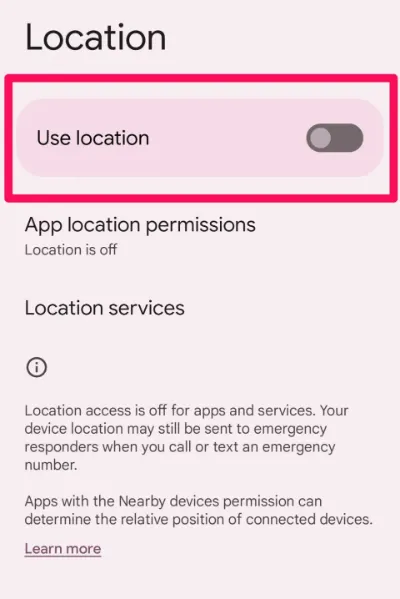
The location services are activated, which is why the hollow arrow appears. Disabling it would therefore be the easiest fix. The location permission on your phone will be disabled when you disable the location services.
Follow the steps below to turn off location services on your iPhone:
- Select the Setting application.
- Pick the Privacy option.
- Select Location Services.
- disable Location Services by clicking the button.
Turn Off the Status Bar Icon
Another efficient method to remove the hollow arrow from your iPhone’s screen will be to switch off the Status Bar Icon. It will prevent the status bar’s location icon from showing up.
You can try out the following steps to perform the task:
- Choose Settings.
- Press the Privacy option.
- Select the Location Services option.
- Scroll and select System Services.
- Navigate to Status Bar Icon and switch the button off.
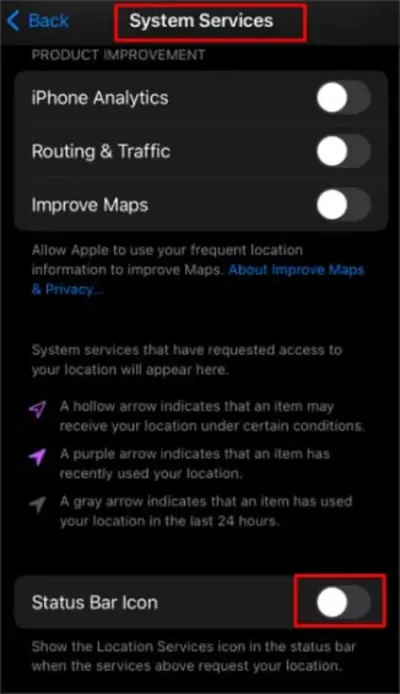
How to Remove Navigation Arrow from My Mac?
The problem with the Location arrow on the status bar can affect Mac users as well as iPhone users. Users can see the location arrow on Mac when the ‘Show Location Icon in the Menu Bar When System Services Request Your Location’ option is turned on.
You must uncheck the aforementioned option to get rid of the navigation arrow on Mac. You can implement the following steps to get through the process:
- First, select the Apple logo from the top panel.
- Then choose System Preferences from the list.
- Now, select Protection and privacy.
- Next, you need to click on the Privacy tab.
- At the bottom, you’ll notice a lock icon. Click it.
- It will ask you to enter your Password. To release the lock icon, enter your password.
- Make sure to check the Enable Location Services option.
- Now, select Location Services.
- Navigate and choose System Services.
- Then hit the Details option.
- Next, unselect the When system services ask for your location, show the location icon in the menu bar.
- After this, click on the Done button.
Why Should You Restrict Location Services for Specific Apps on iPhone?
On your iPhone, many applications would have been installed. For useful or convenient reasons, some of them access the location of your device.
Third-party apps, such as media players, platforms for binge-watching, and others, do not require it. However, if they track your location, it may result in serious problems or security breaches. After that, you can prevent specific apps from doing so.
Final Words on How to Get Rid of Hollow Arrow on iPhone
You would be looking for how to get rid of hollow arrows on your iPhone and would have gotten your answer. It suggests that any app on your phone that uses location services is doing so.
Geofencing could or might not be the purpose of this tracking. To solve the problem, you can disable location services or turn off the Status bar icon.
Furthermore, we advise you to limit Location for particular apps. You can disable location services and enable them as needed if that seems like a hassle.
You May Also Like:
- How to Update Apps on iPhone?
- How To Split Screens On iPhone?
- How to Remove eSIM from iPhone?
- How to Invert a Picture on iPhone?
- How to Remove a Hacker from My iPhone?
- How to Turn Off Headphone Safety on iPhone?
- How to Stop Calls on iPhone Without Blocking?
FAQs
Where is the Hollow Location Arrow on My iPhone?
You can see where your location arrow is pointing on the map using the Hollow Location Arrow feature. The location arrow is located at the bottom of the screen; simply launch the Maps app to find it.
Why is There a Hollow Arrow on My iPhone?
Why is There a Hollow Arrow on My iPhone?
The “hollow arrow” icon shows iPhone users that “Geofencing” is enabled and currently being used. Geofencing creates a virtual fence around a location on a map, and if the iPhone enters or leaves that area the device will perform an action, such as sending an alert or data.
Why is There a Black Arrow on My iPhone Screen?
A component of the multitasking interface on the iPhone is the black arrow. It shows which app is currently active in the foreground.