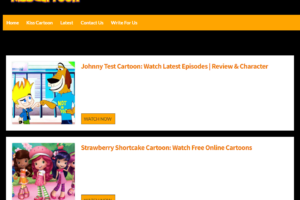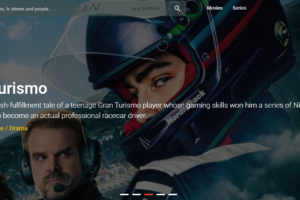How to Get Water Out of Your Charger Port? Things To Know
Have you wondered before: how to get water out of your charger port? Simply waiting for it to dry out is the best way to get water out of a charging port. By tapping the device against your hand while the charging port is facing down, you can also try to drain the water.
You are in the right place if you need to quickly get water out of the charging port on your phone, laptop, game console, or other electronic devices.
Not to worry, though, as our experts will be sharing the most effective methods on how to get water out of a charging port in this post.
How to Know If a Device Has Suffered Water Damage?
If, after cleaning your charging port, your device isn’t working properly, there’s a chance that water has gotten into the internal components of your phone, and your device may have been damaged by the water. A smartphone’s internal parts and water do not mix.
Here are some telltale signs that can help you figure out whether or not your device has been damaged by water:
Device Not Powering On
It’s possible that water damage has occurred to your phone if it won’t turn on after being submerged in water or after you’ve tried cleaning the charging port and your battery is fully charged.

Make sure you take it to a repair center as fast as possible to minimize the damage.
Read More: What is Low Power Mode?
Phone Getting Hot
Water can affect more than just the motherboard and integrated circuits in your phone. Another smartphone component that is vulnerable to water is the battery. Most lithium-ion batteries will start overheating when they suffer damage, which can, in turn, damage your device’s components.
Slow App Loading
Your phone’s ability to load apps quickly or at all may be affected by water damage. Sometimes, apps can remain stuck and refuse to close. For example, your touchpad might start operating on its own or the flashlight might stop working.
Non-functional Speakers
The speakers and microphones on your phone can also be harmed by moisture or water. If your device becomes muffled or people can’t hear your voice when you make calls after your device has come in contact with water, then you may be experiencing damage caused by water.
Foggy Screen
Your device may contain water or moisture if you notice that the screen is foggy or that there are water droplets under the touchpad or display.
Non-functional Sim Cards
Due to the slot’s inability to read the data from your sim card, water can also cause your sim card or sim slot to malfunction. It can also affect your phone’s network antennas, making it difficult for your device to register with a cellular network.
How to Get Water Out of Charging Port?
First off, I highly suggest you do not use the “Emergency Override” option, and instead allow your charging port adequate time to dry before you try using a charging cable again.
Additionally, depending on how new your phone is and just how much water your phone was exposed to, you might be able to get away with continuing to use your phone, while you wait for it to dry. More on that below.
But if your phone got really wet, as in fully submerged, I would follow these steps to ensure there is no lasting damage:
1. Use a Towel to Dry Your Phone
Quickly grab a towel and dry the entry surface of your phone.
Make sure there is no sign of water anywhere on the outside of your phone.
2. Turn Your Phone OFF
Once an electronic device has been damaged by water, you should turn it off immediately.
In most cases it’s not the water itself that kills a device, it’s the device shorting out because water is on the device while an electric charge is present!
You can greatly lower this risk by turning off your phone.
3. Remove the SIM Card (And Battery, If Possible)
Your phone’s SIM card, a tiny memory chip with a unique set of data that links it to your mobile network, is what it uses to operate.
This particular card enables you to make calls, send SMS messages, and access the internet using your mobile device.
Even a small amount of water can destroy SIM cards because they are made with incredibly delicate electronics.
Look carefully along the sides of your phone to see where the SIM card tray is located. There is a tiny cutout and a hole about the size of a pin there.
Press firmly on that hole with the end of a paper clip, and the SIM card tray should pop out. If you want the tray to pop, you might have to press firmly.
When it does, remove the entire tray, including the SIM card, from your phone. If there is any water on the card or try, lightly pat it dry before putting it aside.
If your phone has a removable battery, remove it as well. The majority of you can skip this step since the majority of modern phones don’t have accessible batteries.
4. Firmly Tap Your Phone With Your Palm
It might seem silly, but believe me when I say that it might mean the difference between saving your phone or not.
Hold your phone with the charging port facing down, then firmly tap the top of your phone with the palm of your hand to help ease any liquid out of the charging port.
Several times, go through this process. After doing this, it’s not unusual to see complete drops of water emerge from your charging port.
5. Put Your Phone in a Sock and Blow COOL Air into It
If you follow these instructions exactly, the next step won’t harm your phone and will completely dry it in a few hours.
If you have a shop vacuum cleaner, take the hose off the suction side and put it on the exhaust side so that air is being blown OUT of the hose.
Use a hair dryer instead of a shop vac if you don’t have one. Make sure the hair dryer is only on the COOL or COLD setting! Use only cool air to avoid breaking your phone.
Then take an extra tube sock you have lying around and put your phone inside. Then, insert the hose from your shop vac or hair dryer into the sock and secure it with tape.
Now switch on your hair dryer or vacuum. Your phone will start to dry after receiving a nice, steady blast of air!
Try using your phone once more after waiting about three hours.
NOTE: if you don’t have a shop vac or hair dryer, you can place your phone directly in front of a fan. The secret is cool air blowing over your phone. Although a fan will take much longer, it is still preferable to nothing.
What Does It Mean When There is Water in the Charging Port?
When you see an alert pop up on your smartphone, like “Liquid Detected in Lightning Connector”, it means that either your phone’s charging port, or the charging cable is wet and/or moist.
There are a lot of different ways this can happen, but here are some of the most common:
- Shower – if you leave your phone in the bathroom while you shower, the humidity can get quite high, creating a build-up of moisture inside your charging port
- Rain – if you get caught outside in a rain storm, or even just a sprinkle, your phone can get wet
- Pool – jumping in the pool with your phone in your pocket will certainly get it wet!
- Spilt drink – spilling a coffee or water on your phone is another sure way to get it wet
What should I do if water has entered my phone’s charging port because I left it in the bathroom while I took a shower?
Read More: Why Do Mac Chargers Turn Yellow?
What Is The Best Way to Get Water Out of Your Charging Port?
The best way to remove water from a charging port is to simply leave it alone and allow it to dry. This may seem too easy to be true, but it is.
Leave the device in a room with active air circulation and a well-ventilated environment. Keep the charging port exposed, and if at all possible, leave it with the charging port pointing downward to allow gravity to speed up the process.
After giving your device at least 30 minutes to dry, check the port once more. If you can still see moisture inside, or if the device is still giving you a “liquid detected” error, you need to keep waiting.
Try gently tapping your device against your palm with the charging port facing down if it is small enough to be held in one hand. This can assist in eliminating extra water.
What to Avoid When Getting Water Out of a Charging Port?
There are a few bits of conventional wisdom when it comes to drying out water that you should absolutely not follow.
In the beginning, avoid inserting any foreign objects—such as a cotton swab or paper towel—into the charging port. If you’re not careful, you might end up scratching or shifting the internal components in addition to pushing the moisture deeper into your device. It won’t function even when dry at that point.
A hairdryer may be used, according to some instructions, to blast the device with hot air. But doing so could cause your device to overheat and even damage the metal in the charging port.
Don’t leave your phone in a bowl of dry rice, despite what numerous websites advise. This does not speed up the drying process any more than air movement, and tiny grains of rice or starch can clog the charging port and cause damage.
To dry your device, just be patient. When the water is gone and everything is back to normal, you’ll be grateful.
What If My Phone is Water Resistant?
The majority of modern smartphones on the market are waterproof.
Your phone can still sustain liquid damage even though it is water-resistant. Water-resistant phones are NOT waterproof.
This means that if any kind of liquid comes into contact with the metal parts of your phone, they could still corrode and stop functioning properly.
The metal pins in your charging port operate similarly.
The liquid shouldn’t, however, cause any long-lasting harm unless it leaves residue on the metal pins since there isn’t an electrical current flowing through them.
Because of this, when your smartphone detects liquid in the charging connector, it automatically turns the connector off.
The metal could corrode under the influence of an electrical current, rendering the connector strip useless.
What If My Phone Only Got a Little Wet?
The good news is that the above advice was based on the supposition that your phone was extremely wet.
You can use your phone indefinitely while the charging port dries if it was just briefly exposed to moisture and you have a cordless charger!
As a result, while you wait for the charging port to completely dry out, you can use and charge your phone simultaneously.
Just now, in fact, I experienced this. I put my iPhone down next to the sink while I was taking a shower.
So I just kept using my phone, and later that night when I needed to charge it, I used my cordless charger. It worked fine.
My phone’s charging port was completely dry the following day, and the lightning charger was functional once more.
Conclusion: How To Get Water Out Of Charger Port?
Don’t panic if the charging port on your phone becomes wet. Here’s what you should do:
- 1. Use a Towel to Dry Your Phone
- 2. Turn Your Phone OFF
- 3. Remove the SIM Card (And Battery, If Possible)
- 4. Firmly Tap Your Phone With Your Palm
- 5. Put Your Phone in a Sock and Blow COOL Air into It
Never use rice, silica gel packets, cat litter, or any other heat source. These drying methods don’t work well, and in many cases can cause more damage to your phone.
It is best to wait until your phone is completely dry. Just be patient!
Also Read:
FAQs
How Long until Water is Out of Charging Port?
Water will naturally evaporate from the charging port within approximately 1 to 2 hours. Your device’s charging port must be thoroughly rinsed in fresh water and dried with a dry, soft cloth if any other liquid than water gets inside of it.
Can I Dry My Phone With a Hair Dryer?
Do not use a blow dryer; the heat can damage the phone. Remove the battery, the SIM card, and anything else that can be removed easily from your phone or other device if the cover is removable. Everything needs to be dried.
Read More: How To Charge Smart Watch Without Charger?