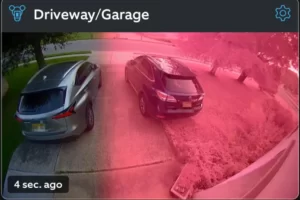When a stronger signal on the same frequency interferes with a security camera’s wireless signal, the camera can be jammed. Then the question comes: how to jam security cameras? In this guide, we’ll outline a total of eight methods.
Let’s say you want to keep your home or place of business secure without shelling out a lot of cash for security cameras. The signal of wireless security cameras might then be something you want to think about jamming.
In just a few easy steps, we’ll demonstrate how to jam wireless security cameras in this blog post.
What Does It Mean to “Jam” a Security Camera?
The interruptions that may prevent a security system from operating effectively are referred to as jamming.
Systems that use radio communication or run on wi-fi are vulnerable to this kind of breach. Jamming will result from interfering with communication or otherwise disrupting the security device’s operation. The fact that jamming is extremely illegal should be noted.
Related Post:
8 Ways to Jam Wireless Security Cameras
Here are eight ways you can use to jam security cameras.
1. Use a Wireless Security Camera System
Utilizing a wireless security camera system is the first and most straightforward way to stop someone from jamming your wireless security cameras. Because wireless security camera systems operate on a dedicated frequency that is not shared by other devices, signal jamming is much more challenging.
2. Use Multiple Cameras

If you have several wireless security cameras, you might want to consider combining them. A redundant system that is much more challenging for someone to successfully jam can be made by using multiple cameras. You will also have a better chance of catching someone trying to jam your system in the act if you have multiple cameras.
3. Change the Wireless Frequency
If you use a wireless security camera system that operates on a popular frequency, you might want to consider switching it up to make it more challenging for signal jammers. However, you should only do this if you have prior wireless security system experience because changing the frequency incorrectly can lead to issues.
4. Increase the Transmission Power
Additionally, if possible, you might try boosting the wireless security cameras’ transmission power. This will strengthen the signal and make it more challenging to jam. It’s crucial to keep in mind though that boosting transmission power can also raise the possibility of electronic device interference.
5. Use Directional Antennas
If your wireless security camera system has external antennas, you might want to try using directional antennas. By concentrating the signal in one direction, directional antennas make it more challenging to jam the signal coming from another direction.
6. Encrypt the Signal
Encrypting the signal is another way to make it more challenging for someone to interfere with your wireless security cameras. Even if someone manages to jam the signal successfully, it will be much harder for them to intercept and decode the signal if it is encrypted, rendering it useless for them.
7. Use a Different Wireless Protocol
Use a different wireless protocol if you want to further reduce the likelihood that someone will be able to jam your wireless security cameras. Different wireless security camera protocols, each with advantages and disadvantages, are used. A different protocol may make it more challenging for someone to successfully jam your signal.
8. Stay Alert and Be Prepared
The best defense against having your wireless security cameras jammed may be to be alert and prepared. If you are aware that someone might try to jam your signal, you can take precautions to stop it from happening in advance. Additionally, if you are ready for the possibility of a jamming attempt, you can take precautions to lessen the effects it has on your system.
You’ve now mastered the technique for jamming wireless security cameras. You can make it much more difficult for someone to break into your camera and view your footage by using the advice in this article.
Read More: How to Tell If a Security Camera is Recording?
Advantages of Having a Wireless Security Camera

Following are the advantages of having a wireless security camera at home or offices
- Your home or place of business will be much safer with a wireless security camera. The presence of security cameras deters theft and crime. It offers security around-the-clock.
- Installing wireless cameras in your offices could deter theft and break-ins.
- Your employees are safe at work when wireless security cameras are installed. Any suspicious activity is recorded. As a result, all employees are secure and trespassers were prevented from entering the office.
- The actions of the employees are observed when a security camera is installed in the workplace. Furthermore, it stops any inappropriate behavior both inside and outside the workplace.
- A CCTV feed is provided by wireless security cameras. It aids law enforcement in identifying the offender.
How to Prevent People from Seeing Or Tampering With Your Security Cameras
Wireless security cameras are a great way to deter burglars and monitor your property, but they can also be subject to tampering. To stop people from seeing or tampering with your wireless security cameras, you can take a few steps. First, make sure the cameras are positioned in high, inconspicuous areas where they are less likely to be seen or disturbed.
The cameras should then be mounted to walls or ceilings using tamper-proof mounting hardware. To prevent the signal from your camera being intercepted, use wireless encryption. You can deter potential criminals and guarantee that your security cameras will continue to protect your property by following these easy steps.
Is It Illegal to Jam Security Cameras?
A security camera can only be jammed with deliberate criminal intent. If you are “doing” criminal intention, it means that you’re trying to hack into your vault’s security system. When you “prevent” a crime intent, it’s when you disable the hidden security cameras of AirBNB will track your movements.
On the other hand, federal law forbids the use or sale of any signal jamming equipment in the United States. Interferences with authorized radio communications are not allowed, regardless of their purpose. Local law enforcement agencies may, under certain circumstances, be exempted from compliance with the law.
Signal jamming is prohibited by law because interference can affect security cameras and nearby radio signals. This holds true for all wireless devices used on a daily basis, including GPS and police radar.
Wireless signal jammers are still available, though. If it operates on the same frequency as your CCTV, even a basic handheld radio could be harmful. Under the same conditions, we use wireless controllers for our gates, garage doors, and even our automobiles.
How Do I Know If My Security Camera is Jammed?
This is regrettably not always the case. The majority of consumer systems lack the sophisticated algorithm needed to identify signal interference. Either the internet connection or recording on your camera will stop. Jamming is not a justification for dropping your internet connection or ending your recording. Your CCTV provider might also be at fault for this.
It can be very effective to monitor the noise level of security cameras to find an interference generator. The strength of an external signal from a wireless device in this case acts as the noise instead of an audible sound. It can be measured from 0 to 100 and is commonly expressed in decibel-milliwatts (dBm).
The reader’s number reveals how much interference from noise there is. A negative 70 dBm signal suggests an area with more signal interference than a positive 100 dBm. Noise levels will be closer to zero if a signal jammer is close to your wireless cameras.
Many home electronics that emit radio and microwave frequencies can also interfere with signals. It can’t always tell when jammers are active.
The only way to be sure you can identify signal interferences and outside attacks is with specialized monitoring equipment. Fingbox by Fing or xFi from Xfinity are two examples. They monitor the network and every attached device.
Also Read: How to Improve Security Camera Night Vision?
Conclusion on How to Jam Security Cameras
This article covers a detailed explanation of how to jam security cameras and the advantages of installing security cameras,
Disabling wireless security cameras is a simple and affordable process with signal jammers. Any wireless security camera in the signal jammer’s range can be turned off by carrying out the procedures described above.
So give signal jammers a try if you’re looking for a way to keep your house or place of business secure without shelling out a lot of cash for security cameras! We appreciate you reading our article on how to block wireless security cameras.
Read More:
- How to Spot a Fake Security Camera?
- How to Power Outdoor Security Camera?
- How to Hide Security Camera Wires Outside?
- How Long Does The Average Security Camera Store Footage?
FAQs
How Do Camera Jammers Work?
The Camera Jammer is a portable gadget with an integrated trigger that enables the user to momentarily interfere with security cameras. It operates off of a capacitor that must be allowed to recharge from its battery after a short time.
How Can I Disrupt a Security Camera?
You can close the curtain or shade on the window to block security cameras.
Can a Laser Pointer Disable a Security Camera?
To disable a security camera with a laser pointer is incredibly hard. The sensor cannot be disarmed by ordinary laser pointers. Additionally, one must strike a camera sensor precisely head-on within a range of about 5 meters (16 feet) in order to disarm it.