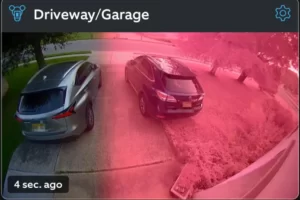When choosing a security camera for your home or business, you will need to decide upfront how to power outdoor security camera.
Outdoor security cameras typically receive their power directly from the security receiver. These models are a component of a larger system.
I’ll cover the most popular ways to power a camera in this article so that you can better prepare for the design and installation of your security camera system.
How to Power Outdoor Security Camera? (Wireless)
You might be wondering if “wireless” security cameras can powered by cables.
Well, it depends. There are three ways to power wireless security cameras:
Cable
The majority of the time, cables are not needed for a wireless camera to function.
But given that they run on batteries, it’s possible that charging these devices still involves connecting a power cable to a power source.
The distance of the camera from the electrical outlet and the ease of wiring it should both be taken into account before installing outdoor security cameras.
Rechargeable Battery
Wireless security cameras have become more and more popular and with rechargeable batteries, they can do a pretty decent job. One thing to keep in mind, though, is that unlike hardwired cameras, these only record video when motion is detected within their field of view (FOV). (which can be another issue on its own, considering the different motion sensors and their sensitivities.)
The installation process is made simple by wireless cameras with rechargeable batteries. Anybody (given the right tools and know-how) can install these cameras within 10 minutes of taking them out of the box.
The hassle of having to frequently climb a ladder to remove the battery, charge it, and then reload it a few hours later is the main disadvantage of these cameras, other than the lack of 24/7 footage.
Instead of using a home server, the majority of these cameras use cloud storage or a local storage device like an SD card. Depending on the settings and level of use, these devices have varying battery lives. However, you can usually get more than 30 days of battery life out of many of the well-known wireless cameras.
A few things we want you to consider before going fully wireless are to consider the accuracy of the motion sensor, the quality of the footage, storage options, and optional accessories such as a built-in solar panel.
Solar Panel

Connecting a solar panel to your wireless camera will keep it fully charged so you won’t have to worry about charging it all the time.
More expensive wireless security cameras also come with an optional solar panel so you can run your equipment independently of your house’s electrical system.
Since they don’t require any hardwiring, security cameras powered by solar panels are also simple to install. However, you need to be especially careful when choosing a location for solar panels because depending on the area and time of day, the solar panels might not receive enough sunlight to power the equipment. So if you install these in a very “shady” area, you might find that the solar panels are not able to keep up with the energy demand.
You Might Also Like:
How to Power a PoE/Wired Security Camera?

A straightforward cable connection is needed for wiring PoE security cameras.
The term PoE, or “Power over Ethernet,” refers to the fact that a security camera like this can charge and transmit data using just one Ethernet cable.
Here are a few tips on how to install a PoE camera:
Planning the Wires
Verify the distance between the camera and the power source. Power cables for PoE security cameras are frequently Cat5e or Cat6.
Installing the Wires
Anywhere it can’t be seen clearly, run the wire behind your baseboard or in a similar location.
Connecting the Cables to the Camera
Simply connect either end of the power cord to their respective ports.
Since this configuration can fit at least 8 cameras, it is appropriate for homes that need multiple security cameras.
Power Supply Tips When Choosing a Security Camera
Here are some general advice that you should keep in mind when looking for security cameras or systems.
- Check for PoE compatibility in your camera’s spec sheet
- Choose the spots where you can provide easy access to a wall socket, or install wall sockets at the desired locations
- Consider purchasing a power supply unit box if you plan to install more than four IP cameras.
- Don’t connect long-distance IP cameras to the same power supply unit as short-distance ones.
- For added safety, always multiply the rated power of each camera by 1.3 when figuring out the overall power consumption for your security camera system.
- You can either install a UPS system for your camera system or look for hardwired cameras with an integrated rechargeable backup battery.
- Clean the solar panels frequently if you’re installing cameras that are powered by the sun. (at least once a month.)
Conclusion How to Power Outdoor Security Camera
How you power home security cameras can greatly affect the camera’s uses and applications.
You won’t ever be duped by the misleading names of the various cameras on the market again after learning the above expert insights into the camera power supply.
So if you are deciding on a full-fledged hardwired security camera system for your home, we recommend going for a PoE-based approach to power them up. It’s simpler to set up and won’t require a lot of construction or electrical work.
Related Posts:
- How to Hide Security Camera Wires Outside?
- How to Tell If a Security Camera is Recording?
- Do Elevators Have Cameras?
FAQs
Do Outdoor Security Cameras Need Power?
A constant power supply is required by outdoor security cameras.
Depending on the situation, batteries or a direct connection to a power source may be used.
Do Wired Cameras Need Power?
Yes, a wired IP camera requires a power supply to function.
Can Security Cameras Run on Battery?
Yes, there are cameras that use batteries that are rechargeable or disposable.