How to Recover Snapchat Account? Guide 2023
As most of us use Snapchat for its privacy-focused features, losing your account can be a pain. Don’t worry, here is a complete guide on how to recover Snapchat account.
Snapchat has a very high level of addiction. Keeping streaks continues to be fascinating, and our love for Snapchat filters only grows. But after a while, everything turns toxic, and we start to hate it.
Although there are numerous other reasons why a Snapchat account might be deleted, we have covered every possible method for recovering a deleted Snapchat account.
Why Has Snapchat Permanently Deleted My Account?
Apart from the Snapchat technical glitch, other reasons for Snapchat permanently deleting your account can include:
- Abusive behavior on Snapchat
- Violation of the terms and conditions of the Snapchat application
- Use of third-party applications to use the Snapchat account
Your Snapchat account may be permanently locked or deleted as a result of these factors.
What Happens If Snapchat Deletes Your Account?
If you fall victim to Snapchat deleting your account, it will lead to the deactivation of your account after 30 days.
In this time period, you have a chance to recover a deleted Snapchat account by logging in. Your account will be permanently deleted from Snapchat if you don’t do this, and there is no way to get it back.
How to Recover Snapchat Account If You Have Lost Your Password
You can reset your password to gain access to your Snapchat account right away if you have forgotten it and are unable to log in. Here is how you can reset your account password:
1. Launch Snapchat on your iPhone or Android phone and tap on “Log in”. Enter your username or email and then tap on the “Forgot your password?” button.
2. Currently, you can choose between email and phone recovery for your account. First, let’s choose the email option. Selecting the “via Email” option will open a browser window, where you have to enter your email ID and tap on the “Submit” button.
3. Snapchat will email you a link to reset your password. To change your password, click the link and enter your new one.
4. In case you chose to recover the account using your phone number, enter your phone number and choose if you want to use the message or call option.
5. The only things left to do are to enter the OTP you receive and the new password you want to use. You can return to the login page and access your Snapchat account after changing your password.
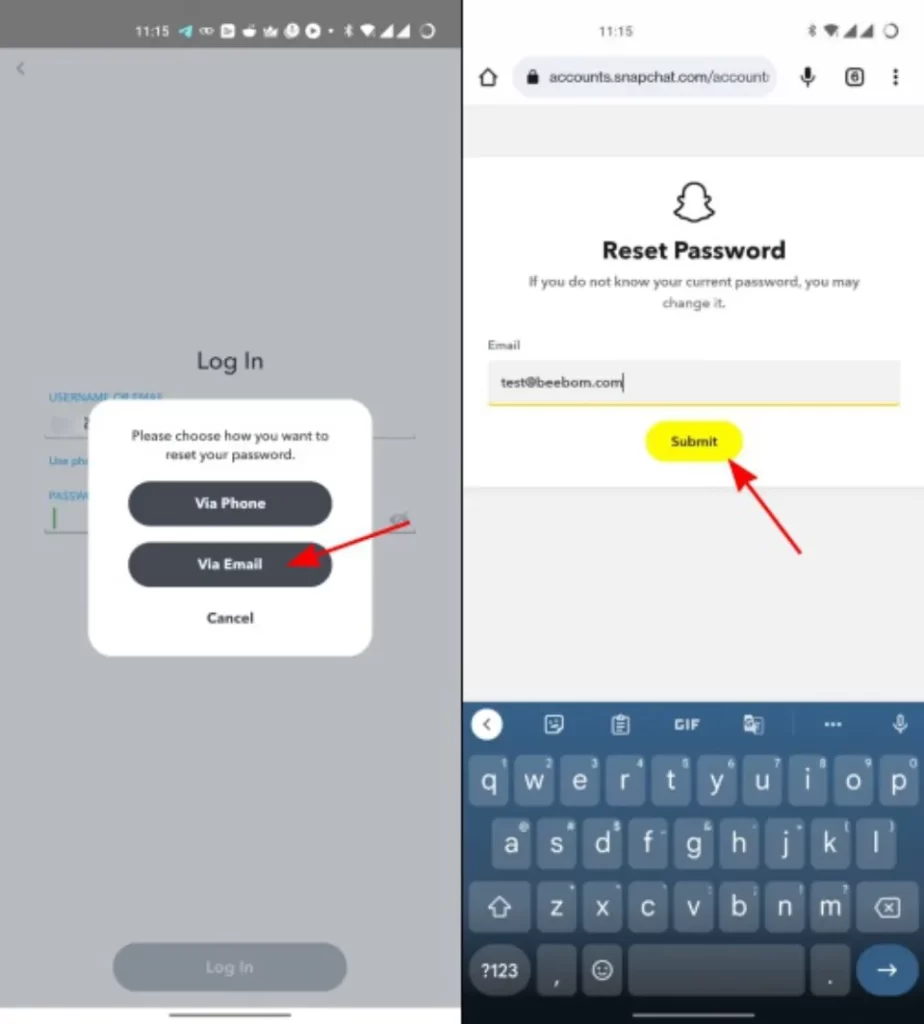
How to Recover Snapchat Account If You Forgot Your Username and Email
It might be challenging to re-join Snapchat if you can’t recall your username. The easiest way to recover your account is to use your email instead of the username and then use the forgot password method described above. However, what happens if you have forgotten the email ID you used to create that account? Well, here is what you can do about it:
1. Make a list of all email IDs that you have. Most people who forget their Snapchat email ID have multiple email IDs and simply don’t remember which one they used to create the account. So, make sure you have listed all your email IDs.
2. Now open the app on your phone and continue with the recovery procedure. Use the recovery by email option and enter all your emails one by one. The emails that are not associated with any email account will result in an error reading “Email address is invalid”.
Repeat the same process until you find the right email ID and then use it to reset the password and recover your account. For the same, follow the directions in the section above.
Read More: How to Reactivate Snapchat Account?
How to Recover a Permanently Deleted Snapchat Account?
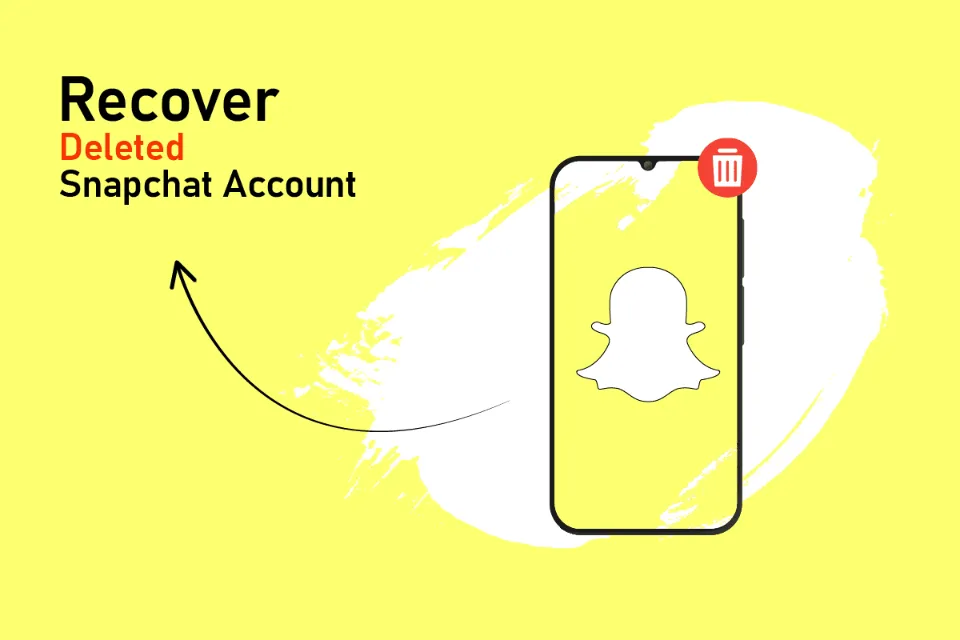
If a Snapchat account is inactive for more than 30 days, it will be permanently deleted.
Unfortunately, you cannot recover the account at any cost according to the official Snapchat policies. Therefore, always attempt account recovery within 30 days or 4 weeks.
How to Recover Stolen Snapchat Account
It’s challenging to get back a stolen Snapchat account. The changes that a hacker has made to your account will determine how challenging the recovery will be.
All you need to do to prevent anyone from accessing your account is change your password if you discover that information about your account has been exposed in a data dump (haveibeenpwned is a good place to check).
You can use the password reset option to regain control of your account if someone has already accessed it and changed the password.
However, you are powerless to stop it if someone has changed both the account’s phone number and recovery email address. Contact Snapchat Support, complete a form, and wait in vain for them to help you recover your account.
Takeaway: How to Recover Snapchat Account
I hope this article was able to help you recover your Snapchat account.
Only if you do it within thirty days is it possible to recover a deleted SnapChat account. After the period, Snapchat will permanently delete your accounts, and nobody will be able to find that account again on Snapchat.
Read More:
- How to Half Swipe on Snapchat?
- How to Send Gifs on Snapchat?
- How Often Do Snap Scores Update?
- How to Delete Story from Snapchat?
- How to Get Ring Light on Snapchat?
- How to Delete Stickers on Snapchat?
- How Long Does the Hourglass Last on Snapchat?
FAQs
How to Get into Snapchat Without Phone Number Verification?
When you first sign up for Snapchat, you have the option to omit entering your phone number.
Is There Anyway I Can Get My Snapchat Account Back?
It’s easy! Just log back in to the Snapchat app with your username within 30 days of deactivating your account.
Do Old Snapchat Accounts Get Deleted?
If you don’t make a plan for your Snapchat account (and no one hacks into it), your account will likely remain inactive for a period of time before Snapchat deletes it.







