How to Remove My AI in Snapchat? Guide 2023
Looking for how to remove my AI in Snapchat? Consequently, you’ve arrived at the right spot.
Snapchat added a ChatGPT-powered bot to its messaging service in an attempt to join the AI bandwagon. This chatbot, known as My AI, can suggest birthday presents, plan camping trips, and much more.
Keep reading, you will learn what is My AI and how to delete it from Snapchat.
What is New Snapchat Feature My AI?
My AI is OpenAI’s ChatGPT technology powers the chatbot for Snapchat. The function was initially released in February, but only to Snapchat Plus subscribers.
But it was just recently announced that Snapchat would be making My AI more widely accessible to all users, along with a number of fixes and enhancements.
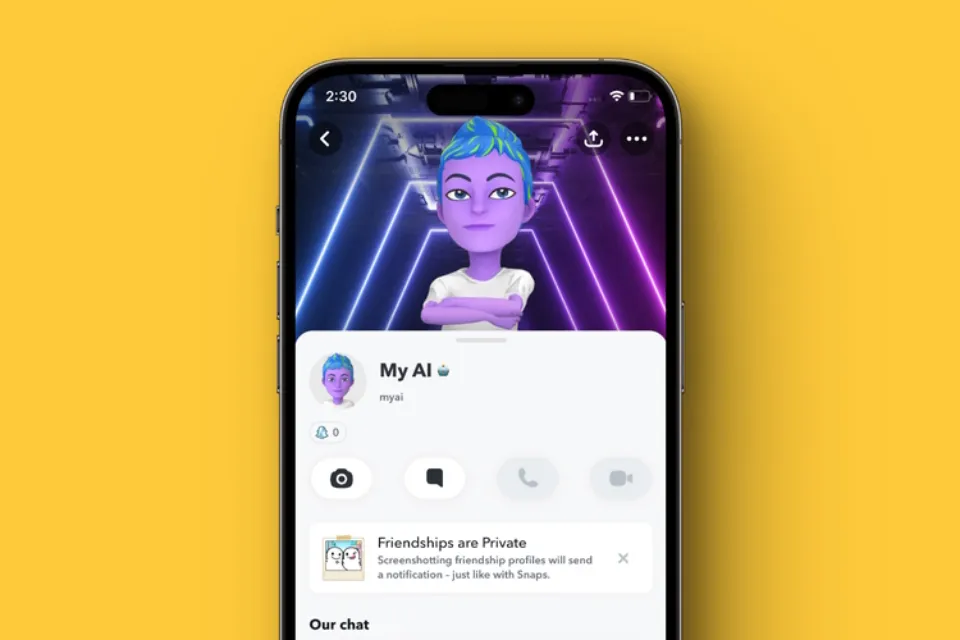
According to Snapchat, the My AI chatbot can do a number of different things, ranging from answering trivia questions, offering travel advice and giving you step-by-step recipes, to name a few.
The way it has been incorporated into the app gives the impression that you are speaking with a real person rather than an AI.
How to Remove My AI in Snapchat?
Step 1: Open Snapchat
Step 2: Navigate to the Chat screen by swiping left from the Camera screen
Step 3: Hold down “My AI”
Step 4: Select “Chat Settings”
Step 5: Tap “Clear from Chat Feed”
Alternatively, you can try this:
- Open Snapchat
- Tap your Bitmoji in the upper lefthand corner
- Select the settings icon in the upper righthand corner
- Scroll down to “Privacy Controls”
- Select “Clear Data”
- Tap “Clear Conversations”
- Select the “X” next to “My AI” to remove it from your Chat Feed
Is My AI Safe?
Snapchat says My AI has been programmed to avoid harmful responses – including violent, hateful, sexually explicit, or dangerous content – but admits that it “may not always be successful”.
“While we continuously strive to enhance and develop My AI, it’s possible that some of its responses will contain biased, inaccurate, harmful, or misleading information.
Because My AI is an evolving feature, you should always independently check answers provided by My AI before relying on any advice, and you should not share confidential or sensitive information,” Snapchat says.
My AI should not be used to create political, sexual, harassing, or deceptive content, spam, malware, or content that encourages violence, self-harm, or human trafficking, according to the company’s advice.
Additionally, it warns against giving My AI any sensitive or private information.
Final Words: How to Remove My AI in Snapchat
New features and changes on Snapchat very rarely go down well with its users, and it’s safe to say that its now widely available People want to get rid of things as quickly as possible, and ChatGPT alternative is following this trend.
My AI, which was first released only to premium subscribers of its The free Snapchat Plus service has now been made available to all users.
If you have any additional questions after learning how to delete My AI from Snapchat, kindly post them in the comments section below.
You Might Also Like:
- How to Do a Poll on Snapchat?
- How to Play Games on Snapchat?
- How to Change Snapchat Password?
- How to Add Location on Snapchat?
- How to Get Ring Light on Snapchat?
- How to Delete Friends on Snapchat?
FAQs
How to Remove Avatar from Snapchat?
- Tap the Profile icon at the top to go to your Profile screen
- In the top-right corner, tap the gear icon.
- Scroll down and tap ‘Bitmoji’
- Tap ‘Remove My Bitmoji’
Why Do I Have My AI on Snapchat?
A chatbot called My AI is currently accessible to Snapchat users.







