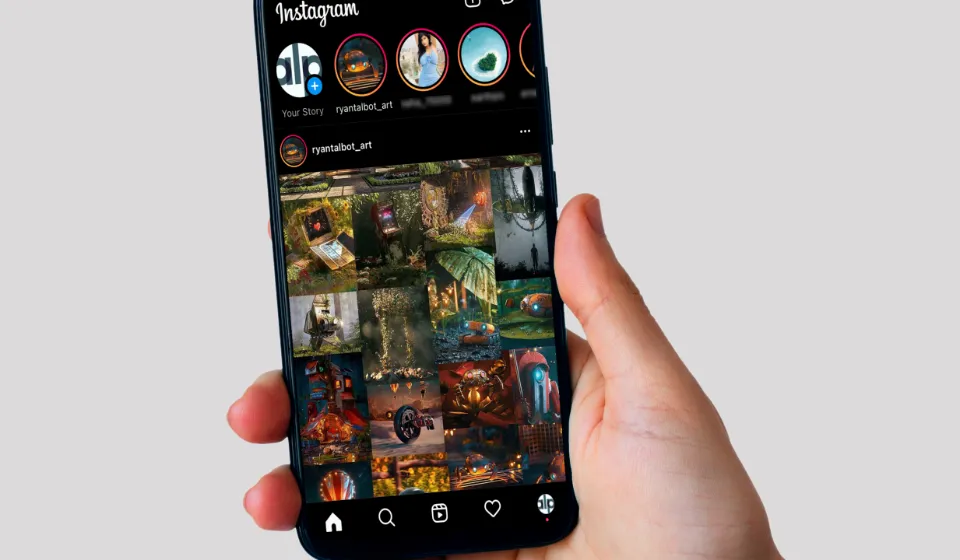How to Save Songs on Instagram? Updated 2023
There are numerous audio files used by Instagram creators. You can save your favorite songs on Instagram and use them later in your own videos and reels by using the save feature. But, how to save songs on Instagram?
Once you get the low-down on how simple it is to save songs in your Every video you watch on Instagram will probably be more motivational as a result.
Let’s get started. The next section will outline the straightforward steps for saving music on Instagram.
How to Save Songs on Instagram?
If you want to save songs on Instagram, you need to follow some of the simple steps shared below. Only songs that were featured on Reels videos were available for saving.
1. Open the Instagram app on Android/iPhone and switch to the Reels tab.
2. Next, open the Instagram Reels and tap on the name of the audio track. It is located right next to the caption of the Reel.
3. You can view all of the Reels that share the same audio on the Audio page. To save the music, tap on the Save icon at the top-right corner.
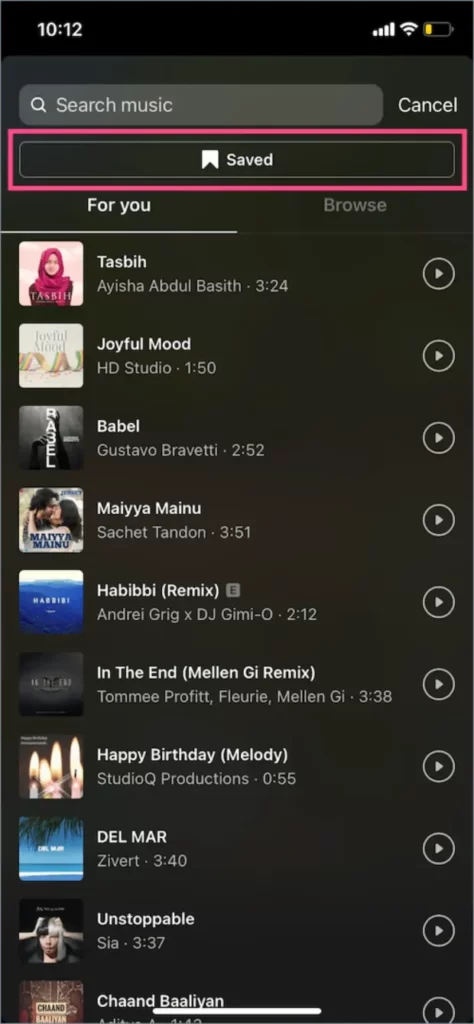
This completes the process for saving music on Instagram. For each piece of music or song from the Instagram Reels videos that you want to save, follow the same procedure.
These songs are also available for use on your Instagram stories through the Music Sticker.
For more Instagram tips, keep reading:
- How to Sell Feet Pics on Instagram?
- How to Edit a Comment on Instagram?
- Instagram Not Sending SMS Code
- Instagram Messages Blacked Out
How to Find Saved Audio on Instagram?
Finding saved audio on Instagram is really easy, just follow the steps below:
- In your Instagram app, click on your profile tab (bottom-right)
- Tap the menu button (upper-right) and select ‘Saved’
- All of your saved music can be found by opening the “Audio” folder.
How to Save and Share Music from Instagram Reels?
Now that you know how easy it is to save Instagram music, let’s proceed with explaining how to share your saved music:
- Repeat the steps from the section above and once you find the audio you’d like to share, click on its title
- You’ll be forwarded to a page with all the reels that use this audio
- To share the audio, click on the ‘paper plane’ icon in the upper-right corner and send it to others through DM
- If you want to share the audio on another app, click on the three dots in the upper-right corner, right next to the arrow
- Select the ‘copy link’ option
- The audio can be shared on various platforms by copying the link.
Why Can’t I Save Songs on Instagram?
It has been determined that only one account category, business accounts, are affected by this issue. There were only two types of accounts available on Instagram before: personal and business.
But with the introduction of Instagram Reels, a special version of the profile called Creators Account was also introduced.
If you currently have a business profile or recently switched from a personal profile to a business account, you cannot store audio on Instagram reels. The Instagram app has for unknown reasons restricted the use of a number of Reels features on Business accounts.
You can find this additional “Saved” folder under the “Music” option: But at the moment, the Music feature cannot be used to directly store a song.
To make your unique “Saved” music folder, you’ll need to leverage a different method.
Bottom Line: How to Save Songs on Instagram
So, this guide is all about how to save songs on Instagram. The web version of Instagram Reels doesn’t have a feature that allows users to save audio.
As a result, you can only save songs to Instagram using the mobile app.
Let us know in the comments below if you need any additional assistance with Instagram song saving.
FAQs
Why Can’t I See My Saved Music on Instagram?
Some features that Professional Instagram accounts have might not be available to Private Instagram accounts. The lack of the Instagram Music option on your profile may be caused by this.
Why Can’t I Get All Songs on Instagram?
If the music sticker doesn’t work for you, make sure your app is up to date, or try logging out and back in