How to See Birthdays on Snapchat? Guide 2023
Snapchat users can strengthen bonds with friends and family by sharing special moments with them. But how to see birthdays on Snapchat? Snapchat Birthdays Mini is the answer to your question.
The Birthdays Mini, created by Snap, makes it simple for you to remember and celebrate the birthdays of all of your Snapchat friends in one place.
The instructions in this guide will show you how to use Birthdays Mini to determine your best friend’s birthday.
How to See Birthdays on Snapchat on An iOS Device?
Snapchat offers a wide range of app features that extend beyond interactive gimmicks. A very useful task is to check upcoming birthdays.
Let’s see how to navigate that on an iOS device:
- Launch the Snapchat app on your iOS device.
- Tap on the chat icon at the bottom navigation bar.
- Tap on any chat to open it. Avoid tapping the friend’s Bitmoji as doing so will open their profile.
- Tap on the rocket-shaped icon on the bottom right corner of the screen.
- Press on ‘Open‘ next to ‘Birthdays.’
- Now you can see all upcoming birthdays, starting with the closest one.
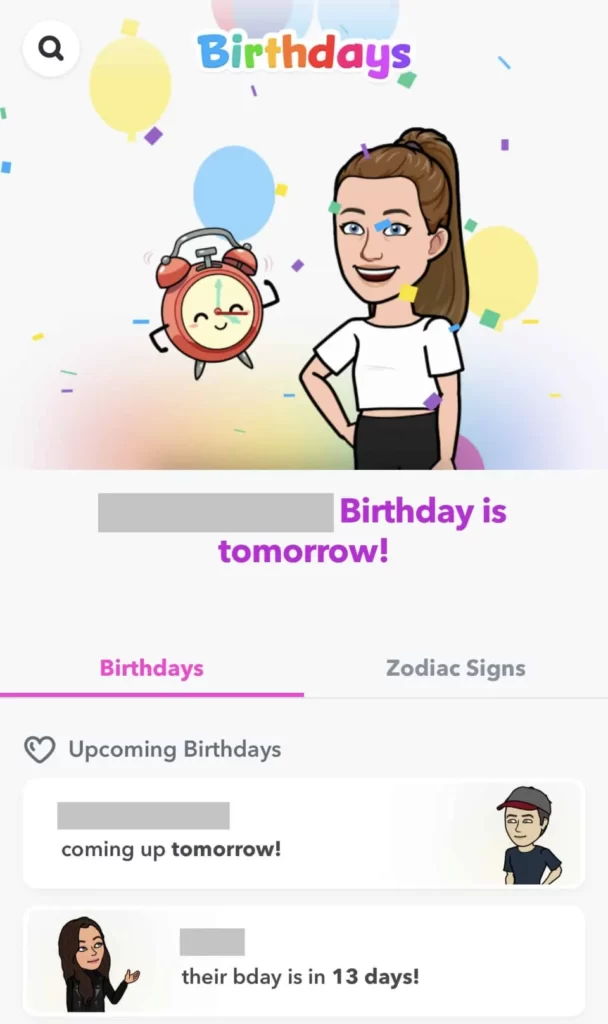
This can serve as a helpful reminder since Snapchat typically notifies you of someone’s birthday on the actual day. A cake emoji appears next to the birthday person in Snapchat!
Related Post:
- How to Change Your Birthday on Snapchat?
- How to Get Ring Light on Snapchat?
- How to Send Gifs on Snapchat?
- How to Do a Poll on Snapchat?
How to See Birthdays on Snapchat on An Android Device?
Using Snapchat is quite similar on Android and iOS devices. The steps can, however, differ slightly because the interface is a little different.
The best course of action is to make sure your device is updated and that you are using the most recent version of Snapchat.
Let’s have a look at the steps required to see the upcoming birthdays of your friends on Snapchat on your Android device:
- Launch the Snapchat app on your android device.
- Click on the chat icon at the bottom navigation bar.
- Click on any chat to open it.
- Once the chat has opened, tap on the rocket-shaped icon on the bottom right corner of the screen.
- Tap ‘Birthdays.’
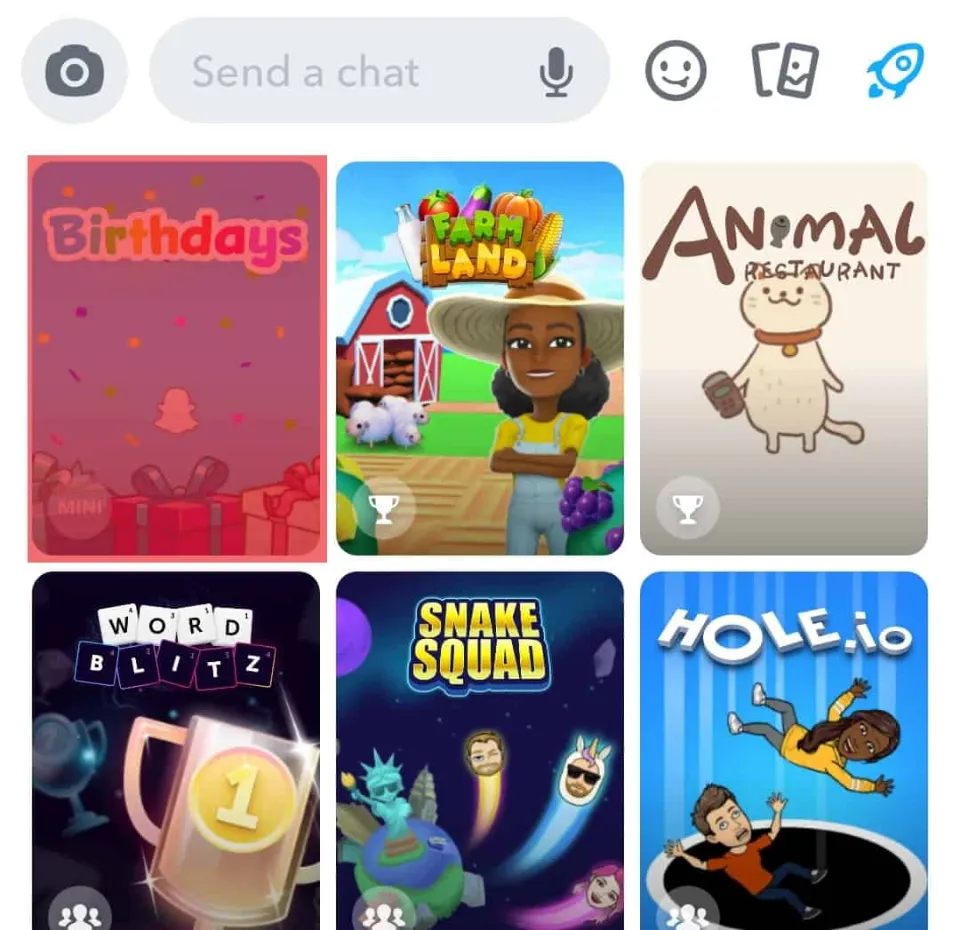
Now you can see all of your friends’ upcoming birthdays in chronological order.
Is Snapchat Birthdays Mini Not Working?
If you are unable to someone’s birthday on Snapchat, it is because they have their Disabled the Birthday Party feature. The Birthdays Mini will only include your friends who have chosen to have their birthdays shared on Snapchat.
It’s possible that the Snapchat Birthdays Mini is broken if it isn’t functioning at all or showing anyone’s birthday. If so, we advise you to close and reopen the Snapchat app.
The Snapchat Birthdays Mini is not accessible via Snapchat Web, which is also important to note.
For Snapchat using tips, keep reading:
- How to Reactivate Snapchat Account?
- How to Turn Off Camera Sound on Snapchat?
- How to Unlock the Butterflies Lens on Snapchat?
Final Words on How to See Birthdays on Snapchat
Finding a friend’s birthday on Snapchat shouldn’t be challenging. Maintaining and fostering online relationships has become increasingly crucial as we share so much of our lives online.
Now that you have learned how to see birthdays on Snapchat, have a look at how to see your best friends list on Snapchat Plus and learn what to do if your Snapchat is temporarily disabled.







