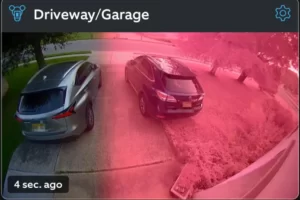How to Tell If Blink Camera is Recording? Things to Know
Once the blink camera is set up, you should check to see if it is recording. But how to tell if Blink camera is recording?
Every Blink camera has an illuminater, which is a blue LED light that turns on when the camera is recording.
I’ll explain how to check if your Blink Camera is recording in this article. Therefore, you can stop worrying and instead focus on the things that are significant to you.
How to Tell If Blink Camera is Recording?
Here are some techniques to help you determine whether a Blink camera is recording.
Status LED Light
The easiest way to know if your Blink camera is recording is by paying attention to the Status LED light on the front of the camera.
The activity of the camera is visually indicated by this light. Knowing how the meanings of the light vary depending on their color and behavior is crucial.
When your Blink camera is actively recording, a solid red light that is visible is one telling sign. This enables you to recognize when your camera is recording video with ease.

Blue LED Light
Another visual cue is the Blue LED light (also referred to as the illuminator) found on all the Blink Outdoor, Indoor, Mini, XT2, and XT models of cameras.
Your camera is operating properly if this blue light is on.
The presence of the blue light should be regarded as an additional tool in addition to the Status LED light to ensure that your camera is operating as intended because it is not a clear indication that recording activity is occurring.
Remember that you can manually turn off the blue activity light. You should rely on both the blue LED light and the Status LED light to ensure that you can tell whether your camera is recording.
You can confidently check on these visual cues to see if your Blink camera is functioning properly and getting the footage you require.
Do Blink Cameras Record All the Time?
Does the Blink camera record continuously or only when motion is detected?
Blink cameras don’t always record; instead, they only do so when motion is detected.
While you can always view the camera in real time by launching the blink home app, the camera won’t start recording until its passive infrared (PIR) motion sensor detects movement.
Also Read: Can Blink Cameras Be Hacked?
Does Blink Camera Record When Disarmed?
No, disarmed Blink cameras do not record.
Disarming the camera instructs it to stop recording any events because blink cameras are based on motion detection.
When there is an event taking place and lots of people are moving around, disarming is typically used.
In this scenario, disarming aids in preventing an overabundance of motion alerts in your notifications.
Conclusion: How to Tell If Blink Camera is Recording
How do you determine whether the Blink camera is recording and whether you have full control over the Blink’s recording?
For instance, you should turn off the camera if you have visitors over, or Blink will startle you with alerts about their whereabouts.
Similar to this, you can adjust the sensitivity, turn the blue indicator light on and off as needed, and play around with the camera as you please.