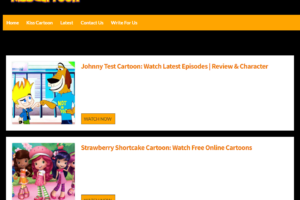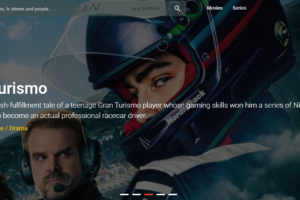How to Turn Off Beats Studio 3? Complete Guide 2023
The Beats Studio 3 from BeatsByDre is a top-of-the-line product with impressive features, but do you know how to turn off Beats Studio 3?
You can easily turn your Beats Studio 3 off by pressing and holding the power button for 5 seconds.
Here, we’ll go over some helpful hints and how to turn off Beats Studio 3.
How to Turn Off Beats Studio 3?
Turning off your Beats Studio 3 might not be difficult but it surely isn’t very intuitive. Depending on how it is pressed, the power button can execute a number of different actions.

In order to turn the Beats off, you must learn how to use the power button (at least for the first time).
- For a few seconds, depress and hold the power button on the left earpiece.
- The earpiece’s LED light will start flashing.
- Hold the power button down until the LED light is completely out, then let go.
Your headphones have been removed at this time. Press the power button once more to turn them back on.
The Importance of Turning Off Your Beats Studio 3
The button can execute a number of different actions.
There is no doubt there are a few benefits associated with turning off the Beats Studio 3. Which are:
- First and foremost, it will Conserves the battery life of the headphones, which will ensure that your It will take one charge to fully recharge the Beats Studio 3.
- Secondly, if your headphones behave unexpectedly like automatically skipping or pausing the audio, turning them off and on again can often help to resolve such behavior.
- Lastly, by continuous hours of the headphones can cause them to heat up, which can be uncomfortable and potentially harmful. Thus, turning them off can aid in cooling them down and avert any potential damage brought on by overheating.
Do Beats Turn Off Automatically?
No, the Beats Studio 3 doesn’t turn off automatically. Although these headphones don’t have an automatic shut-off feature, they still provide a great listening experience.
They will remain powered on until they are manually turned off or the battery is depleted.
When not in use, it is a good idea to manually turn off your headphones to save battery life and increase their lifespan.
By simultaneously pressing the volume-down button and the power button, you can also turn on the power-saving mode. simultaneous for two seconds.
Why is My Beats Studio 3 Not Turning Off?
Try the above troubleshooting tips if you cannot turn off your Beats Studio 3 headphones using the power button.
Low Battery
If the battery on your Beats headphones is low, the headphones may not turn off properly. To view the battery level, the user must press the power button on the left earpiece.
The battery needs to be charged before you can turn the headphones off if the LED light flashes red, signaling a low battery.
Power Button Issues
Your Beats headphones may be unable to properly shut off if the power button is jammed or damaged.
Try gently wiping the power button, or reset the headphones by firmly holding the power button and the volume down button together for 10 seconds.
Software Problems
Your Beats headphones might not turn off as expected if there is a software issue. You need to update the software to fix this problem, or get help from Beats customer service.
If your Beats headphones won’t shut off, the problem is probably a low battery, a broken or stuck power button, or a software glitch.
To check the battery level, the user must press the power button on the left earpiece. If the LED light begins to flash red, the battery needs to be charged.
Conclusion: How to Turn Off Beats Studio 3
Turning off your Beats Studio 3 headphones is a simple process that can be done by pressing and holding the power button on the left earcup for a few seconds.
There are several potential causes of difficulty turning off headphones, including Bluetooth connectivity or a low battery.
By following the steps outlined above and troubleshooting any potential issues, you should be able to turn off your Beats Studio 3 headphones with ease.
Read More: How to Connect Bose Headphones to Mac?
FAQs
How Do You Turn Off Power Beats?
To turn your earphones on or off, press and hold the power button on your left earbud for 1 second.
Do Beats Studio 3 Automatically Turn Off?
No, they cannot turn off automatically because there are no features for auto-off.
Why Won’t My Beats Headphones Turn Off?
If the pairing mode is still active, your headphones won’t turn off.