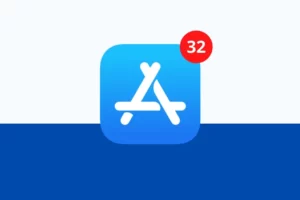How to Turn Off Message Blocking? Guide 2023
Are you looking for ways to turn off message blocking on Smartphones running the Android operating system are used by millions of people worldwide. If yes, our post is right for you!
When you’re trying to get in touch with someone, it can be extremely frustrating and even problematic. You must first comprehend what this error means and why it occurs before you can correct it.
Actually, at this time, it’s the most widely used operating system for smartphones. The majority of you probably already know how to stop a particular number from messaging you, but what if you want to contact that particular number again in the future?
This article will explain what message blocking is, how it operates, and how to turn it off on Android phones. Let’s get started!
What is Message Blocking?
Message blocking is a feature that helps block unwanted text messages from being sent to your phone. This might be a service that your mobile provider provides. With Message Blocking, you can:
- Block incoming and outgoing text messages from specific numbers
- Block text messages from all unknown senders
- Block incoming and outgoing picture or video messages from specific numbers
- Block picture or video messages from all unknown senders
Simply notifying the sender that their text message was unsuccessful in being delivered is how the message blocking feature operates. This will give the impression that your phone isn’t receiving any texts at all, but since you can still receive messages from other people, this is obviously not the case.
Read More: How to Find Draft Messages in Android?
How to Turn Off Message Blocking on Android Phones?
While message blocking can be helpful for some people, it can also be annoying for others who may not understand why they are unable to receive SMS messages. By using the strategies listed below, you can solve this problem.
1. Remove the Phone Number from the Blocked List
There’s a good chance you unintentionally blocked a specific number; all you have to do is add it back to the list. On each Android phone, a different procedure must be followed in order to unblock the number. On most devices, you can follow these simple steps:
- Step 1: Go to the Message app, tap Settings and then Block numbers.
- Step 2: Tap Blocked numbers or Blocked list to check which numbers are being blocked.
- Step 3: Find the number that you’d like to unblock in this list, then tap Delete next to it.
2. Reset Your Device
You might want to think about performing a hard reset on your phone if the first solution doesn’t work. Every setting that has been altered will return to its original state after a factory reset. As a result, the present Message Blocking setting will also be removed.
- Step 1: Go to System management is under Settings.
- Step 2: Scroll down to the bottom of the page, choose Backup & Reset.
- Step 3: Choose Reset All Settings, then enter your phone passcode to proceed with the hard reset.
Make sure you have a backup of your important files and data because in some Android phones, a hard reset will completely wipe out all of the settings and data.
3. Turn Off iMessage
iMessage occasionally runs into issues when sending messages. Disabling iMessage may be a good idea to see if the issue is with that service. You can follow these steps.
- Launch the Settings app.
- Locate and tap on Messages.
- Disable the toggle for iMessage.
Please try sending the message once more. If doing so resolves the problem, iMessage may be experiencing a malfunction. To fix this problem, we recommend signing out and signing back into your Apple ID account.
Here is how to go about it.
- Start the Settings app again.
- Now, tap on Messages > Send and Receive
- Click on your Apple ID hyperlink.
- From the pop-up, select the Sign Out option.
- Restart your iPhone after turning it off.
- Head back to Send & Receive can be found under Settings > Messages.
- Now, tap on the To send iMessages, use your Apple ID.
- Check once more to see if the problem has been resolved.
4. Clear Storage Space
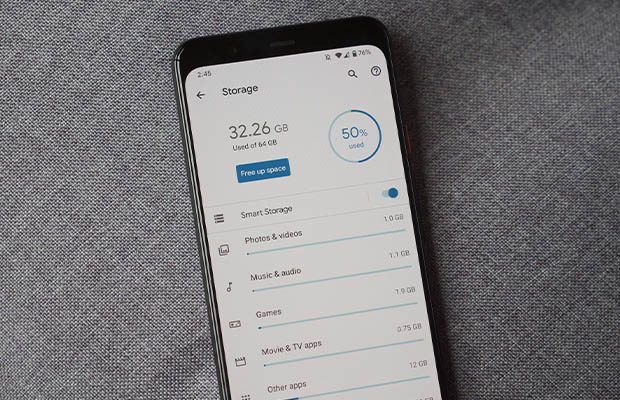
If your phone’s storage is filling up, it might malfunction while sending messages. It is always recommended to have at least 20% of available storage. Therefore, we advise you to delete any unused apps and files from your device. Also, keep in mind that deleting your recently deleted folders will free up more space on your phone.
5. Contact Support
If none of the above methods fails to fix the issue at hand, it is most likely server outages or a technical issue from the carrier side. So, the best fix for this solution is to contact your phone carrier’s customer support. The issue will be addressed, and they will either take care of fixing it for you or provide you with more technical support.
More Tips
- Remove and re-insert the SIM card or switch to a new one
- Enter the recipient’s correct country or area code
- Make sure your mobile carrier is active
- Pay the amount dues for your mobile carrier plan
- Try sending plain texts with no multimedia like images, emojis, or GIFs
Why Message Blocking is Active?
There are several reasons to turn on message blocking. It could be a mistake you made on your own, or it could be something else. Here are the possible causes behind your “free msg-message blocking is active” error.
Blocked Number
You having added the number to your phone’s block list is the most typical reason for this error. You might have done this on purpose and just forgotten, or it might have happened accidentally. Perhaps you didn’t recognize the number, you and this contact had a fight, or you were unhappy with them.
If you are unable to receive message-message blocking is active,it might even indicate that you have been blocked. Calling them or attempting a different number will help you find out what’s going on, whatever the cause.
Carrier Issue
Another possibility is that there is a service problem, which means that the provider of your service may be having issues. It might be a service outage. Checking the network bars at the top of your screen will typically reveal this. You encountered the error if there is no service.
You would not be able to make or receive phone calls or send or receive texts as a result. Additionally, this will apply to all contacts, not just one particular contact.
Phone Plan
The reason you’re receiving this error could be because you’re subscribed to a particular plan through your carrier or SIM. You might not be able to send messages without an internet or data connection, for example, if you use a Data Only plan.
Consequently, you encounter the message blocking error. To find this, look over your data plan and read up on it to see if there are any such “Data only” clauses. Not just one contact, but all contacts would experience this issue.
FAQs
What Does is Mean When It Says Message Blocking is Active?
When you receive the message blocking is an active error, it means that the number you are trying to text has been blocked in some way. It might be because you have some sort of parental control set up or because they are on your block list.
What Causes Message Blocking on iPhone?
The recipient being on the sender’s or recipient’s block list is the primary cause of the message. Both parties must make sure they are not on each other’s text messaging blocklists.
Conclusion on Turning Off Message Blocking
The message will typically appear if the recipient has blocked you or vice versa.
Above are some simple methods that you can try on your own to fix the “Message Blocking is Active” error. Calling your carrier and requesting assistance is the best course of action if you have tried these solutions and they have proven ineffective.
Please share any additional effective solutions you may have for resolving this problem with us in the section below.
Also Read: