How to Unrepost on TikTok? Complete Guide 2023
If you are looking for a little guidance on how to unrepost on TikTok, then you have come to the right place.
TikTok users can share content they enjoy with their followers by reposting it, just like most social media apps do.
But if you ever want to “unrepost” a video, the process is almost the exact same. Thus, let’s begin!
How to Unrepost on TikTok?
When sharing content on TikTok that you want your followers to see, reposting is a very helpful tool, but there are times when you’ll regret it.
There are plenty of reasons for wanting to undo a repost, such as realizing you didn’t mean to share something, not wanting to clutter your followers’ feed with videos from creators they don’t subscribe to, and changing your mind about wanting to support something featured in the video.
No matter the reason, here’s how to unrepost on TikTok.
Step 1: Open the TikTok app and find the video you reposted.
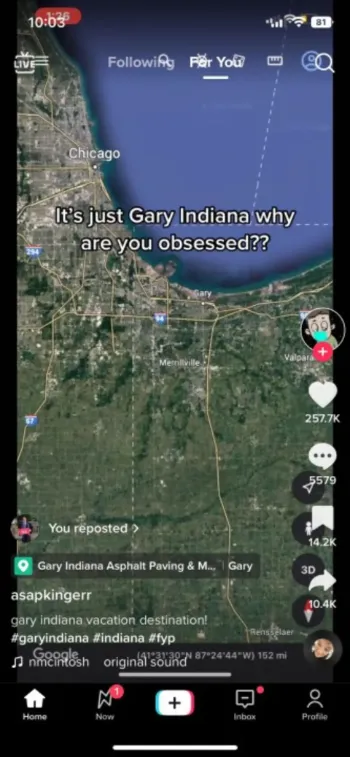
Step 2: Select the arrow icon that points to the left in the bottom left corner. This is the same icon that you initially chose to repost the video.
Step 3: After the pop-up menu appears in the lower half of the screen, select Remove repost from the top right corner of the menu next to the other accounts that Send the message to the address TikTok advises.
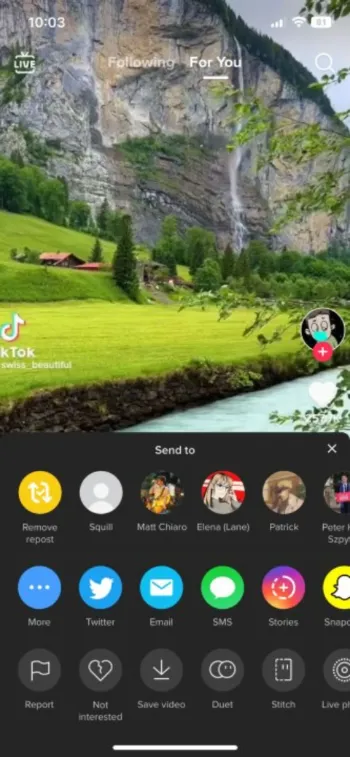
Step 4: Confirm that the post has been un reposted with the temporary pop-up text at the top of the screen that reads Your repost has been removed.
Read More:
- How to Remove a TikTok Filter?
- How to Unfollow Everyone on TikTok?
- How to Hide Comments on TikTok Live?
How to Unrepost on TikTok After Refreshing?
So how to unrepost a TikTok?
The only way to unrepost on TikTok is to navigate back to the video and undo reposting it. There is no simple way to un repost on TikTok after refreshing because the reposted videos won’t appear in your TikTok profile.
You can un-repost the video by visiting the profile of the account from which it was originally shared if you can remember their name. If you have poor memory, you might find this challenging.
Alternatively, go to your TikTok watch history and see if you can find the video there. If you find it, click the share button, followed by the remove repost button, to stop sharing the video.
In case you have liked that video, you can find it in the liked videos tab in your profile. Go to your profile and click the middle tap to view your favorite videos. If you find it there, you already know how to remove the post.
Another way to unrepost on TikTok after refreshing is to ask one of your friends on When the video is posted to TikTok, the app will message you with a link. By doing this, it will be simple to locate the video and remove it from your site.
How to See What You Repost on TikTok?
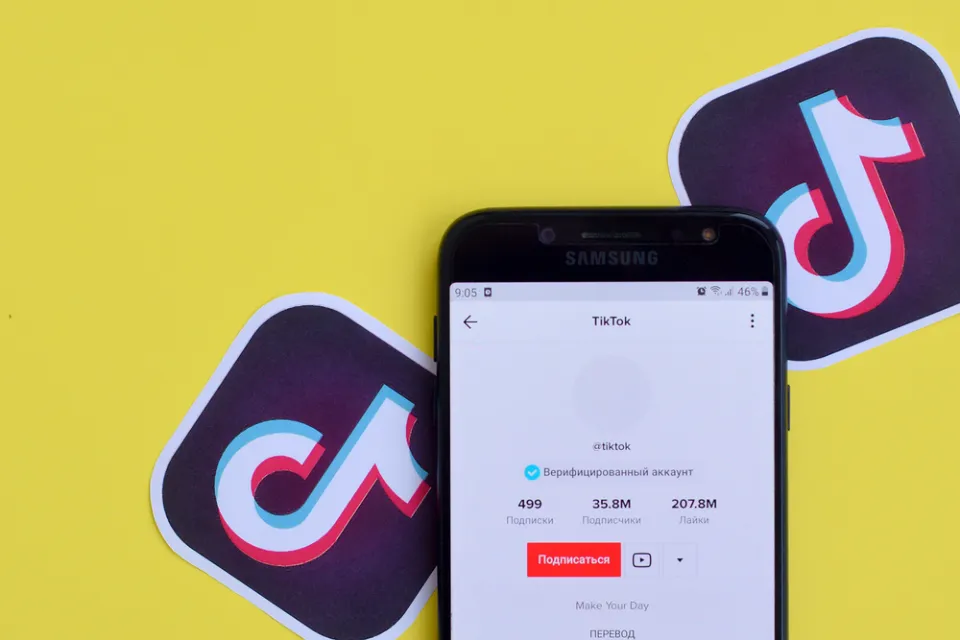
The repost feature is comparable to Twitter’s Retweet feature, but unlike Twitter, your profile or news feed will not display the videos you repost. In other words, what you repost on TikTok won’t be visible to you.
Only your TikTok friends or mutual followers will be able to see your repost. So, if your friends permit it, you can look in one of their TikTok feeds to see what you repost on the platform.
Having said that, you can access your watch history to view all of the videos you’ve watched in the previous seven days, as well as any videos you’ve shared on TikTok.
Conclusion on How to Unrepost on Tiktok
Now that you have learned how to unrepost on TikTok.
By removing your repost, the algorithm will no longer recommend the video to your followers, and it will only appear in their feeds naturally.
There’s no limit to how often you can repost and unrepost a TikTok video.
Read More:
- How to Delete TikTok Story?
- How to Use TikTok’s Voice Changer?
- Why Does TikTok Keep Crashing?
- How to Get 1k Followers on TikTok in 5 Minutes?
FAQs About How to Unrepost on TikTok
Can I Unrepost a Video on TikTok?
Yes, to remove the repost on TikTok, you just need to tap the Share button again, and then click on “remove repost” button, then a pop-up will come up, go ahead and tap on “remove” to delete the repost on your TikTok account.
Where is the Share Menu on Tiktok?
Tap Share, located on the top right corner.
Who Can See Your Reposts on Tiktok?
TikTok doesn’t offer the option to see the reposted videos, and you can only see the reposts on TikTok through your friend’s FYP.







