If you’re playing games on Roblox on your MacBook and want to know how to update Roblox on Mac, this post should help you get that done.
Users can create games on Roblox and play those made by others. Roblox is a well-known online gaming platform. It is a great way to pass the time and exercise your creativity.
To manually update Roblox on a Before downloading and installing the most recent version on a Mac, the older version must be uninstalled. Continue reading for a step-by-step tutorial on updating Roblox on Mac.
Can You Update Roblox Via the App Store on Mac?
No, the Roblox app on a Mac can only be installed externally, unlike on an iPhone or iPad. As a result, the Roblox app for Mac cannot be downloaded from the App Store or updated there.
Even if you already have a copy of Roblox installed on your Mac, the app won’t appear in the App Store.
Only the official Roblox website will allow you to download updates for the Roblox player on your Mac.
Related Post: What is Roblox Error 403?
How to Update Roblox on Mac: Step-by-step Guide
If you use a MacOS device to play Roblox, follow the steps below to easily update Roblox on a Mac:
1. First, launch a browser and go to Roblox’s official website (visit here). Enter your Roblox username and password next. The website will automatically direct you to its login/signup page unless you are already logged in.
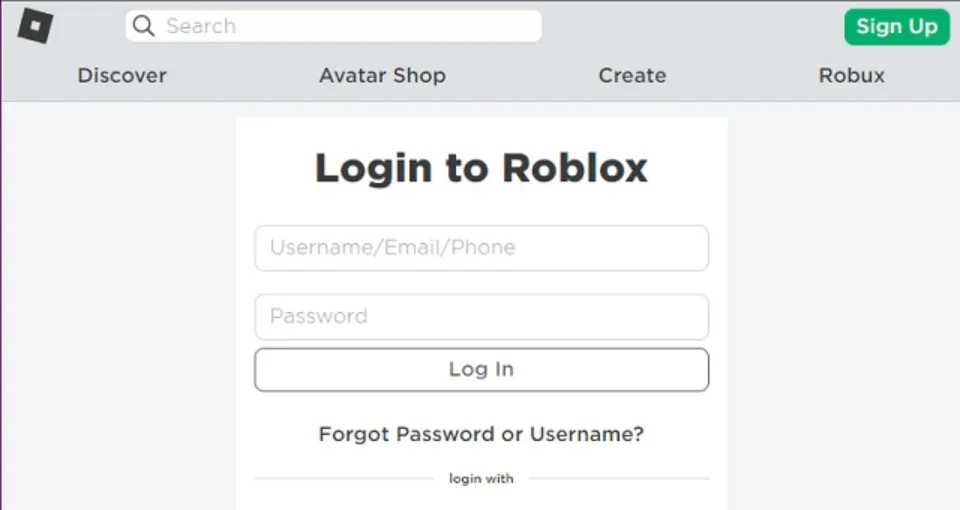
2. After logging in, open any Roblox experience page from the homepage.
3. Then, click the “Play” button to launch the Roblox experience.
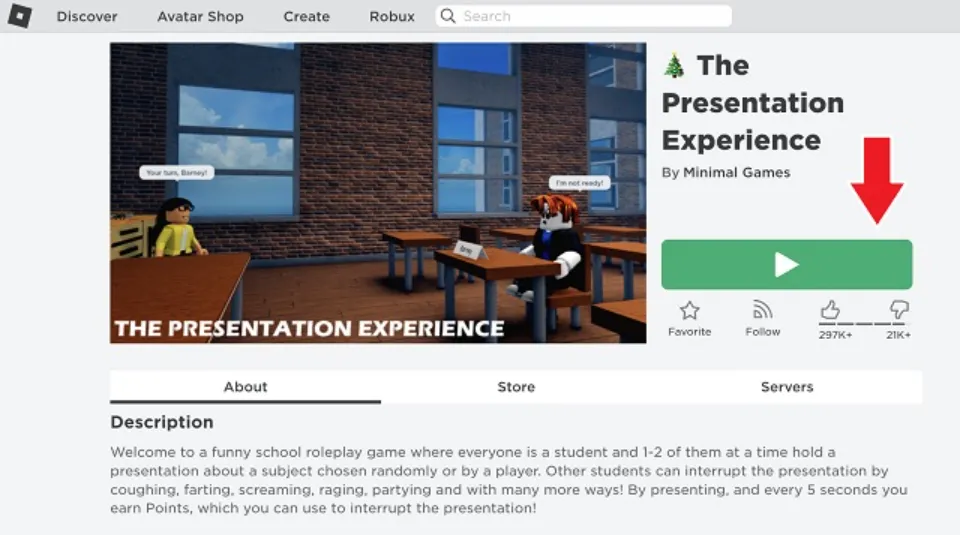
4. To start Roblox on your system, the browser will request your consent. Click the “Allow” button to proceed.
5. Finally, Roblox will open up and automatically update itself before launching your selected experience. This typically takes a few minutes. While you wait for the most recent version to install, you can browse our list of the top Roblox shooting games.
Why Should You Use the Latest Version of Roblox?
Upgrading to the latest version of Roblox will provide you with the best gaming experience. Bugs will be fixed, security will be enhanced, and performance will improve. It will guarantee that you have the best possible user experience.
You’ll get:
- Bugs Fixed. The majority of upgrades aim to eliminate annoying bugs. These bugs do exist, though many people are unaware of them. Unfortunately, even a tiny bug can start a chain reaction that results in a number of related problems.
- Security Improved. Hackers become aware of the flaws in software and products over time and can use those knowledge to their advantage. The risk of having your information stolen is reduced by updating to the most recent version and preventing hackers from entering.
- Better Performance. Older versions frequently use more computing power than is necessary. When software or platforms are not updated to the most recent version, they no longer function as they once did.
Fix Error Updating Roblox on Mac
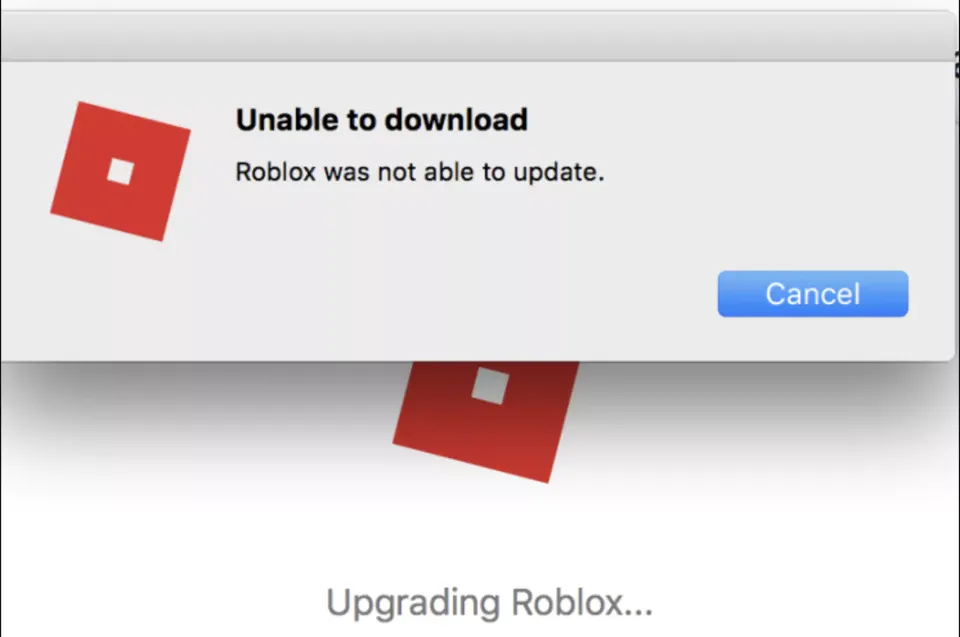
Unfortunately, updating Roblox frequently necessitates dealing with some of its many infamous errors. If you face issues while updating Roblox on Mac, here are a few easy fixes:
- Check the Roblox Server Status: You won’t be able to play the game or even update if the Roblox servers are down.
- Uninstall and Reinstall Roblox: Downloading Roblox from scratch is a dependable method of updating the game. However, before doing so, be sure to remove all files connected to the previous version.
- Disable Your VPN: The communication between your system and the Roblox servers may be hampered by your VPN. Usually, disabling it makes it go away.
We also have a dedicated guide to fix the Roblox not updating on Mac problem in case none of these hotfixes work for you. Use the referenced manual to quickly start your game.
Will You Lose Game Data When You Uninstall Roblox from a Mac?
No. Most of what you play on Roblox gets saved on the cloud, especially Everything that matters, including your game data, is stored online on Roblox’s servers so you can access it whenever you want in the future.
Your game data will still be available to you when you uninstall, update, or reinstall Roblox on your Mac because it will periodically download from the cloud as needed.
As long as you sign in with the same username as you do on your Mac, you can play Roblox games on other devices and have your in-game progress synced across all of them.
Wrapping Up: How to Update Roblox on Mac
This guide showed you how to upgrade Roblox on Mac. We also advise you to play some of the top Roblox games with your friends after the update is finished.
After reading this guide, we hope you will no longer struggle to complete the task if you previously found it challenging.
Read More:
- Roblox Error Code 524
- How to Delete Bookmarks from Mac?
- How to Forget a Wifi Network on Mac?
- Can You Play Ghost Of Tsushima On Mac?
FAQs
How Do I Get the Latest Version of Roblox?
You should get a prompt when there is an update on whatever device it is that you have access to Roblox on.
Why is Roblox Not Updating on Mac?
Verify whether your Mac is connected to the internet. Check you’re currently online and have a strong internet connection.
How Do I Fix Roblox Not Updating on Mac?
You can reset the Roblox settings or try uninstalling and reinstalling Roblox to see if it works with your OS.







