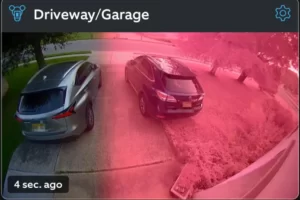Your journey to pursuing your passion begins with investing in a brand-new professional camera. Next step, you may want to know how to use a mirrorless camera.
A mirrorless camera is a challenging piece of technology. As a result, in order to fully utilize it, you must invest some time in learning how to use it.
To learn more about mirrorless cameras, keep reading.
What is a Mirrorless Camera?
A mirrorless camera is a type of digital camera. Digital cameras come in a variety of designs, including DSLR cameras, compact cameras, and even smartphone cameras.
In truth, there are more similarities between these cameras than differences. Actually, since the invention of photography, the fundamentals of how a camera operate haven’t changed all that much.
Read More: Mirrorless Vs DSLR Cameras
How to Use a Mirrorless Camera?

I only want to cover the fundamentals in this post.
Focus
In order to toggle through the remaining autofocus and eye detection options and enable tracking, you must first select AF-C using the outer Focus mode dial on the top left of the camera body. After that, you must delete the autofocus and eye detection options you won’t be using and create custom buttons to do so.
Only the area you choose will be searched by the camera’s autofocus system. If you leave it set to Wide, the camera will search the entire frame for the subject’s eye, but if there are bushes and trees in the way, it won’t do so very well.
There are numerous potential focus areas, and each one provides options with and without tracking. To switch between Zone and Spot Medium, I’ve placed the C1 button next to the Shutter button.
Zone aids the camera in reducing options, which makes focus acquisition quicker and more accurate, but one of the Spot settings, such as Spot Medium, may be required occasionally, for example, if you’re shooting through the branches of a tree.
Any areas that you don’t use should be turned off in the menu system so that they don’t slow you down when toggling between the different options. Similar rules apply to human, animal, and bird eye detection, which I again control with a unique button.
In order to switch on tracking and back-button focus, I configured the AF-ON button in accordance with Steve Perry’s advice. I use the AEL button to activate the autofocus if I don’t want to use tracking, such as when I want the focus point to serve as a target during a slow pan.
Shooting Mode

Single Shot is obviously an option, but it frequently results in missed opportunities. You should keep your camera in one of the continuous shooting modes because animals and birds can move quickly and unpredictablely, so you should be prepared in case they blink an eye or do something else.
One of the big advantages of mirrorless cameras in wildlife photography is the fast frame rate. The fact that my Sony Alpha 1s can shoot RAW at 30 frames per second is very helpful. Though you might not think you’ll “need” 30 frames per second, wildlife can move a considerable distance between exposures taken every 1/30 of a second. Having those extra frames is like having extra lottery tickets because they give you more chances to win the big prize!
To get such a fast frame rate, you need to have the right settings:
- Turn the Drive mode dial to H+
- Release (rather than Focus) should be the shutter priority setting.
- File quality should be set to compressed RAW (or JPEG).
- Instead of activating one of the tracking modes, which slows the frame rate, use the AF-ON button to enable tracking.
- Check to see if your lens can handle 30 frames per second.
Just be cautious not to overdo it. You should practice taking quick bursts of three to five pictures because it’s very easy to take thousands of photos and fill up your memory card.
EVF
The Electronic Viewfinder (EVF) on the Sony Alpha 1 is incredibly bright and lifelike, and it provides shooting without blackouts at a fantastic maximum refresh rate of 240 frames per second. I continue to use the High option of 120fps despite the trade-off in resolution and magnification. That’s still plenty quick because it means the EVF refreshes eight times for every single shot at 30 frames per second.
All I could say was that when taking slow pan shots, the EVF displays an oddly static, juddery image. However, I’ve been using the camera for less than a year, so I’m not sure of the reason for that…
Custom Buttons
It is much simpler to use the custom buttons on mirrorless cameras like the Alpha 1 because they are so plentiful.
The three numbered custom shooting modes have already been mentioned. In addition, there are four custom buttons (C1-C4), a function button (Fn), and buttons for AF-ON and AEL (on both the camera and the battery grip).
To use particular features, you can press various sides of the multi-selector button. They are labeled ISO and display (DISP) by default, but you can change any of them to your heart’s content.
Here are my button assignments in the menu system:
- Rear1
- Multi-selector: rotate to select ISO AUTO or ISO value
- AEL: AF On
- AF-ON: Tracking On + AF On
- C3: Switch Silent Mode (so that the mechanical shutter covers the sensor when changing lenses)
- Rear2
- Nubbin: AF/MF Selector Hold (to switch off AF and use manual focus)
- Centre Button: White Balance
- Left Button: Face/Eye Priority Off Toggle
- Right Button: Switch Right/Left Eye
- ISO: ISO AUTO, ISO value and minimum and maximum ISO values
- Top
- Front dial: Aperture/f-stop
- Rear dial: Shutter speed/time value
- C1: Switch Focus Area (ie Wide, Zone, Spot etc)
- C2: Face/Eye Subject Select (ie Human, Animal or Bird)
Functions of Mirrorless Camera
So here is the low down on the important functions and what they do:
Image Sensor
The focal length of a lens is influenced by the type of image sensors. Image sensors come in a variety of varieties. An APS-C sensor is found in the majority of DSLM cameras.
Some have the Micro Four thirds sensor, like the Lumix mirrorless camerarange and some have the full-frame sensor. It is best to become knowledgeable about the sensor that your camera uses.
Shutter Speed
To capture moving images and get the right capture, you must be aware of this. This determines whether you get a frozen shot or a shot with a blur-induced moving effect. Determining how much light is let in, this is one of the three components of the exposure triangle. Ideal tripod use calls for slower shutter speeds.
Aperture
This is crucial, especially when taking portrait pictures. It aids in maintaining the focus on the things you want to pay attention to.
This is a component of the exposure triangle, which also includes shutter speed and ISO. For improved low-light photography, increase the aperture or slow down the shutter speed.
High Dynamic Range
When photographing in a situation with various light levels, very helpful. To help you get the best exposure for your photo, it captures at various exposure levels.
Iso
To achieve the ideal depth of field, exposure, and motion blur/freeze, use the lowest ISO setting possible. Typically, the camera’s ISO setting on automatic should be adequate.
White Balance
Even the best digital single lens reflex camera can produce images that appear a little off-color. This is a sign that the white balance on your camera needs to be changed to compensate for the ambient light.
Look through some of the camera’s pre-set white balance settings; they typically contain the choices you need.
Conclusion: How to Use a Mirrorless Camera
Mirrorless certainly marks the dawn of a new age, and I’m happy to take part in it. Although the transition was expensive and initially unsettling, it is possible. You just need to buy the right camera, customize it correctly, use the right settings and then take lots of pictures with it.
I sincerely hope that this article will assist you in making the switch to mirrorless so you can more easily realize your potential as a wildlife photographer.
Perfect practice makes perfect!
Also Read:
FAQs
Can Beginners Use Mirrorless Cameras?
Mirrorless cameras are a great option for beginner photographers thanks to their electronic viewfinders, which let you see changes to your image in real-time through the viewfinder.
What Are the Disadvantages of a Mirrorless Camera?
The main drawback of this technology is its short battery life.
Do You Prefer DSLR Or Mirrorless?
If you need a camera body with fast and reliable autofocus, an optical viewfinder, and don’t mind the size, then a DSLR is for you. The mirrorless is a better choice if you want a camera body that is lightweight, has an EVF, and can be used slowly in low light.