Instagram Messages Blacked Out: How to Fix 2023
Popular apps like Instagram are occasionally plagued by strange bugs and glitches that prevent flawless functionality. Lately, a common one is Instagram messages blacked out.
One way is to update your Instagram app to a newer version to see if that resolves the problem.
If you’ve had it with this issue and are done looking, stop right there. We’ll talk about the causes of your Instagram messages being obscured in this article, along with solutions.
Why is My Instagram Messages Black?
Your Instagram messages are black at no fault of your own. A black box covering your Instagram messages or direct messages (DMs) appears to be a bug with one of the most recent Instagram updates.
There is no apparent subgroup of Instagram users where this bug seems to be more prevalent than elsewhere on the platform.
Read More:
Instagram Messages Blacked Out on the iPhone
First and foremost, you should be aware that this problem is not a problem with your mobile device or internet connection. The cause is known to be the app itself. Shortly after blacked-out messages first appeared in May 2022, Instagram went offline.
This bug surfaced after an update, so it’s safe to say the update introduced some unwanted elements to the app.
Ironically, turning on Dark Mode on your phone will fix the issue. It’s that simple.
1. Go to your iPhone settings.
2. Select the “Display & Brightness” option.
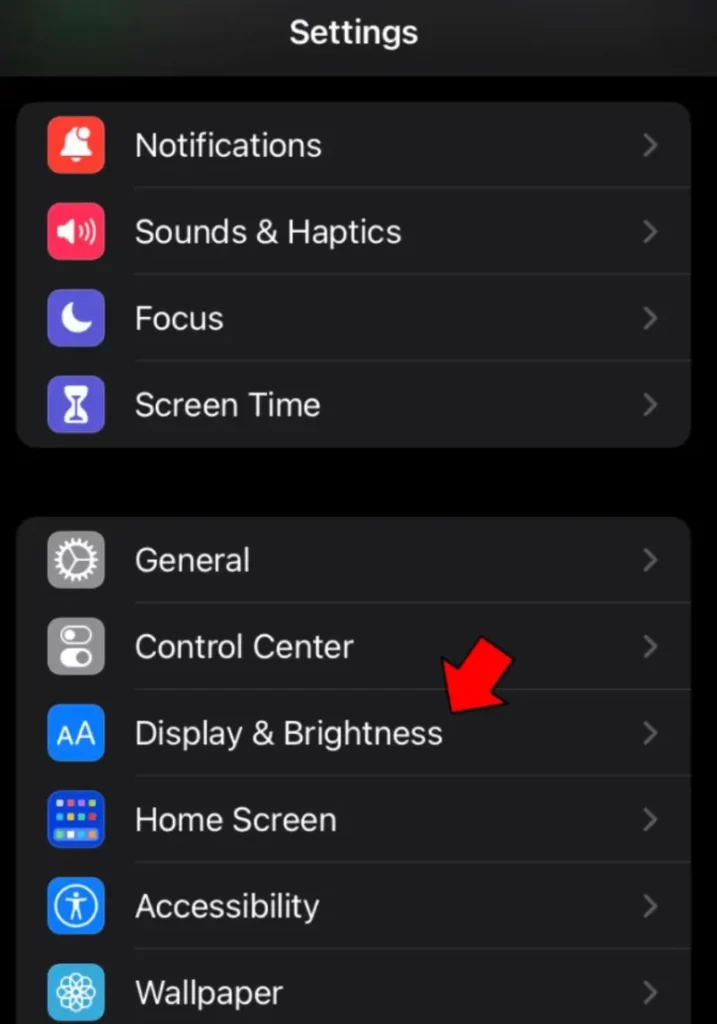
3. Pick “Dark.”
4. You can now view the messages and understand their contents.
Instagram adjusts its color settings for the new mode when you switch your display to Dark Mode, usually letting you read your messages once more. You ought to keep this setup up until Instagram comes up with a permanent fix.
Instagram Messages Blacked Out on An Android Device
Android users have also experienced this issue. Their messages are all blacked out, and there’s no way to understand them. The issue is also fixed by utilizing Dark Mode.
1. Navigate to the Settings section of your Android device.
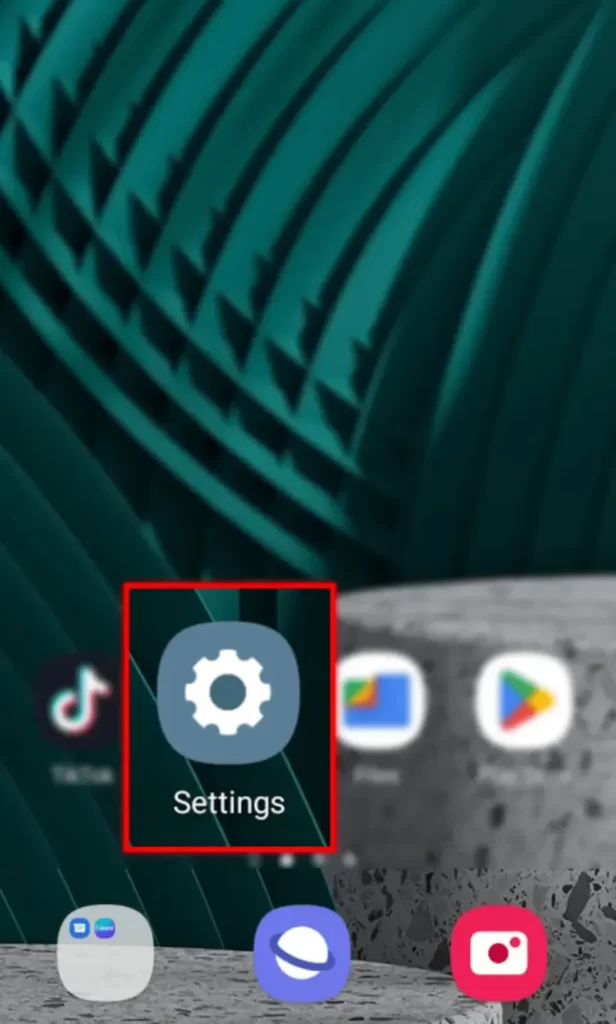
2. Head to the “Display” section.
3. Enable Dark Mode.
4. See if the messages can now be read by checking.
Because each Android-powered mobile device has its own version, the steps might differ slightly. An alternative name for Dark Mode is Dark Theme. The outcomes are the same regardless of the operating system version or feature name. The messages can now be read.
There are two additional methods to enable Dark Mode, depending on your Android device. Once Quick Settings are enabled, you can change themes in the notification tray. Almost all Android devices with Quick Settings can be configured using this optional method.
When you enable Battery Saver on some Pixel smartphones, Dark Mode also automatically activates. It’s unlikely that many other devices have this feature.
Final Words on Instagram Messages Blacked Out
As with many popular social media platforms, annoying bugs and glitches like blacked-out messages can sometimes surface.
Try updating your Instagram app to a newer version to see if that fixes the issue.
We sincerely hope that this information has enabled you to access your Instagram DMs and messages once more. Hopefully, this information will be helpful to you because it is generally applicable whenever you run into a bug. Happy scrolling!
Read More:
- How to Know If Someone Restricted You on Instagram?
- Why Can’t I Reply to Messages on Instagram?
- How to Edit a Comment on Instagram?
FAQs
Why Are My Instagram Messages Disappearing?
After the recipient has seen the message, it self-destructs using Instagram’s Vanish Mode, which is similar to Snapchat’s self-destructing feature.
Why Are Instagram DMs Not Working Today?
The most common reason for an Instagram DM not working is: Server Outage.
Is Instagram Down?
No, we are not detecting any problems with Instagram right now.







