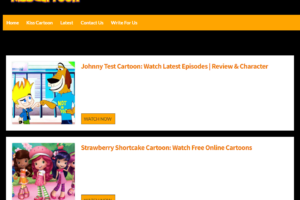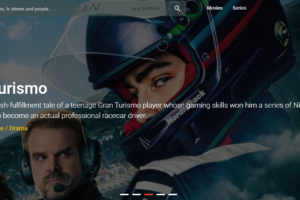Is MyFlixer Safe and Legal to Use? Things to Know
A sizable selection of movies is promised by MyFlixer. But is MyFlixer safe and legal?
Opinions differ greatly among individuals. Some people think there’s nothing to worry about, while others believe watching movies on it is copyright infringement — and that these websites are themselves unsafe.
Whether MyFlixer is safe or not depends on your preferences, so keep on reading for the low-down!
What is MyFlixer?
MyFlixer is an online streaming platform that offers a vast library of movies and Free streaming of TV shows.
No registration or personal information is required to start watching on the website, which is accessible to users everywhere in the world.
MyFlixer offers a user-friendly interface that makes it easy to browse and search for your favorite titles, as well as providing detailed information on each title such as cast, director, and ratings. The platform offers a wide variety of genres to choose from, including action, drama, comedy, romance, horror, and more.
The fact that MyFlixer is totally free and has no additional fees or subscription charges is one of its biggest advantages.
It is a great choice for those who want to watch their preferred movies and TV shows without having to shell out money for multiple streaming services.
Is MyFlixer Safe?
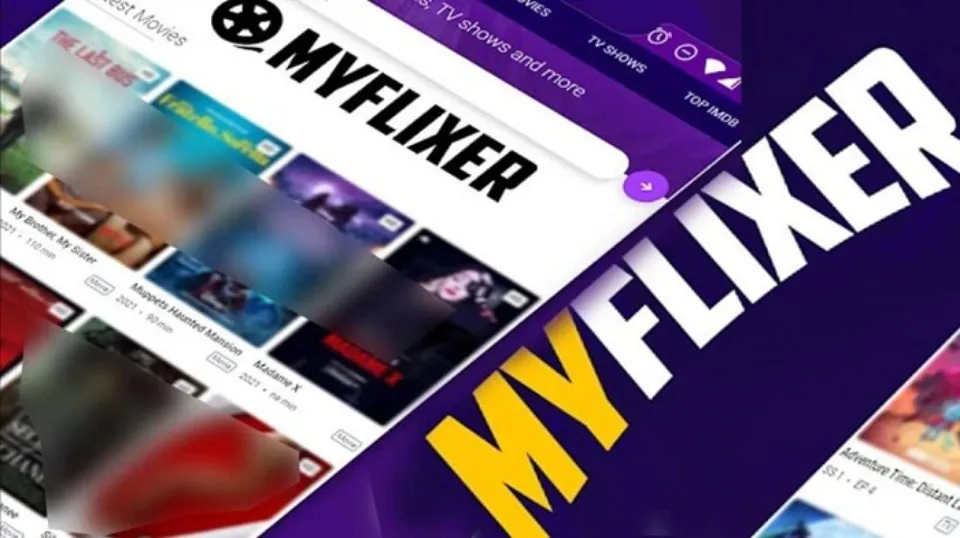
Despite the platform’s claims to be free of malware and advertisements, MyFlixer contains pop-ups and advertisements that could be malicious.
Some of these advertisements have the potential to spread malware and scams. Once your Mac has been infected with a MyFlixer virus, ads will keep appearing and you will be taken to rogue websites.
Read More:
Is It Legal to Use MyFlixer?
Like other well-known sites that allow people to watch free movies, using MyFlixer may border on illegal in many cases.
This is so because the platform pulls its content from places where there are different laws against copyright infringement. MyFlixer frequently violates each of these laws from various locations, with only a few allowing personal use.
The content can be uploaded and hosted on the websites of other significant streaming services like Amazon Prime, Netflix, and Disney+ with no violations of any laws.
MyFlixer does not, however, generally possess any legal rights or affiliations that would permit it to host or offer the content it does.
How to Remove MyFlixer Virus from Mac?
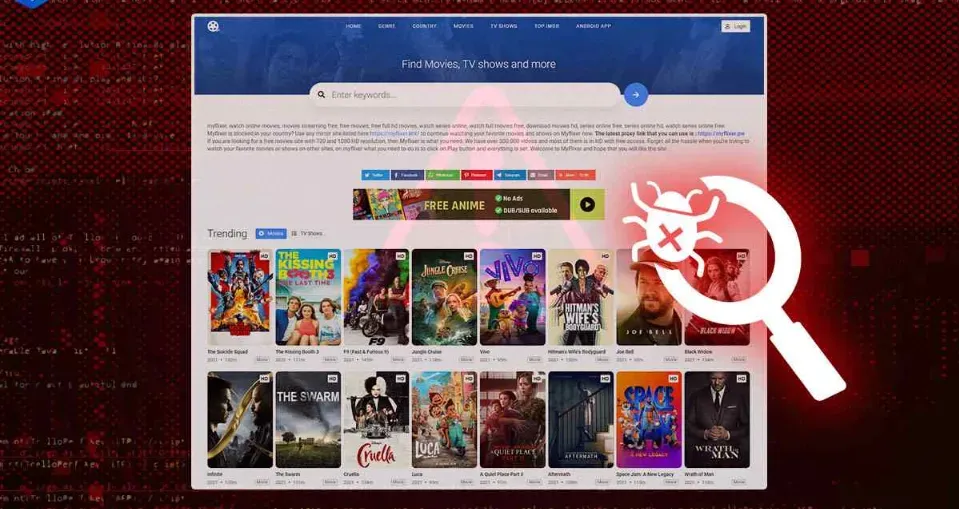
The good news is that even if your Mac is infected with the MyFlixer virus, removing it is fairly easy – if not a bit tedious.
It may only have been installed on your default browser if you catch it in time.
But it makes sense to check each of your installed browsers. You’ll have to complete this one at a time, but if you follow the instructions below, it won’t be too challenging.
Use these instructions to remove MyFlixer ads in the top three most common Mac browsers:
Safari
- Open Safari.
- Select Extensions under Safari > Preferences.
- The MyFlixer extension (or any other suspicious item) can be selected and removed.
- Go ahead and select Safari > Quit Safari before reopening it.
Firefox
- Open Firefox.
- Select Add-ons and themes > Extensions by clicking the button with the three lines.
- The MyFlixer extension is located below.
- Ctrl-click > Remove next to the extension.
- Relaunch Firefox once more.
Chrome
- Open Google Chrome.
- Select Chrome > Preferences > Extensions.
- Click Remove after locating the MyFlixer extension.
- Restart Chrome.
How to Prevent the MyFlixer Virus?
Here are some tips to prevent virus from MyFlixer.
Use Professional Antivirus Software
The top free malware protection is Antivirus One. You can identify and guard against undetectable viruses, aggressive ads, and other online threats with the help of Antivirus One for Mac with just a few quick clicks.
Don’t Click on Any Ads When You Use It
On MyFlixer, be wary of all advertisements. AdBlock One can prevent every type of online ad for FREE, including pop-ups and pre-roll ads — so that you can enjoy a 100% distraction-free browsing experience.
Only Visit Known MyFlixer Sites
There are official MyFlixer sites, like Myflixer.to, Myflixer.today, and Myflixer.com. There are also clone websites that go by the name “MyFlixer” but have no connection to the genuine websites. The clones know that the name “MyFlixer” is trusted. They make use of it to quickly increase traffic so they can place ads on their websites.
Don’t Download and Run Files That You Don’t Trust
Verify that the download’s filename corresponds to the title of the video you want to download. Keep calm and cautious. Make sure to remove malicious extensions and plug-ins.
Conclusion: is MyFlixer Safe
If you’ve visited MyFlixer and watched some of its content, there’s no reason to panic. Your Mac should be fine if you didn’t install any plugins, extensions, or apps or click on any pop-up advertisements.
However, you should refrain from visiting the website again and perform a thorough virus scan.
Be cautious of anything that seems too good to be true in the future. People won’t give you free things unless they also stand to gain from it.
FAQs
Is Myflixer Safe on iPhone?
It is illegal to use MyFlixer, and users should be aware of its safety risks.
Is Watch Movies Free Safe?
Finally, you put yourself at risk of being hacked or having malware installed when you access illegal websites. This makes it unlikely that it is a good idea to watch movies for free online.