Paramount Plus Error Code 3304: 8 Ways to Fix
If you see Paramount Plus error code 3304, it’s usually because it’s unable to access the servers. For you to resolve this issue, we’ll offer eight solutions.
One of the most well-known streaming services available today is Paramount Plus. Unfortunately, a few errors have been reported by users while using the service.
There are several potential causes for this, but applying the fixes listed below can assist in re-establishing communication between Paramount Plus and their servers.
What is Error Code 3304 on Paramount Plus?
The Paramount Plus error code 3304 indicates that the program is not operating properly. This is a result of a connection issue with the Paramount Plus app. As a result, using the app to stream content may cause latency or buffering issues as well as a black or blank screen.
It’s possible that Paramount Plus is malfunctioning if your stream is buffering, loading slowly, or not playing at all. Paramount Plus Error Code 3304 is among the common problems that people experience. This can happen for a number of reasons.
Errors can be caused by faulty memory modules, missing or corrupted system files, overheating hardware, broken hard drives, and other malfunctioning parts.
Related Post:
- Error Code 4200 Paramount Plus
- Paramount Plus Error Code 6040
- Paramount Plus Error Code 4201
- Paramount Plus Error Code 3205
Why Does Paramount Plus Error Code 3304 Happen?
The Paramount Plus app is unable to connect to its server, as evidenced by some users receiving the error code 3304 while using Paramount Plus. The Paramount Plus error code 3304 can occur even if you use a browser.
Error code 3304 in Paramount Plus can occur for a variety of reasons.
- Poor Internet connection
- Outdated browser
- Code defects
- Ad blocker Scripts
- Overheating hardware
- Server down
- Playback issues
We will offer you some solutions in the following section to address these potential problems. Please keep reading.
Read More: Why is Paramount Plus So Slow?
How to Fix Paramount Plus Error Code 3304?
Here are eight fixes to solve Paramount Plus Error Code 3304.
Check Your Internet
Checking to see if your internet is functioning properly should be your first step. When using WiFi, make sure you have a strong signal and an active internet connection. Verify your network coverage and whether your mobile data is functioning if you’re using it.
Disable Ad Blocker
Ad blockers can prevent specific cookies from being transmitted, which can interfere with playback if you are using Paramount Plus in the browser.
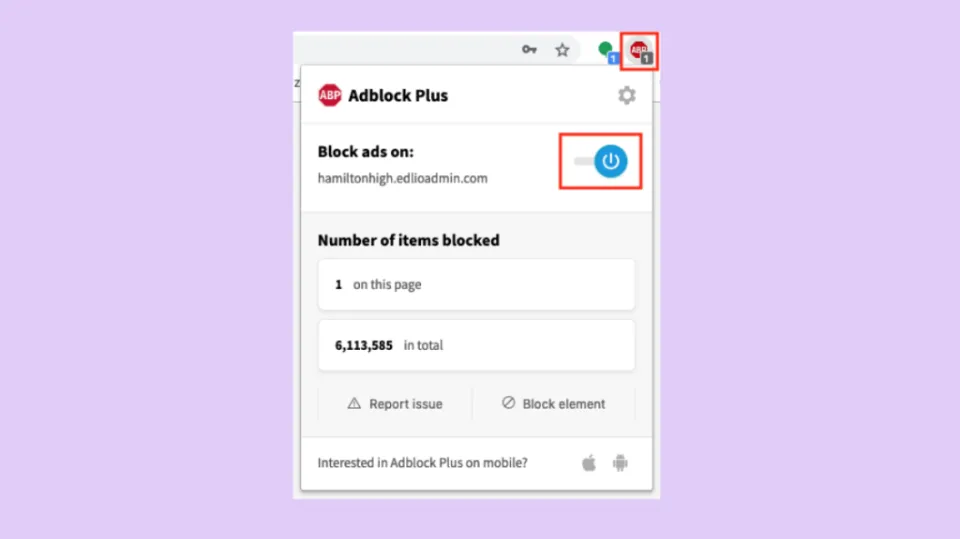
You can disable the ad blocker by following these steps:
- Tap on the three vertical dots in Chrome’s upper right corner.
- An opening menu will appear.
- Tap on Settings.
- Click on the Privacy and Security option in the left panel.
- Click on Site Settings after you reach the bottom of the page.
- Go ahead and select Additional content.
- Choose ads.
- You can change your preference to All sites that may show you any ads under the default option.
Check to see if the issue has been resolved by returning to the Paramount Plus page.
Error Code 124 on Paramount Plus can also be brought on by an ad-blocker. As a result, turning it off can also help you resolve this.
Disable the Hardware Acceleration
Some streaming devices employ this feature for better streaming, but you must determine whether it functions for you or not.
Therefore, if you are using Paramount Plus in the Chrome browser, turn off Hardware Acceleration in the Chrome browser settings.
- The three vertical dots in the top right corner of Chrome should be selected by tapping.
- There will be a drop-down menu.
- Select System in the left panel by tapping Settings.
- Tap on the Advanced Section and the System section if you can’t see the system option.
- Turn off the hardware acceleration now, and use hardware acceleration when it is available.
- Refresh the Paramount Plus page by returning to it.
- Enter the device settings.
- Select System
- Turn off the setting for “Use hardware acceleration whenever possible.”
- Check to see if the issue has been resolved by returning to the Paramount Plus page.
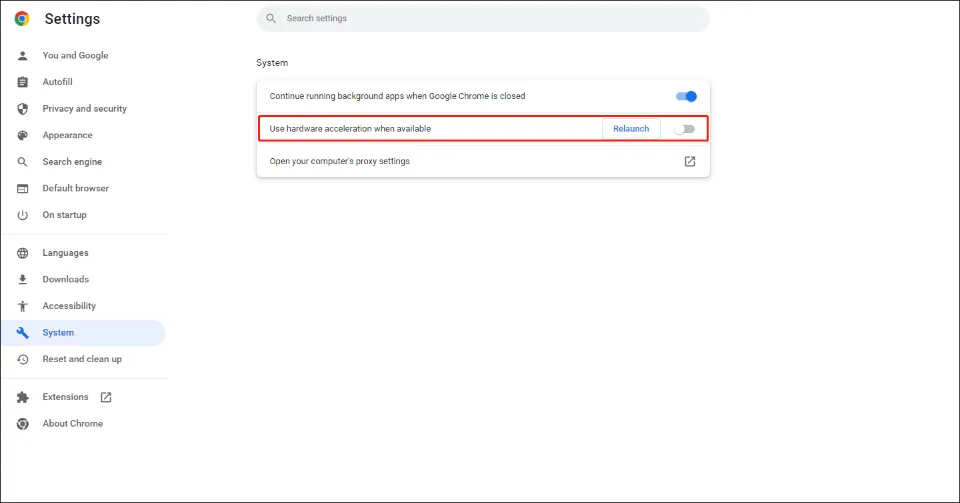
Restart Your Device Or Reinstall the App
Additional temporary files and cache may also be the problem.
Restarting your device will erase this data.
On Android, you can also uninstall the app and reinstall it from the Play Store to clear the app’s cache.
For iOS, you can reinstall the app to clear cache and temporary files.
Check the Paramount Plus Server
Visit their website to check the status of their servers and see.
You’ll have to wait until Paramount+ is back online if it indicates that it is down.
The other fixes I’ve listed will be useful if the server is up and running.
Update the Browser
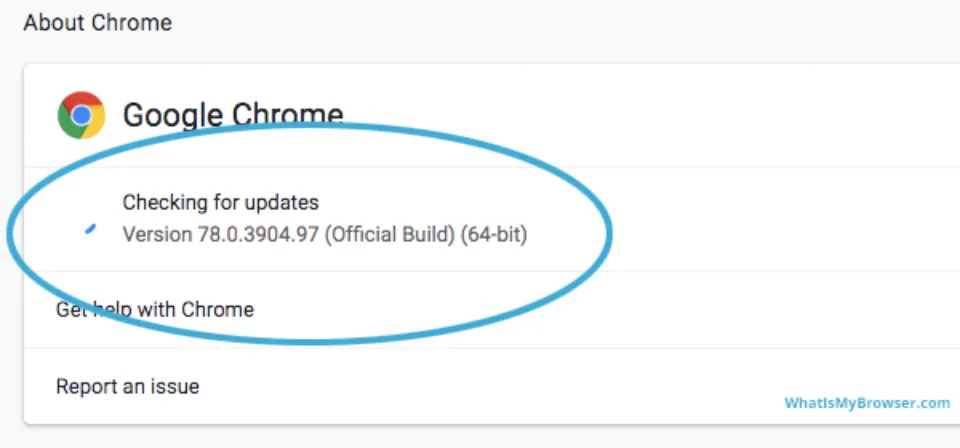
Even if you use Paramount Plus on a browser, you must make sure that the browser is the most recent version in order for the site to function properly. All programs require regular updates.
Sign Out of the Paramount Plus App

To clean things up for the platform and get rid of any corrupt cache files so that you can access Paramount without any problems, sign out of the streaming app and then sign back in.
Contact Customer Support
You might need to contact Paramount’s customer service to identify the problem if none of the fixes you tried were successful.
They will be able to quickly diagnose the issue and fix it so that your app can connect to the servers.
Wrapping Up on Paramount Plus Error Code 3304
While error codes can be inconvenient when attempting to enjoy the content, these problems can usually be resolved quickly.
You now have some options for resolving Paramount Plus error code 3304 thanks to this article.
You can continue to watch your favorite shows on Paramount Plus once the problem has been fixed.
You May Also Like:
- Error Code 3005 Paramount Plus
- Roku Error 014.30
- Hulu Error Code 503
- Hulu Error Code P-DEV322
- Onlyfans Internal Error
- Amazon Error 7031
- Crunchyroll Beta Black Screen
FAQs about Paramount Plus Error Code 3304
Why Does My Paramount Plus Keep Showing An Error?
Ad blockers, out-of-date browser versions, damaged files, and other factors can all cause Paramount Plus to repeatedly display an error.
What is Paramount Plus Error Code 124?
A few corrupted or damaged data files kept on your computer or device will hinder Paramount Plus’s smooth operation and result in Paramount Plus error code 124. So you need to clear caches and browser data regularly.
Why Do I Keep Getting Error on Paramount Plus on My TV?
Make sure you’re running the latest version of the Paramount+ app by force closing and reinstalling it. If there are any pending app updates, you’ll see messaging to install them on your homescreen. This can fix streaming issues.







