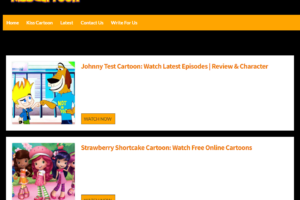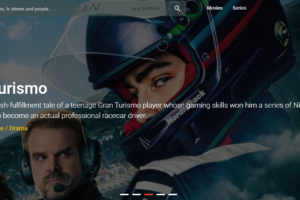7 Ways to Fix PS5 Controller Won’t Connect
Some PS5 users may be having a hard time making their controller work, have you met PS5 controller won’t connect before? Not to worry; we have seven fixes for you.
The controller may be unable to connect due to a variety of issues. The most frequent causes are listed below, along with solutions for users.
Causes of a PS5 Controller Not Working
There are several reasons why your PS5 controller won’t pair with the console:
- A different device is synced with the controller. Your controller will become unpaired from your PS5 if you pair it with a computer or another console.
- issues with the Bluetooth connectivity of your controller. The wireless signal may be hampered by nearby Bluetooth devices and other objects.
- the USB-C cable has issues. It’s possible that you’re using the wrong kind of cable or that it has damage.
- there are USB port issues. The controller and console’s sockets might be corroded or dirty.
- Hardware issues with the controller’s internal components. The battery or Bluetooth sensor, for instance, might be harmed.
- Firmware that is out of date. If your PS5’s operating system isn’t up to date, it can affect it in a variety of ways.
How to Fix PS5 Controller Won’t Connect?
Follow these steps in order until your controller can connect to the PS5:
Reboot Your PS5
Sometimes, all it takes to fix a PS5 wireless controller that won’t pair or connect is to refresh the console. Therefore, the best course of action is to turn the PS5 off normally first, then unplug it from the power for 30 seconds.
Reconnect everything and start the console again after the 30-second timer has expired. Next, try pairing the controller once more to see if it is now operational.
Also Read: PS5 Keeps Turning Off
Turn Off Nearby Bluetooth Devices
If you are unable to pair the DualSense controller to the PS5 system after a reboot, the next step that you can do is to ensure that the controller is not connected to another device. Try to turn off any nearby Bluetooth devices, such as speakers, mice, controllers, headsets, etc., to achieve this.
The PS5 and controller should not be interfered with by any of these devices when they are all turned off.
Check the USB-C Ports

Both the controller’s and the console’s USB ports could get damaged if you’re not careful. If the cable that is attached to the port is pulled erratically, this may occur.
Connect the console and controller with a USB cable to check the USB ports for issues. Then, tug on the USB cable’s ends to ensure that they are securely fastened.
Additionally, use a can of compressed air to clean the port if it contains any dust, debris, lint, or dirt.
Use Another USB-C Cable
Knowing whether or not you are using a functional USB-C cable is equally important to checking the USB ports. Use the cable that came with the box to be certain. If you don’t currently have one that can transfer power and data, try another USB-C cable.
Read More: Can You Connect Airpods to PS5?
Update Your PS5 Firmware
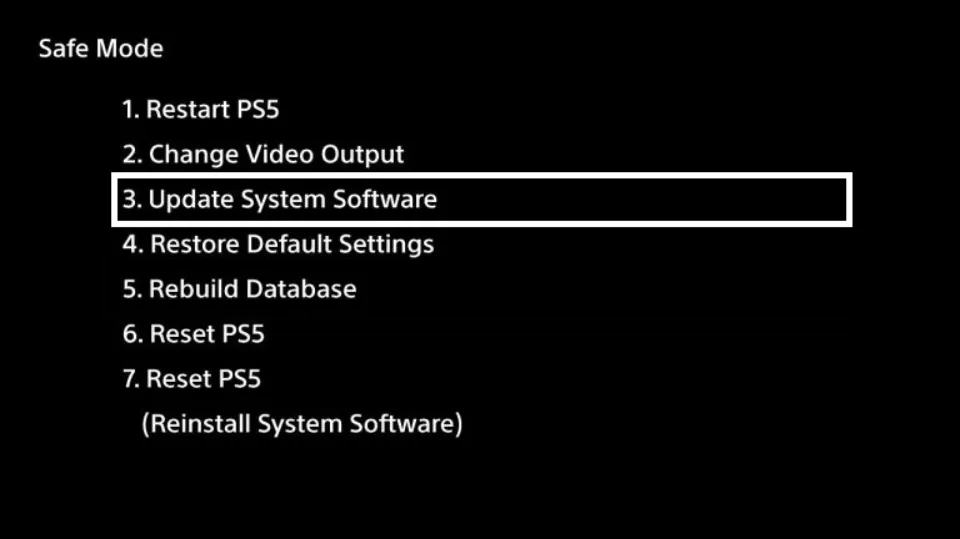
It’s always advisable to keep your PS5’s software updated, regardless of whether you’re experiencing issues.
Although your PS5 system will automatically check for updates when it’s connected to the internet, you can manually check yourself anytime. Here’s how to check for firmware updates on your PS5:
- Ensure that the PS5 is connected to the internet.
- Go to Settings.
- Go to System.
- Go to System Software.
- Go to System Software Update and Settings.
- Go to Update System Software.
Reset the PS5 DualSense Controller
Resetting the PS5 controller is the next thing to try if it still won’t pair with your console despite being disconnected from all other devices. This method of resolving connection problems is frequently successful.
Restore PS5 to Its Factory Defaults
If you have a second PS5 DualSense controller and it won’t pair either, there may be a hardware or software issue with the console. You must perform a PS5 factory reset in order to see if you can resolve the problem on your end.
Final Words on PS5 Controller Won’t Connect
If none of these solutions work, then it is likely that the controller itself is damaged. A faulty battery or Bluetooth sensor may be the cause of this.
Users with damaged controllers can request repair services through the PlayStation website.
Read More: How to Change PS5 Background?
FAQs
Why is My PS5 Controller Not Connecting?
For a variety of reasons, your DualSense wireless controller may not be able to establish a Bluetooth connection with your Sony PlayStation 5. For example, it could be the controller isn’t synced to the console, its batteries are low, or its firmware isn’t up-to-date.
Why is My PS5 Controller Flashing Blue and Not Turning On?
As it tries to connect to the PS5, the PS5 controller light flashes. Reset the controller and update the system software if the light doesn’t stop flashing.
How Do I Resync My PS5 Controller?
Turn on the PS5 and connect your charge cable’s standard USB end to the front or back of the console to sync the DualSense controller. Insert the smaller USB-C end of the cable, which is on the other end of the cable, into the DualSense controller’s top.
How Do I Fix PS5 Controller Drift?
Cleaning your controller is the first step in fixing PS5 controller drift. Pour a little rubbing alcohol into the joystick, then move the stick around to get rid of any debris. You can swap out the joystick on your own, but soldering is necessary.