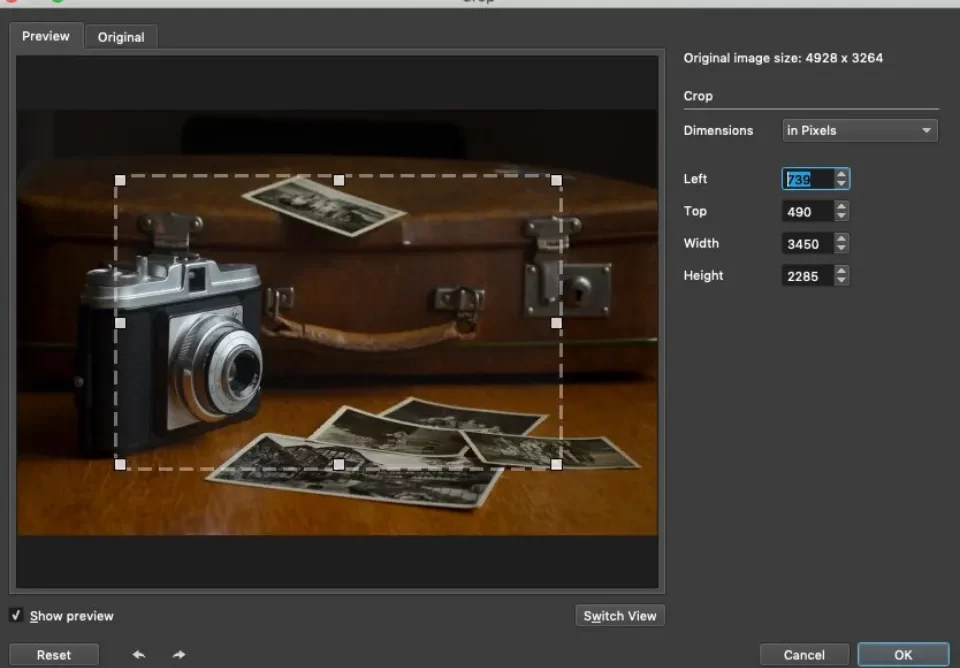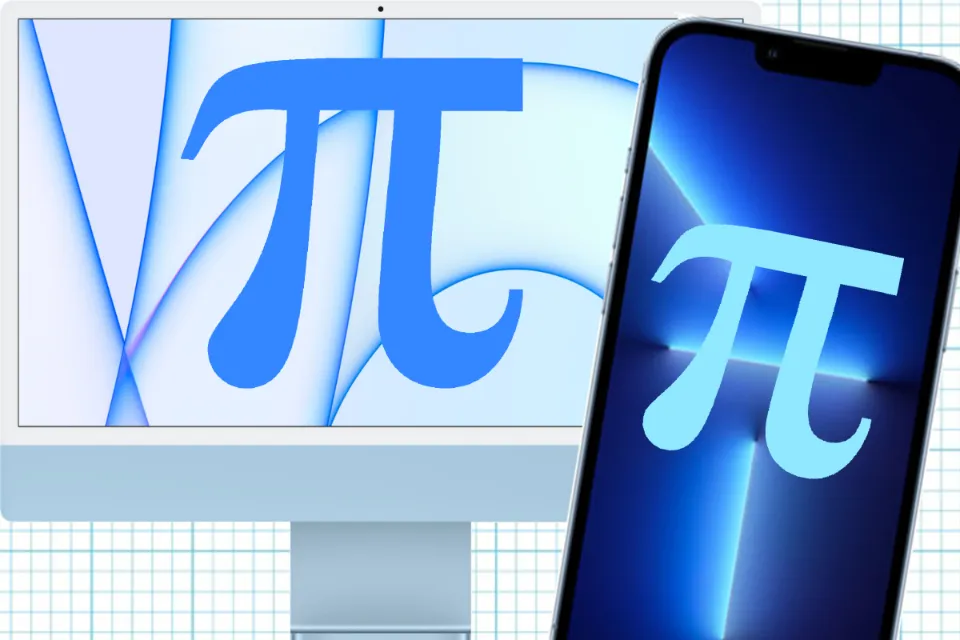If Safari runs slow or fails to open a page on your Mac, we will show you how to reset Safari settings on Mac to fix those problems. Safari helps you feel at home while browsing the web on a Mac. Although Safari is constantly getting better, no browser is faultless. Safari has a tendency […]
How to Change Admin Name on Mac? Updated 2023
If you are looking for how to change admin name on Mac, you have come to the right place. The good news is that changing the admin name of your macOS is definitely possible, whether you want to add a nickname that makes you smile or give the device to a new user. We’ll go […]
Read Time:
10 Min
How to Crop Photos on Mac? Complete Guide 2023
Wondering how to crop photos on Mac? Then this post is right for you. Cropping is an essential image editing function, helping to improve the composition of a photo, to emphasize the focus of an image, or to reduce unnecessary parts of a picture. Learn how to crop photos and videos in the paragraphs that […]
Read Time:
8 Min
How to Eject a USB from a Mac? Updated 2023
You probably use USB drives to store and move data if you work with computers on a regular basis. Do you know how to eject a USB from a Mac? Your preferred method will probably be determined by the type of USB drive you’re using from the many options you have. This article aims to […]
Read Time:
7 Min
How to Reset Trial Period on Mac? Updated Guide
Looking for how to reset trial period on Mac? This post is right for you. At some point, if we use a piece of software or application that is available for free, we must upgrade to the paid version. If we want to stop using the premium version, we must restart the application’s trial period; […]
Read Time:
8 Min
How to Make Preview Default on Mac? Updated 2023
Looking for how to make Preview default on Mac? Then you have come to the right place. One of the most fundamental computer operations is opening a file, and doing so is typically as easy as double-clicking the file icon. You must choose which app you want to set as the default when you install […]
Read Time:
7 Min
How to Change Screen Timeout on Mac? Guide 2023
If you want to know how to change screen timeout on Mac, this post is right for you. You may have noticed that your Mac automatically turns off its screen after a short period of inactivity. The screen of your Mac does not automatically go to sleep when it is off; instead, you can use […]
Read Time:
8 Min
How to Do Pi Symbol on Mac? Guide 2023
Looking for how to do Pi symbol on Mac, this post is right for you. The Pi symbol expresses the mathematical ratio of the circumference of a circle to its diameter and is roughly equivalent to “3.1459” or twenty-two sevenths. Here, we’ll examine all the enjoyable and fascinating facets of this mathematical symbol, from its […]
Read Time:
8 Min
How to Make Excel Default on Mac? Guide 2023
Wondering how to make excel default on Mac? It is appropriate that you are here. Programs like Excel spreadsheets are quite popular yet useful for everyone. The lack of a native Excel file opening program for Mac makes opening Excel sheets quite problematic. Let’s examine how to set Excel as the Mac’s default application. How […]
Read Time:
6 Min
How to Lock Keyboard on Mac? Updated Guide 2023
People are frequently drawn in droves to the slick, shiny Macbooks. If you need a quick way on how to lock keyboard on Mac, then this is the right place. Macs lack a built-in shortcut to lock or unlock the keyboard on your laptop, in contrast to Windows laptops or PCs. Without third-party apps, locking […]
Read Time:
6 Min