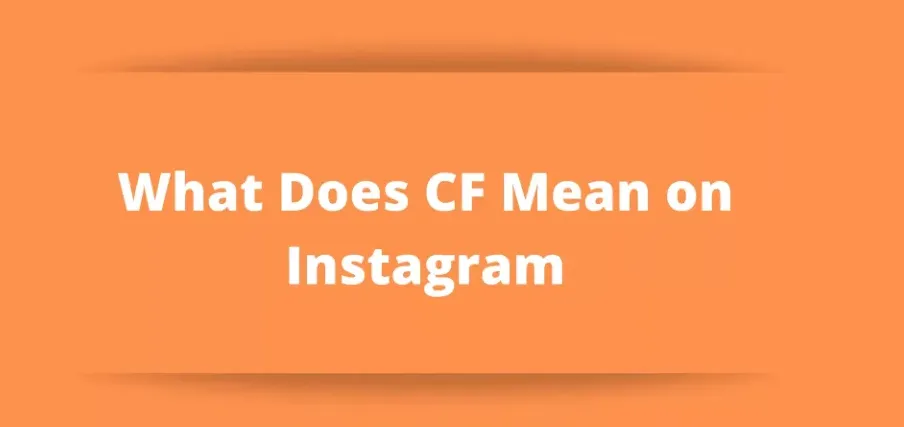What Does CF Mean on Instagram? Full Guide 2023
Do you see a lot of acronyms on Instagram and not know what they mean? You’re not alone, so don’t worry. Many have been asking what does CF mean on Instagram. In this post, you will undoubtedly find the answer.
CF means “Close Friends” on Instagram which is an abbreviation used for private discussion meant for the concerned people.
This setting allows you to post to selected people which you have added as close friends.
Learn more by continuing to read!
What Does Cf Mean on Instagram?
The time has come that we have all been waiting for. So, without further ado, the meaning of “CF” on Instagram is “Close Friends,” which refers to a fairly recent feature developed for the app.
With “Close Friends,” those with Instagram accounts have the option of curating a list of, you guessed it, their close friends on Stories and sharing particular (possibly more intimate) moments with just the people they added.
Related Post:
How to Add Instagram Close Friends?
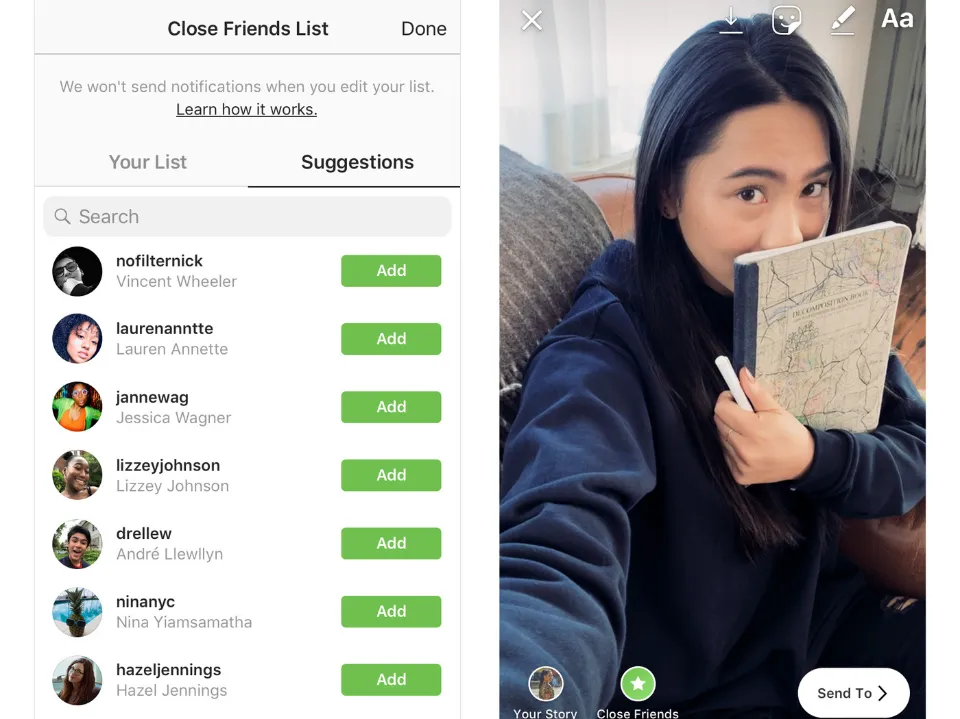
- First of all, go to the Instagram app and open it up
- As soon as you do, your profile will open when you tap on your icon in the bottom right corner.
- From here, you can either click on your username at the top of your profile and tap “Close Friends” or click the menu button on the top right and tap “Close Friends”.
- Now you’ll see a screen with a “Get Started” button. If you tap it, a list of people to add to your close friends will appear, along with a choice to learn more about how it functions.
- Choose your closest friends or maybe some people you want specifically to see these stories and tap on “Create List.”
- Once you select “Close Friends,” you’ll see your current close friends list. If you want to add someone, click the plus button in the top right corner, type their name, and then tap it. If you want to remove someone, click the minus button.
What Are the Different Types of Instagram Accounts?
Personal, business, and creator accounts are the three different categories of Instagram accounts.
1. Personal Accounts
Instagram personal accounts are just for people. Your images and videos are only visible to those you approve.
2. Business Accounts
All sizes of businesses can have Instagram accounts for their accounts. Organizations can use their accounts to share images and videos of their goods and services. Instagram can be used by them to communicate with clients and followers.
3. Creator Accounts
Instagram accounts for creators are for users who upload content to the platform. These accounts are for musicians, bloggers, vloggers, and other creators. In order to connect with their fans and followers, creators can use their accounts to share images and videos of their work.
Conclusion: What Does Cf Mean on Instagram
If you’ve been wondering what does CF mean on Instagram, after reading this far, you ought to know the answer.
CF can be used in different aspects, but the one regarded as the real meaning is ‘Close Friends‘.
Users now find it simpler to add their loved ones to their list of Close Friends thanks to a feature that is available on both Facebook and Instagram.
Please let me know in the comment section below if I’ve clarified anything or if there’s anything that’s still unclear so we can talk more and get this issue solved once and for all.”
Also Read:
FAQs
How Do I Create a Business Instagram Account?
A Facebook page for your business is a prerequisite for setting up a business Instagram account. This will allow you to link your Instagram account to your Facebook page.
How Do I Switch from a Personal Instagram Account to a Business Instagram Account?
You must link your Facebook page to your Instagram account in order to change from a personal Instagram account to a business Instagram account.
How Do I Use Instagram CF?
On Instagram, you can make a list of your close friends so that you can select which users from that list should be able to see things you share, such as notes, reels, and stories. Click or tap the profile picture in the bottom right to access your profile.Tap in the top right, then tap Close Friends.