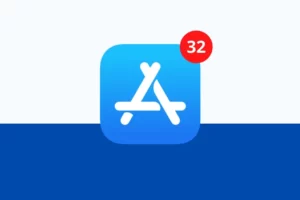What Does SOS Mean on iPhone? Answered 2023
What does SOS mean on iPhone? The SOS icon appearing in the status bar of your iPhone indicates that you no longer have a proper cellular connection and that you can only complete an SOS call or text to emergency services.
This circumstance may be problematic, particularly if you require phone use for either personal or professional reasons. Fortunately, there are several solutions to the issue.
Before exploring the possible solutions to address this issue, it’s essential to understand what does it mean and why your iPhone may display the “SOS” message.
What Does SOS Mean on iPhone?
What does iPhone SOS stand for? SOS or “SOS only” will appear in your status bar when cellular reception is poor, if your SIM card has failed, or if your cellular settings are not set to Automatic.
SOS only means that your phone has no cellular connection, so you will only be able to place emergency calls.
This makes sure that even if your phone cannot connect to the cellular network, you can still reach emergency services.
Also Read: What Does Cancelled Call Mean on iPhone?
Why Does Your iPhone Display SOS Or SOS Only?

Now, there are two probable reasons why your iPhone will display SOS or SOS only on the status bar.
One is that your carrier might not offer a service that is accessible in the area where you are right now.
Additionally, there might be a problem with your iPhone or your account with your cellular provider.
The availability of cellular service on your iPhone cannot be determined by your carrier for the aforementioned two reasons.
Related Reading: How to Turn Off SOS on iPhone?
How to Fix SOS Only on iPhone?
It may indicate that you are in a remote area if your phone displays SOS or SOS only. If so, your only real option is to try to relocate to a more populated area until your cellular reception improves.
If SOS only appears on your iPhone when you are in an area where you should have cellular reception, there may be a problem with your SIM card. In that case, you’ll need to get in touch with your cellular provider to troubleshoot the issue.
Last but not least, SOS will only display if the cellular settings on your phone are set incorrectly. Here’s how to check your cellular settings when trying to fix SOS only on iPhone:
- Open the Settings app and tap Cellular.
- Tap Network Selection.
- If the toggle next to Automatic is grayed out, that means this setting is turned off.
- Tap the toggle so that it turns green.
Final Words: What Does SOS Mean on iPhone
The bottom line here is that SOS or SOS only on iPhone is not a big issue, provided that you have a non-defective handset.
This problem should be resolved instantly by following any of Apple’s recommendations and moving to a new location with cellular coverage.
As a last resort, contact Apple Support if none of the troubleshooting methods mentioned above succeed in fixing the issue.
FAQs
Why Would iPhone Show SOS?
In a support document, Apple explains that SOS in your iPhone’s status bar means that your device isn’t connected to a cellular network, but you can still make emergency calls.
How Do I Fix SOS Only on My iPhone?
Disable and enable Automatic Network Selection.
What Happens If You Accidentally Do SOS on iPhone?
Only use the SOS Emergency Assistance button in life-threatening situations. You can simply end the call by pressing and holding the button for a few seconds to hang up if you accidentally press the button in a non-emergency situation.