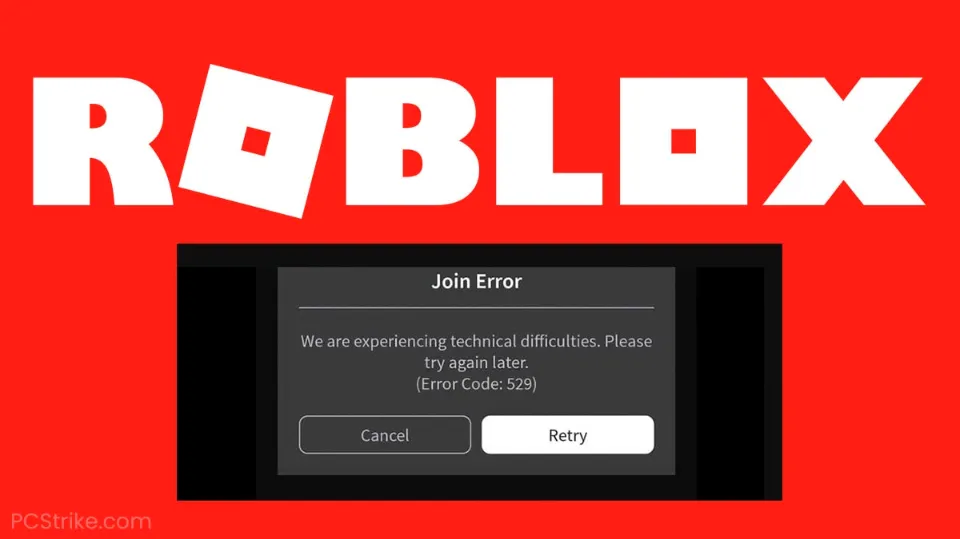What is Error Code 529 Roblox? How to Fix?
Being one of the most popular online games out there with a massive player base, Roblox can be prone to various difficulties. Do you know what is error code 529 Roblox?
The error code 529 restricts you from accessing the main website of Roblox which can be frustrating.
Players who are getting the Roblox Error Code 529 are curious to know why this error code is coming up and how to fix this issue. Continue reading to learn more.
What is Error Code 529 Roblox?
Error Code 529 is usually a sign that the Roblox server is undergoing routine maintenance or unexpected issues.
Although a standard technical error, receiving the message “Technical issues are plaguing us.
You Might Also Like:
How to Fix Error Code 529 Roblox?
Here are some ways to fix error code 529 Roblox.
Check Roblox Server Status

Is Roblox down? When running into error code 529 on Roblox, you may wonder about this question. You can start by going to check the server’s status.
To check for information about Roblox outages, simply go to the Downdetector third-party page. To see if there are any server outages, you can also visit Roblox’s official Twitter account.
If so, all you can do is wait until the team fixes it. If not, keep looking for problems.
Log Out and Log in Again
Numerous users advise using this method because it might be effective in resolving the Roblox error code 529. You should also have a chance in this situation. Simply log out of your account and then back in again.
For Android & iOS devices, go to the Navigation bar at the bottom of the application, click More > Settings and log out. After that, sign back in to see if error code 529 vanishes.
Restart Your Device/System
Some problems can be resolved by merely restarting the computer. You can also try restarting your system or device when Roblox error code 529 appears. Just shut it off, give it some time to cool off, then turn it back on. Run Roblox again to see if the issue has been fixed. Attempt different approaches if the first doesn’t work.
Use Roblox Client
If you use the web-based version of Roblox, error code 529 is more prone to happen. According to users in Reddit or the official forum, it is a good option to use the Roblox client to play games, which can alleviate error 529 from appearing.
Using the App Store for iOS or Google Play for Android, you can download and set up Roblox. Downloading Roblox for Xbox One use is possible.
Improve Your Network Connection

We strongly advise looking into upgrading your internet connection to a more suitable one because the game depends on you creating a seamless connection with the servers in order to access it.
The main takeaway is that Roblox needs enough bandwidth to run everything smoothly and according to schedule.
In-game crashes involving your network instability are probably a possibility if you experience frequent disconnections while playing.
Contact Roblox Support
When it comes down to Customer support and feedback, That statement is taken seriously by the organization and team at Roblox, who promptly offer crucial assistance.
They are renowned for their professionalism and commitment to creating a welcoming and problem-free environment across the entire platform.
Related Reading:
Final Words: What is Error Code 529 Roblox
What is error code 529 on Roblox? How to solve the 529 Roblox error?
You discover the solutions after reading this post, so simply use the suggested solutions to resolve the problem. I’m hoping you can figure it out quickly. Enter any additional thoughts in the space provided for comments.
Read More: How to Fix Roblox Not Updating on Mac?
FAQs
What is the Error Code for Being Banned on Roblox?
If a particular Roblox experience has temporarily banned you, then the error code 267 will flash a message with your ban’s duration.
What is Error 769 on Roblox?
A 769 error can occur if the a game requires you to have additional privileges or administrator access on your computer in order to install the game.
What is Roblox Error Code 303?
A 303 See Other error is a status response code telling you that the URL you’re trying to access is redirecting you to another URL.