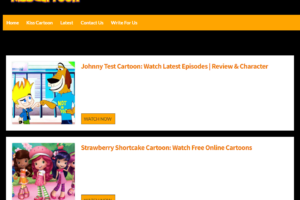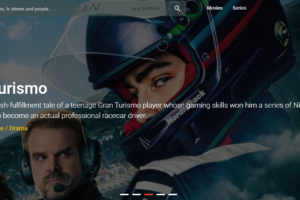Why Do Mac Chargers Turn Yellow? 4 Reasons
Wondered why do mac chargers turn yellow? When exposed to light, oils, the open air, and other chemicals, plastic develops a yellow color.
The MacBook is the company’s own version of a notebook computer that runs on the macOS, and it is a great option for fans of Apple who need a companion to their desktop rig
Although not all chargers change color to yellow, my MacBook has had the same issue. After some time (but a long time), the charger turned yellow.
So this article is for you if you want to find out why Mac chargers exactly turn yellow over time and how to fix it.
Why Does My Mac Charger Cord Turn Yellow?
Apple cables eventually turn yellow due to heat. Because of the high current that is flowing through it, the charging cable warms up. Although we have no control over this, keeping the cable away from the adapter lessens the chance that it will turn yellow.
There are a few possible explanations if you notice that the charging port on your MacBook is turning yellow.
1. Overheating
Overheating is the root cause of the first one. As you plug in a charger it starts crawling power and charging the batteries attached to the cable. Sometimes old batteries cause the cable to begin drawing more power and overheating. Due to too much heat, the cable oxidizes and turns yellow.
2. Internal Failure
The charger uses more power than it is intended to when a component of a Macbook fails internally. It overheats due to this excess voltage. A charger that is turning yellow may have a good explanation for it.
3. Extended Use
The bad habit of leaving the charging cable plugged in even after the device has finished charging is shared by many people. Our MacBooks are frequently used for intensive tasks, and over time the charger simply keeps getting hot. The charging cable turns yellow as a result of overheating.

4. Cheap Material
Due to the materials used in their construction, cables can also turn yellow. Considering that they are constructed of inexpensive PVC, which over time begins to turn yellow from the body’s sweat and oil.
You May Also Like: Why is My App Store Blank on Mac?
How to Clean Yellow MacBook Charger?
Yellow can be eliminated from plastic in a variety of ways.
Unfortunately, none of them are likely worth attempting with a phone or computer charger.
There may be a way to do it, which we will discuss below, but it is most likely not worth the time or the chance of the charger being damaged.
1. Bleach
You will need:
- Chlorine bleach
- Water
- A bucket (or container large enough to submerge the pieces)
- Rubber gloves
- Paper Towels
- A spray bottle or garden hose
If possible, carry out this activity outside or in a well-ventilated space. You can blow the fumes away from your face by placing a fan over the container. Add one part bleach to one part water in the bucket.
The pieces of yellowed plastic should be submerged. Use a plate or another object to keep the pieces from floating if they do. Till the plastic turns white, keep the items submerged.
Note: The internal electronics must be removed from the plastic casing to use this technique. In the event that this is not feasible, you cannot use this technique without damaging the charger.
2. Sanding
You will need:
- A high-grit file or sandpaper
With the sanding technique, you merely file the plastic’s discolored surface away. The fact that it won’t damage the internal components makes this one of the best possible techniques for whitening chargers.
Unfortunately, the sanding process will ruin the silky smooth appearance and feel of Apple chargers, and the exposed plastic will eventually turn yellow.
3. Comet
You will need:
- Comet
- A bucket (or container large enough to submerge the pieces)
- Water
- Scrubber
- Detergent soap
Wash the plastic pieces with a Comet and water soapy solution after dampening them.
For the yellow surface to be removed, you will need to put in enough effort. To keep the comet-produced fumes out of your face, use a fan and good ventilation.
Once more, you’ll have to take the charger’s electronics out, and you can count on the smooth surface of your Apple charger to be thoroughly scratched.
4. Peroxide
You will need:
- 3% hydrogen peroxide
- UV light or direct sunlight
- Oxy laundry booster
- Water
- A bucket (or container large enough to submerge the pieces)
- Goggles
- Rubber gloves
Add a quarter teaspoon of Oxy laundry booster to the bucket of peroxide. For two to six hours, soak the plastics. After drying them off, expose them to UV or natural light.
The charger will be ruined if you use this method without first removing the electronic internals.
Read More: How to Get Water Out of Your Charger Port?
How to Avoid MacBook Charger from Turning Yellow?
You must take some preventative measures to stop your MacBook charger from changing color if you don’t want it to turn yellow.
1. Check Laptop Batteries
Laptop batteries have a tendency to use more power as they age or weaken. This causes a flow of power that exceeds what the cables were intended to handle. The cable overheats as a result. There won’t be a problem if you check your batteries frequently and replace them as soon as they start to wear out.
2. Don’t Work While the Charger is Still Connected
If the laptop battery is fully charged, remove the power cable from the outlet. By doing this, you can prevent the cable from being unnecessarily connected to a power source.
When we use our MacBook while it is connected to a cable, it will continue to draw power whenever it detects that the battery is not fully charged, which is bad for both the cable and the laptop battery.
3. Charge in a Cooler Environment
There is a risk of overheating if you are charging your Macbook in a hotter environment. Charge your laptop or MacBook at a cooler temperature. The rule of thumb says the temperature should be 23-25℃ (Celcius), which is about 2 degrees below the ambient temperature.
4. Clean Them Regularly
Charger cables become yellow as a result of absorbing our body’s sweat and oil. The likelihood of them turning yellow will be smaller and last longer if we clean them regularly.
5. Get It Inspected
As it may catch fire, a damaged charger cable poses a risk to both the device and users. So have the Apple store give it a thorough inspection, and if it turns out to be faulty, have it replaced. Some merchants provide a free replacement.
Yellow Chargers Are Not Dangerous
The good news is that Mac hasn’t addressed the issue because they don’t need to because it’s not dangerous.
The fact that it isn’t a problem prevents them from saying it is, aside from the fact that it is ugly.
Final Words on Mac Chargers Turn Yellow
Your MacBook charger may be turning yellow for a variety of reasons, which we’ve listed along with solutions. Please leave your thoughts in the comment section below if you find them useful.
Read More:
FAQs
Why Does My Mac Charger Go from Green to Orange?
The MacBook charger has an orange light on it. Because leaving the device plugged in for extended periods of time after charging to 100% can harm the battery, macOS takes control. At 80%, the charge will be terminated, but the charger’s indicator will no longer be green.
Can I Clean My Charging Cable With Alcohol?
Rubbish alcohol should not be used to clean the charging port on your iPhone. If using a toothpick or compressed air to clean it didn’t work, your charging port might already be damaged. It’s possible that cleaning with alcohol will worsen the situation.
How Do You Get Stains Out of a Mac Charger?
The ends of your Apple cable should be disconnected from your device and power source before cleaning it. Use a soft, slightly damp, lint-free cloth to clean the length of the cable. If required, wipe down the entire length of the cable with a soft, lint-free cloth dampened with soapy water.