Why Don’t I Have Instagram Notes? How to Fix?
Why don’t I have Instagram notes has become a common question recently. If so, why don’t Instagram Notes appear in your direct messages? To learn what the causes are, keep reading.
Instagram recently unveiled the new Instagram Notes feature, but there have been some problems. While some people’s Notes are hidden, the majority of users have them visible on their accounts.
We will discuss the specifics of this issue—what it is, why it occurs, and how to fix it—in this article.
What Are Instagram Notes?
Instagram Notes was tested for a while before it was just made public. It’s an unusual way for Instagram to communicate with some users. In some ways, it makes sense that Twitter introduced the Notes feature a few days ahead of Instagram.
Instagram Notes can be displayed for later viewing and, as their name suggests, resemble Post-it Notes. The Instagram notes feature allows users to upload content that vanishes along with a type of annotation.
How Do Instagram Notes Work?
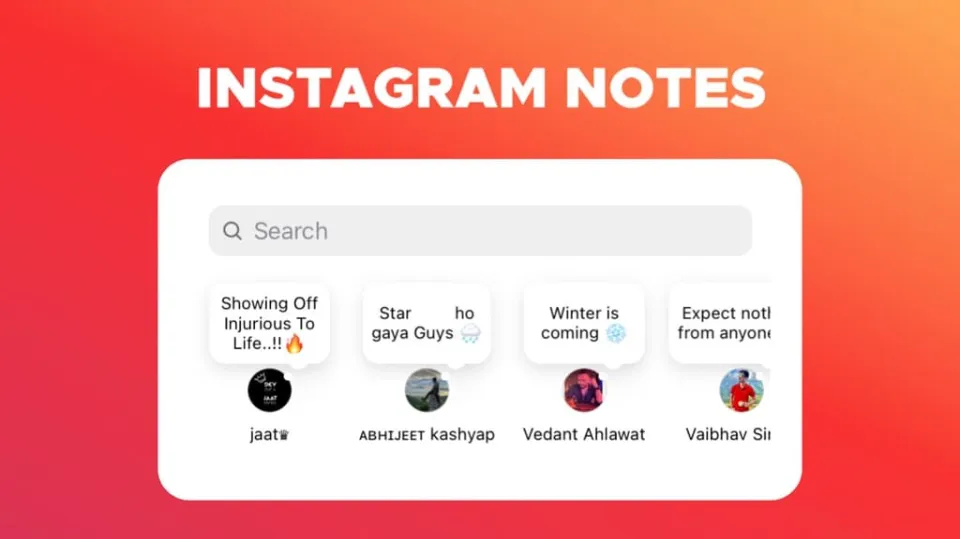
- You can send brief notes via Instagram Notes to your “Close Friends” or other users you’ve followed back.
- These messages have a single day of visibility, just like Stories. You may, however, only publish one note during that 24-hour period, unlike other Instagram features. If you try to post a new note before the 24-hour window has passed, your previous one will be removed.
- Okay, so are these similar to Instagram “tweets”? Your followers won’t receive notifications, and you only have a maximum of 60 characters to express yourself using text and emoticons.
- Over all of your direct messages in your inbox, these will be displayed. A new message you’ve shared can be replied to by a follower by tapping on it in the main chat window. The user’s inbox will display Instagram Notes replies as DMs.
Why Do I Not Have Instagram Notes?
Several factors may be preventing notes from appearing on your Instagram.
- You haven’t updated your app: Make sure you’ve downloaded the most recent version of the Instagram app from the iOS or Android App Store.
- Notes aren’t available in your country yet: The US launched Notes on Tuesday, but it doesn’t appear to be available anywhere else yet, including the UK.
- The feature hasn’t been rolled out to you yet: Keep coming back over the coming days because Instagram rarely launches new features to everyone at once.
Read More: Why Can’t I Reply to Messages on Instagram?
How to Get Notes on Instagram?
You might not yet have access to the much-talked-about new feature if you can’t see the Add Note option. Here are a few steps you can take to get Notes on Instagram if you want to join in the nostalgic fun.
Check Your DMs
Make sure you’re looking in the right place before you start to feel too Notes FOMO-ed out. You might already have Notes without even realizing it if you’ve been checking your feed for updates since Notes can only be posted and seen in your DMs.
Open the Instagram app, go to DMs, and check there by tapping the arrow icon. If you have the feature, you will see a + icon above your profile picture and probably also see messages written above the prof pictures of your followers.
Update Your Instagram App
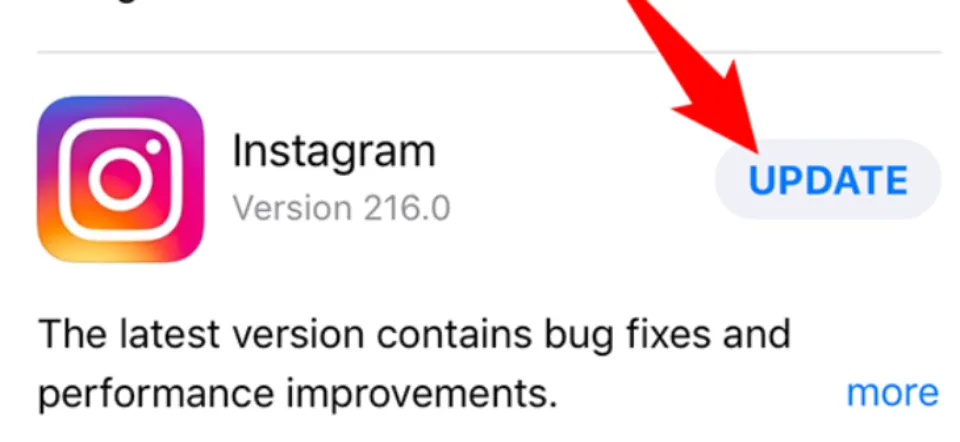
If you experience issues with Instagram Notes not appearing on your Account, you can update Instagram to the most recent version. Look up Instagram in the Play Store or the App Store, then click Update.
Make Sure Notes Aren’t Muted
Okay, so you know where to look and you updated your app, but Notes is still missing. The last thing you’ll want to do is make sure that you haven’t unintentionally muted Notes in order to turn them off. Yes, Notes can be muted, but it’s not as simple as turning on a setting in your Settings.
Notes can only be muted from a single account, much like you can mute Stories from an account you don’t want to see. You may have accidentally muted Notes from a specific account by pressing and holding their Note and selecting the “Mute notes” option. To check if you muted Notes from a specific account, open their profile and tap the “Following” tab beneath their bio. After that, deactivate the Notes checkbox by tapping the Mute button. Make sure you’ve tried everything else before using this option because it can be a lengthy process, especially if you’ve muted Notes from multiple accounts.
Try these fixes before giving up completely because Instagram Notes are the newest way to share what you’re doing on the app.
Making Your Close Friends List
You have to make a list in order to display it occasionally, similar to how we mentioned that the Instagram Notes feature is based on Closed Friends. If you are not having the Instagram Notes not being shown you can make a Close Friends List using the steps below;
- Log in to your Instagram account. You can use this guide if you’re having trouble logging in.
- On the Bottom Screen, click on the Profile Picture
- The Picture will appear on the screen
- On the right and top sides, you will see Three Horizontal lines for the Menu
- Here, select the Close Friends
- Add some friends to that list you know as Close
- Clock on Done

Location
Not all locations have access to Instagram’s notes feature. Since the developers are testing it in some areas, you can wait until after the Update to get it in your area.
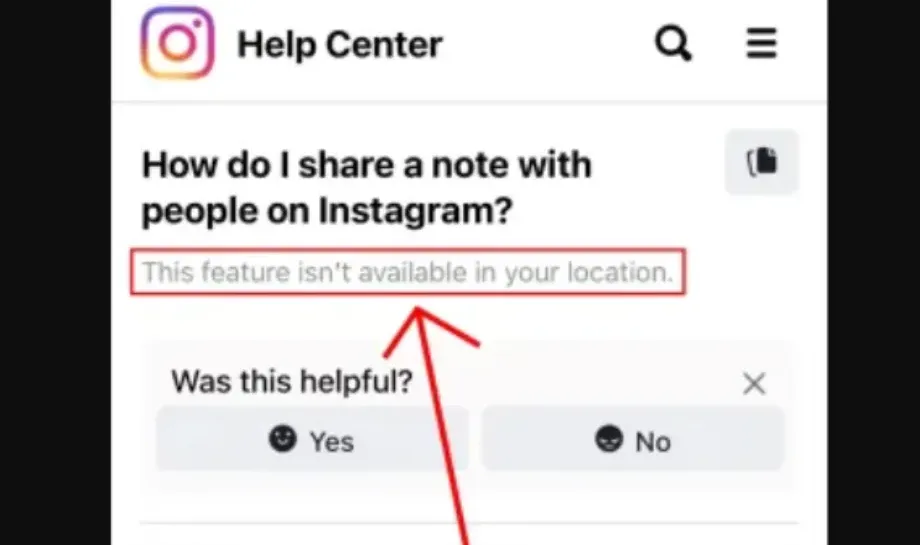
Vpn
The feature hasn’t been made available to you if Instagram Notes don’t appear on your profile. In this situation, a high-end VPN that can change your location can be used.
- the United States of America as your new location
- You should log out of Instagram.
- Use your login information to access Instagram again.
- Your profile will now display Instagram Notes.
Contact Instagram Support
It might be an issue with the app itself if you’ve tried all of the suggestions above and are still having problems with Instagram Notes. You might try reaching out to Instagram support in this situation for more help. Utilize this URL to get in touch with Instagram.
Final Words on Why Don’t I Have Instagram Notes
You now understand how to fix the Instagram notes issue on your Account.
The majority of the time, it is because you haven’t updated your Instagram, though it could also be because you don’t have any Close Friends on the list.
If all else fails, Instagram may not have rolled out the feature in certain Locations, so it may be there. The Instagram Notes Feature should now be fixed thanks to this article, we hope.
Read More:
- Instagram Not Sending SMS Code
- How to Appear Offline on Instagram?
- How to React to a Message on Instagram?
- How to Stop Instagram from Saving Posts to Camera Roll?
FAQs
What Version of Instagram Has Notes?
In conjunction with the most recent Instagram update, Notes was made available on Dec. 13, 2022.
Where to Find Instagram Notes?
In the Instagram Inbox section, they are directly above the Direct Messages.
How to Make Instagram Notes?
- Open Instagram
- Go to Inbox
- Click on +Leave a Note
- Write down what you quickly can and choose whom to share with
- Click on Share







