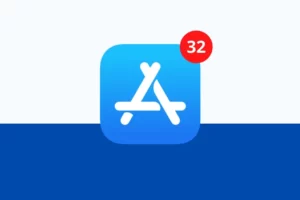Why is My Phone Glitching? 6 Easy Fixes
You might experience a problem with your iPhone’s or Android phone’s screen jerking during regular use. Then the question comes: why is my phone glitching?
The underlying reason for phone glitching might vary. On your phone, software or hardware problems may be to blame for screen flickering or flashing.
This article will be beneficial if you are one of those users dealing with this problem. If your phone is having problems, continue reading to learn how to fix it.
Why is My Phone Glitching?
Before moving on to know how to fix glitchy phones, below are some reasons as to why your phone faces this issue.
- Problematic apps
Most of the time, certain apps require high resolution to be operative and hence could cause this issue.
- Faulty LCD panel or contacts
It may be a faulty LCD panel or a loose connection in the panel if your phone is glitchy or flickers.
- Wrong setting in the brightness sensor
Users may occasionally encounter this problem simply by fiddling with the smartphone’s brightness settings. This may also be the cause of the issue because all recent Android smartphones flicker at low brightness levels.
- Android OS Update
Additionally, users are stating that after updating their phones to the newest OS version, their phones began to flicker.
Read More: Why Does My Android Phone Keep Turning Off By Itself?
How to Fix a Glitching Phone Screen?
Now that you know why your phone keeps glitching. Use the six fixes listed below to stop your phone’s display from flickering or glitching when it starts happening on your iPhone or Android device.
Restart Your Phone
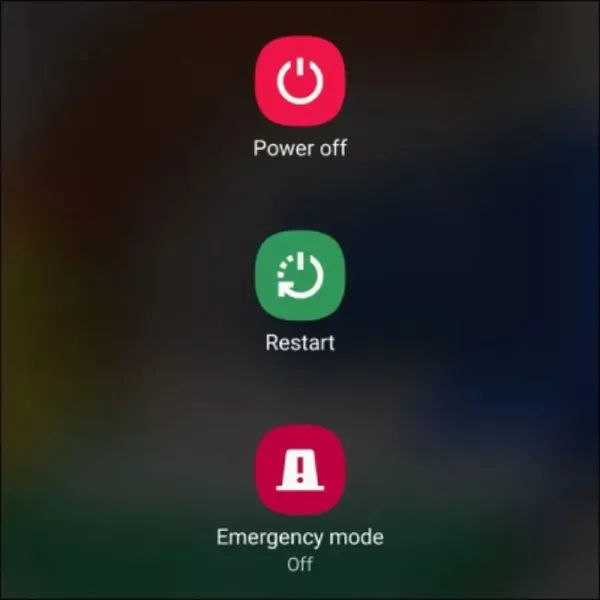
You can try restarting your Android device to possibly put an end to the flickering. Your phone is very simple to restart. Follow the below steps to know how:
- To turn on your phone, long-press the power button.
- A variety of options will be shown, depending on the manufacturer and model of your phone.
- You must choose the restart option.
- By choosing this, you’ll restart your phone, which should hopefully stop flickering.
Uninstall Or Update Apps to Troubleshoot Phone Glitching
Your phone may flicker for the reasons mentioned above, such as app bugs or problematic apps. To update all of your apps to the most recent versions, visit the App Store or Google Play Store. You can also remove some unnecessary or unused apps from your phone.
Update iOS Or Android System to Make Your Phone Stop Glitching
You can see if a system update is available if your phone keeps crashing. To fix a phone screen that is acting up, you can update the iOS or Android system.
A current phone should be your priority. You can downgrade the system to restore your phone’s normal operation if it starts flickering after an update.
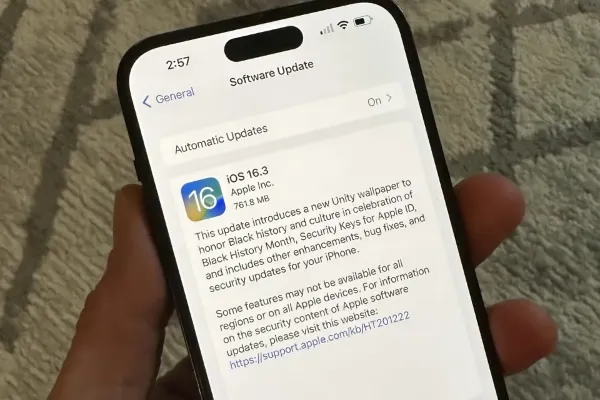
Adjust Screen Brightness to Fix a Glitchy Phone
Your phone’s auto brightness or adaptive brightness feature can continuously adjust the screen’s illumination based on data from the ambient light sensor. Your phone’s display might, however, flicker as a result of some unforeseen difficulties.
If your phone’s auto brightness feature is enabled, you can turn it off to try to fix the glitching problem.
Turn Off Developer Options
When you have a display issue, the Android developer options are a common place to start looking. These options have a few tricks for adjusting your phone’s display.
If you don’t know what Android’s developer options do or if you haven’t turned them on yet, don’t be concerned. However, if you have it activated, it probably started the glitching problem in the first place. The best thing you can do in that situation is disable the feature and see if it stabilizes your phone’s screen.
You’ll find developer options on Android here:
- Open the device’s Settings
- Scroll to the bottom and tap
- Select Developer options.
- Tap the switch in the top right to turn it off to disable it if it’s active.
A Professional Way to Fix iPhone Keeps Glitching
You can rely on the potent iOS System Recovery to stop your iPhone from glitching. It is specifically made to address a variety of system-related problems. You can easily fix a faulty phone screen and fix iOS with it.
Conclusion: Why is My Phone Glitching
Why is your phone glitching? The main causes of your phone screen flickering are discussed in this article.
Additionally, you can discover five fixes to stop your phone from glitching. You should bring your phone to a certified service center to have the screen fixed if hardware problems are to blame.
Read More:
FAQs
Why is My Phone Touch Screen Going Crazy?
It’s probably not a software problem if you’re having ghost touch problems. In usually it’s a physical problem with display components, like a faulty digitizer or a cracked screen.
Why is My Phone Jumping All over the Place?
Sometimes, your phone’s processor might have too much to do and transmit to the GPU, and that can also cause phone screen flashing.
Why is My Phone Glitching Android?
In many cases, your phone screen glitching is due to software-related issues.