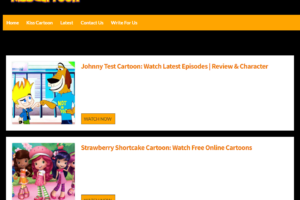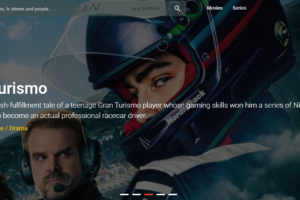Why is My PS4 So Loud? 5 Reasons & 4 Ways to Fix
People often ask: why is my PS4 so loud? The fans on a PS4 could make a lot of noise. The console has a fairly effective cooling system that frequently operates for extended periods of time in silence. Solving this problem isn’t a difficult thing as long as you read our post.
Are you curious as to why the fan on your PS4 keeps making noise and getting louder? It might seem like a plane is preparing to take off in your room. We are here to assist you in finding a solution.
It not only gets annoying, but it also makes the system’s health a concern. Fortunately, there are ways to deal with this issue when it occurs and ways to keep your PS4 purring like a kitten for a longer period of time.
Why is My PS4 Fan So Loud? 5 Common Reasons
Hard drives, cooling fans, dust, graphically demanding games, and outdated or damaged consoles are just a few possible causes of the PS4 fan noise. Now we’ll go over each of them in detail:
1. PS4 Hard Drive
Your console’s hard drive might be the main reason for the loud noise it makes. It most frequently occurs when the platters are spinning in search of data.
The loud hard drive is not a reliable indicator. It’s a warning sign that something is wrong with the PS4 hard drive. As soon as you recognize the problem, you need to solve it.
2. Dust
Why is my PS4 so loud, you ask? Another possible explanation is dust. We are surrounded by dirt or dust, and we cannot escape it. Even though you can clean the outside, airborne dust still finds its way inside your console. The PS4 console gets louder as more dust gets inside of it.
To solve this issue, use a dust cover, like the Foamy Lizard Dust Cover, to thoroughly clean it. This Foamy Lizard cover has the advantage of being ideal for the first-generation PS4 system.
You cannot use the dust cover when the console is turned on. Apply it instead when playing video games to prevent dust from entering the system. The inner lining of the soft fleece dust cover, which has a leather-like texture, is resistant to liquids, dust, and dirt. Without having to remove the cables from the device’s back, the back panel offers protection.
3. Cooling Fans
One of the main factors contributing to the PlayStation gaming console’s noise is its cooling fans. As the motherboard, console, and processor produce heat, the fans turn to keep the machine cool.
If the cooling fan is sluggish, dirty, or loose, it makes a noise. The noises might be loud, and your PS4 might not be cooling down as quickly as it ought to. It will shut down as a result of the overheating.
4. Broken Or Old PS4
Over time, the PS4 accumulates dirt, dust, and lint, which renders several components inoperable. These parts consequently stop performing as intended. Two components that dust damages are fans and motherboards.

The strength of various components on an old or damaged PS4 console will deteriorate over time. A significant amount of use may cause most to malfunction. Your PlayStation 4 will start making louder noises in response. Your controller is usually making noise for this reason. Any time we discuss the PS4, issues with loud fan noise, dust, and missing components come up.
Read More: Can You Connect A PS4 Controller To A Switch?
5. High-Quality Games
Though they are entertaining, games with stunning graphics can be taxing on your device. The CPU may become overheated as a result, spinning the PS4’s fan continuously.
When this happens repeatedly, the fan speeds up and tries to cool the system, which is what users hear as an annoying noise. It might also happen if your game isn’t installed entirely or isn’t loaded properly.
Read More:
How to Fix A Loud PS4?
Here are four ways to help you fix the problem.
Fix 1: Place Your PS4 Fan in a Ventilated Area
The fan operates when your PS4 system becomes too warm. The fan will likely start spinning and become much louder than usual if your PS4 is too hot. If there’re something on or around your PS4 console, move them away. After some time has passed, check to see if your console cools down and becomes quiet.
Just leave enough space around the back and sides of your PS4 for airflow. Please don’tcover your PS4 console with other stuffs, like towels, your take-off coat, bags or any other things; Also please don’t pull your stuffs like books together around with your PS4 console.
Never ever, ever place your PS4 console inside of a cabinet as there won’t be any room for airflow.
Fix 2: Turn Your PS4 Console to Vertical
Usual positioning for the PS4 is horizontal. It might be able to reduce some of the heat and noise coming from your console if you turn it vertical. So please give it a try to see if your PS4 can be quieter and cooler.
Let’s move on to the clean-out solution if, unfortunately, despite the two quick fixes above, your PS4 is still loud. As we already mentioned, the dust itself is likely to blame for the loud PS4 fan. To make your PS4 fan quieter, you must clean it.
Fix 3: Use a Can of Compressed Air
This method of clearing out your PS4 is the simplest and quickest. Take a can of compressed air to go through all the inputs and vents.
Never use a vacuum to clean your PS4 because it could harm the system’s components.
You can use this method to clean your PS4 once a month to keep it in good condition.
Fix 4: Open Your PS4 Console to Clean Out
NOTICE: Once you open your PS4 console, you will lose its warranty. You can send your PS4 to Sony for warranty service if it is brand new or used within the last year.
We all know that a dirty PS4 fan would make it loud, so if a can of compressed air doesn’t work, it’s time to open your PS4 console and give it a thorough cleaning.
- Use a T8 or T9 torx security bit screw driving to remove the screws. The screw driving might resemble the picture above. If you don’t have one, simply visit Amazon to quickly purchase a new one.
- Your PS4 console’s four back screws need to be removed. Remove the fan’s dust cover to reveal its fan after that. Purge the area of the dust as much as you can.
- I’d appreciate it if you put everything back together after cleaning the fan.
- Turn on your PS4 and attempt to play games once everything is finished. Your PS4 should become significantly quieter, even when compared to when it is brand new.
How to Disassemble Your PS4?
Note: This will render your console’s warranty invalid. If your PS4 is brand new, you should send it to customer service because they are experts and can advise you better.
If none of the aforementioned solutions work, you will need to deep clean the Console, which calls for opening the Console.
The process of opening the console is straightforward, but you should be aware that the PS4 does not use common or standard screws. T8 Torx Security Bit screwdrivers are a special type of screwdriver that you will require.
These screwdrivers have a straightforward dimple in the center that corresponds to the minute protrusion on the middle of PS4 screws. The PS4 must be turned off and disconnected from the power source before you can disassemble it.
You must start by removing the three screws located in the Console’s bottom section. To unscrew some screws, you must first remove the warranty stickers that are covering them. Your PS4’s warranty will be nullified if you remove these warranty stickers from their original locations.
You need to turn down the PS4 upside-down after removing all the screws. Next, you must take off the bottom plastic cowling. To avoid damaging the PS4, you must remove the cover carefully and slowly.
You can see the fan after removing the cover. Now, you can use compressed air to thoroughly clean the fan, including its drills. If you want to prevent moisture from blowing into the fan, you must hold the compressed air vertically while using it.
You must leave the fan exposed for fifteen to twenty minutes after cleaning it. This is a preventative measure in case you unintentionally sprayed any moisture on the fan. Once you’ve finished, carefully reposition the lid in its original location and tighten the screw.
Read More: How to Take Apart a PS4 Controller?
How to Fix Noisy Fan Without Opening It?
Try these fixes to see if they help your PS4’s loud noise issue if you don’t feel comfortable disassembling it yourself.
Step 1: Use Vacuum Cleaner
Dust can be kept off of your Console by using a vacuum cleaner frequently. Although it might not completely get rid of the dust, it is the best option for a quick fix. The PS4 can be cleaned inside and out of all tiny, undetectable dust particles using the high-speed airflow from the vacuum.
Step 2: Place the PS4 Vertically
You should try positioning the PS4 in a different way because it is typically laid out horizontally. By doing so, the excess heat may be eliminated and the fan noise may be reduced. You should try some alternative methods if this one is ineffective.
Step 3: Use Vibration Pads
The PS4 should be placed on a vibration pad as another effective way to reduce fan noise. It is best to keep the PS4 on a vibration pad to completely absorb the vibration since the PS4 produces vibration while operating.
You can use a variety of rubber band types that are available. They will undoubtedly contribute to altering your gaming experience. Additionally, the rubber cushions increase airflow inside the PS4 and improve fan cooling.
Step 4: Purchase a Cooling Stand
One of the best ways to maintain a normal PS4 temperature is the cooling stand. It will aid in allowing the fan’s air to exit the building rather than strike any nearby objects.
The overheating of the Console will be decreased as a result.
Step 5: Using Dustproof Cover
You must make sure that no dust accumulates on the Console again after properly cleaning it. You must make use of a dust cover for that. Any website that sells it online makes it simple to buy.
Noise will decrease if there is less dust.
What If Nothing Works?
Try below if nothing above works.
1. Clean the Heatsink.
We mostly deep clean the fan alone when disassembling the Console. We neglected to include The Heatsink, which is a key component of PS4. There, the majority of the dust has accumulated. Because of this, sometimes thorough cleaning the PS4 won’t help to reduce the noise.
Therefore, it is advised to carefully clean the PS4’s heatsink. The majority of people now use SSDs instead of hard disks in their consoles because technology has advanced so much in recent years.
Games and other applications will load more quickly as a result. Because solid-state drives consume less energy than hard disks, the system will operate more coolly.
2. Apply Thermal Paste
The last thing you should do to your PS4 is apply a thermal paste. Even though it may carry some risk, it can aid in improving your performance. The noise will be reduced as a result, but the CPU will continue to overheat. Many users find the thermal paste replacement to be helpful.
Top Tips for Keeping Your PS4 Quiet
Hardware is what the PS4 is. It has a finite lifespan, just like any other gadget or technological advancement. Because of this, it’s crucial to take care of it so that it doesn’t become loud frequently and lasts longer. Here are a few tips to help keep your PS4 quiet and healthy:
- Even if the hard drive isn’t malfunctioning, replace it with an SSD. SSDs are more durable and quieter.
- With a can of compressed air, regularly clean the exhaust grill. By doing this, you can stop the fans from sucking in dirt.
- Every few years, change the thermal paste on your PS4’s heatsink. You can easily do this thanks to a helpful guide on iFixit.
- Put your console in a room with lots of ventilation so it can get more cool air. It will generate more heat and dust to keep your PS4 in a small or enclosed space.
Also Read:
FAQs
Why is My PS4 So Loud After Cleaning?
A powerful console, the PS4, is without a doubt. Because its cleaned, the dust and whatnot you have cleaned out of there allows the fan to run at a faster pace allowing the console to cool quicker.
Why is My PS4 So Loud When Playing Certain Games?
The most probable reason is that your fans are covered in some way. Make sure there is enough room and no dust on the console’s back.
How to Clean PS4 Fan?
Dust should be removed from the components with care and delicacy by using compressed air to spritz it there briefly.
Why is My PS4 Slim So Loud?
The console may overheat and emit a loud fan noise if one or more of these vents are blocked with objects. Check to see if the console’s top, sides, and anything in between are empty to see if the fan noise decreases.
Final Thoughts: Why is My PS4 So Loud?
Hardware issues will eventually affect the PS4 just like they will other consoles and gadgets. A loud fan noise inside your console is one of the frequent problems you’ll encounter. Because the built-in fan is a significant component of your PS4’s cooling system, it is imperative to address this issue as soon as possible.
I’m hoping that this comprehensive guide will assist you in solving the issue that most PS4 users encounter. You can post your suggestions in the comment section below if you have any better ones that you would like to share with us.
Thanks for reading!
Read More: